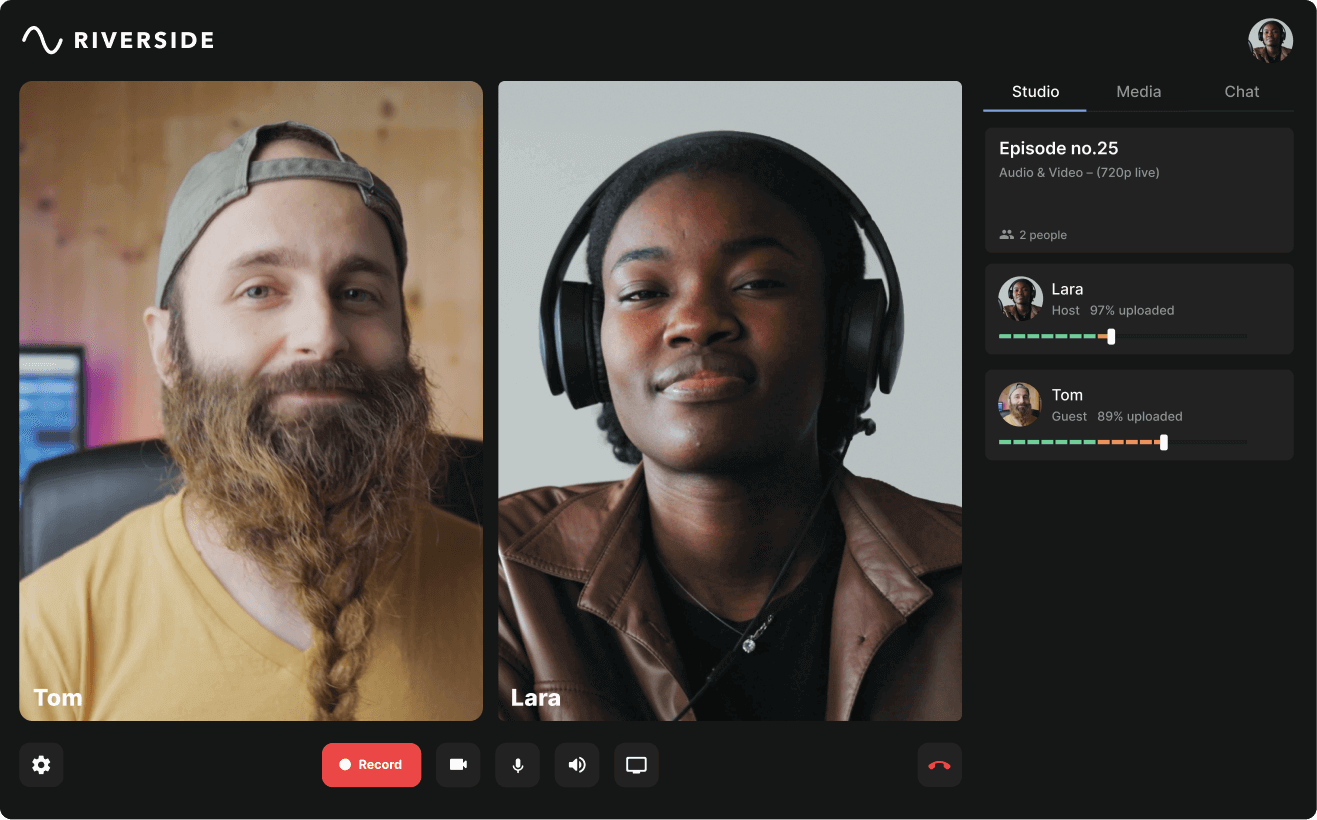Table of contents:
Your audience's attention is key to hosting engaging webinars and delivering excellent outcomes. When executed precisely, a well-organized webinar will enable you to interact with clients by offering valuable experiences in their lives.
The challenge lies in turning a one-sided session into an event that leaves a lasting impression on your audience.
This article will help you master how to make a webinar interactive. We cover practical strategies to turn virtual events into truly memorable experiences.
Why Should Your Webinars Be Interactive?
First up, let’s talk about why you should bother. Why should you be concerned about how to make webinars more engaging?
Imagine investing your time and resources in planning a webinar only to find tired and disengaged attendees with minimal interaction. It's a typical dilemma that leaves many hosts scratching their heads.
Interactive webinars keep your audience focused and will keep them coming back for more.
Benefits of Interactive Webinars
The success of a webinar is often based on its ability to offer engaging and convenient virtual content that promotes knowledge. An interactive webinar must create a strong bond with your audience to help generate leads. Here are the benefits of interactive webinars:
Conducive Learning Atmosphere
Since interactive webinars encourage active participation, they help create a more personalized learning experience. Participants can select topics that interest them and receive real-time feedback from the host.
Better Understanding of the Topic
When attendees actively participate during webinar presentations, they increase their attention and retention levels. The result is a good grasp of the subject matter. Research shows that people learn more by engaging in activities than simply watching a talk or lecture.
Greater Lead Retention
Interactive webinars are a fantastic way to nurture quality leads. When you provide your audience with a positive learning experience, you give them value for their time. As a result, they will be compelled to return for more after attending the event.
How to Make an Interactive Webinar: 5 Ideas
As a speaker, your main goal of hosting a webinar is to turn dull presentations into interactive two-way communication. This helps to create brand awareness and elevates you as a thought leader in the industry. While many tactics exist to achieve this, here are five of our top hacks to make webinars more interactive and, of course, boost engagement.
1. Choosing Interactive Features
In many live events, interactions consist of verbal questions that appear at the end of the session as a call to action (CTA). This approach is passive, and often enough more needs to be done to keep the audience’s attention. You need to work harder to get the job done.
One way to achieve this is to add interactive features to your webinars, such as private messages, links to other pages, games, quizzes, and customer feedback capabilities. By using these interactive features on your webinars, you can guarantee a high-quality event experience for your attendees. Consider mixing things up for your audience members.
2. Polls and Surveys
Looking for some feedback from your attendees? Why not get it in real-time during your interactive webinar? Conducting surveys and polls is an excellent way of starting a webinar.
They grab participants' attention and direct attendees to share their views.
Don’t simply gather information from your audience, take the time to reply to it. Responding to your guest's answers makes them feel valued, which boosts audience engagement and credibility. You may have missed something during your slideshow, for example, and have to explain it in deeper detail. If that is the case, you can do so then and there.
3. Q&A Sessions
Question and answer sessions stand at the heart of interactive webinars. With Q&A, panelists respond to questions the audience raises in real time. Encouraging the free flow of ideas through live public chats can effectively offer greater clarity to your presentations.
4. Using Breakout Rooms
Want to break things up… literally? Using breakout rooms is one way of making your webinars fun. With this feature, you can split participants into smaller groups where they engage in many activities such as discussions and networking. As attendees share relevant opinions and ideas, it guarantees a customized learning experience and boosts engagement with them.
5. Live Calls Ins
Consider using a live call-in feature to make your webinars more interactive and impactful. It allows the host to connect with participants on the screen in real-time. During the event, attendees can ask questions or share feedback with other attendees. It's also an excellent way to display your expertise and authority as you provide solutions to pain points from the audience in real-time. This way, you can create trust with your prospects and generate more leads. When you use Riverside, our live call-in feature makes this process a real breeze.
4 Tips for Increasing Audience Interactivity in Your Webinars
To increase your audience's interactivity in webinars, you must engage them before the event. Ensure that the momentum is maintained throughout the session to keep them watching the whole session. Ready to get started? Here are a four tips to increase attendee interactivity for your webinars:
1. Use a Conversational Tone
When presenting a webinar, use a tone that encourages participants to listen. Speak briefly while actively engaging your audience to avoid pushing them away. Consider using stories and anecdotes to establish a connection with attendees.
As the host, it’s your job to ensure you gain the audience's trust and respect. Make them feel as though they are part of an exclusive club by speaking to them in real terms. Using conversational language and being friendly are all a part of the job here.
2. Allow Attendees to Connect With Other Participants
When starting a webinar, avoid jumping straight into the event. Instead, introduce yourself to first-time viewers unfamiliar with your content. Also, other participants can use the chat box feature or breakout rooms to interact, which makes the event more fun. Ensure that everyone who attends the virtual event has the chance to get involved in some way.
3. Ensure Your Slides are Visually Appealing
One way to make your webinars more interactive is by creating visual slides and using handy features. They should contain appealing images, graphs, colors, and themes. You may also want to add interactive features to your slides. For example, you can display comments on them in real-time or add information from callers as you present them.
4. Get as much feedback as you can
As we’ve covered already, polls and surveys are essential if you want to generate attention from attendees. You can engage your audience by gathering feedback and addressing their pain points. This will encourage them to continue watching the event, which boosts your credibility. You may also want to get feedback from people who call-in during the webinar.
Best Software for Interactive Webinars
When looking for interactive webinar software, select one that quickly connects with your customers and audience. Here are three handy options you can consider:
1. Riverside
Riverside makes presenting your next webinar easy. It is an affordable and straightforward recording platform that allows you to capture your presentation in up to 4K video and 48kHz audio resolution. You can invite up to 9 guests and download separate audio and video tracks for each. Plus, there are plenty of features for your live webinar.
Upload presentation slides and assign controls so you can focus on what counts. We’ve also got a built-in teleprompter to help you keep on track and you can create a script to simply upload and follow. If youw ant to increase engagement then you can try out live audience call-ins, or spice up your webinar with sound effects using out Media board.
When you finish your webinar use the Magic Clips feature to turn your best moments into shareable social media content. Or go to our video editor to repurpose your recording. With text-based editing, you can trim out content by simply deleting text from your recording transcript. Finish off with captions, a background, layout and you’ve got a professional webinar recording ready to go.

Key features:
- Presentation recorder so you can upload slides and record them in high-quality
- Record in up to 4K video and 48kHz audio resolution
- Live call-ins that will help you to engage your audience in real-time
- Screen recording which comes in handy when you’re sharing your screen
- Local recording so everything records directly on your device instead of relying on your internet
- Media board to add effects such as clapping, audience laughter, vocals, transitions and more
- Producer mode allows you to give the controls to another person
- Separate audio and video tracks for each participant making it easier to edit
- Text-based editor so trimming your video is as easy as deleting text
- Teleprompter feature to keep you on track of your script
- Magic Clips isolates the best bits of your content for you to download
- Automated show notes and AI summaries so you can get key takeaways at the tap of a button.
2. Livestorm
Livestorm is a browser-based presenting tool that easily helps you create automated webinars. It integrates with more than a hundred pieces of software and apps. You can also use the interactive chat feature to engage your audience. The platform has a monthly free plan for 30 active attendees and an option to upgrade to their pro plan.

Key features:
- 100+ software integration options (including Zapier)
- Live, on-demand, and automated webinars
- Recurring sessions to help you create a series
- Interactive chats to engage your viewers with one another
- Video conferencing option available for corporations
3. Zoho Meeting
Zoho Meeting is another excellent conferencing tool that enables businesses to connect with customers in real time. The cloud-based software features polls and Q&A features that will help you engage viewers. It also integrates with calendar apps, allowing you to schedule webinars quickly and easily. Aside from the free trial, it provides a flexible pricing option.

Key features:
- High-quality audio and video recording
- Mobile application available to download
- Simple screen sharing option
- Polls and Q&A feature to engage your audience
- Calendar app syncing to schedule your webinar
- Virtual backgrounds for webinar customization
The Takeaway
One of the greatest risks of online presentations is streaming a real-time webinar that resonates across borders but does little to engage and interact with attendees. With an overload of virtual events, your webinar will likely fail if it isn't interactive and exciting.
Luckily, there is a simple solution. Online presentations exist to make engagements easier, and interactive webinars are the best example of this strategy in action. By choosing interactive features, live call-ins, conducting polls and surveys, and using Q&A sessions, you can start creating interactive webinars that generate leads.














.png)
.png)
.webp)
.png)