Table of contents:
What Is a webinar and how does it work?
What is a webinar software platform and why do I need one?
How do I choose a webinar platform?
Features to look for in webinar software
What Makes a Great Webinar Software?
20 Best Webinar Software Platforms in 2024
Best Webinar Software Platform for Recording?
How to create your own webinar with Riverside
Webinars have skyrocketed in popularity in the last few years—and it’s easy to see why. They’re a fantastic marketing tool that lets you connect with your target audience, demonstrate your expertise in your niche, and generate leads as a result.
And the secret to maximizing your webinar marketing benefits is to use the best webinar software platforms available to deliver a seamless live experience and have plenty of customization options for maximum impact.
If it’s part of your growth plan in 2024 to branch into webinar marketing, read on for our guide to the best webinar software platforms of the year—and some bonus tips for how to nail your first webinar.
TL;DR
- Webinars are a great way to promote your business, reach wider audiences, and create high-conversion leads.
- Webinar software helps you to create a high production value online event that will keep your audience engaged.
- Look for webinar software with marketing tools, interactive features, and the ability to record your webinar in full HD.
What Is a webinar and how does it work?
A webinar is an online seminar. It’s usually hosted by a single host or a panel of experts who walk the audience through a presentation or topic. Think of it as a digital lecture or conference, with a remote audience.
Webinars can be for many purposes, including:
- Teaching a course or a skill
- Product demos
- Training sessions
- Masterclasses
- Presentations from industry experts
Usually, a webinar works by having participants register ahead of time. They’re sent a link to join, which they use on the day and time of the event to attend the online meeting and watch the live webinar.
Some webinars allow all participants the option to turn their cameras and microphones on (think: a standard Zoom call), but most large-scale webinars mute all participants’ cameras and microphones except for the host and producer. In this scenario, audience members can participate and ask questions using the chatbox to one side of their screens.
Those that can’t attend can often access a recording of the on-demand webinars using a link to the video. Webinars are usually recorded so that the content can be re-used and re-purposed.
Webinars are useful to brands as lead generation tools. Audiences self-select; those that are willing to sign up for a free webinar to learn from you are more likely to be ready to purchase from you, too.
Why use webinars?
If your business isn’t already in the webinar game, here’s why you should be.
Interact directly with your community
Webinars offer an opportunity to interact and engage with your community in a personal way. You’ll be able to showcase your business or product first-hand, build a relationship with your audience, and invite them to participate in the event.
Offer value-rich content
Webinars are a highly engaging way to communicate with your audience. Remember, you’ve got a captive audience, who have signed up to be there. This is a prime time to promote your business or product in a personal way that will appeal to your attendees.
Plus, given it’s a live event, you can tailor your webinar to ensure your audience members get the maximum value out of attending.
Reach remote audiences
During the pandemic, the ability to reach your remote audience has been invaluable. But even as we move beyond COVID-19, your business can still leverage the power of Webinars to reach audiences far and wide.
Create high-conversion leads
If you approach webinars effectively, they can be a highly lucrative sales avenue. Because you’ve already got your captive audience, as long as you pitch it correctly, the likelihood is they’ll be convinced by your product and service by the end of your webinar.
What is a webinar software platform and why do I need one?
Webinar software or web conferencing software platforms helps you host your online event, record your session, and connect with your audience. Some platforms will even facilitate audience participation. There are two types of webinar software: browser-based and downloadable. Browser-based platforms can be accessed directly from your Internet browser, whereas downloadable software needs to be installed on your computer in order to use it.
Many webinar platforms out there run the gambit from minimalist and free to feature-rich and costly. But the best webinar software comes with features like recording capabilities, data analytics, marketing and integrations, and audience interaction controls.
Benefits of webinar software
If you choose the right webinar software, it’ll make your life easier, maximize the value you and your audience get out of your webinar, and amp up the production value of your online event.
Video conferencing & web conferencing for teams of all sizes
If your webinar is more of an online conference with a large number of participants, you’ll want to use webinar broadcast software that is geared towards live video conferencing for teams of all sizes.
You’ll need to bear in mind the potential number of attendees. If you’ve got a big invite list, you’ll need to opt for webinar software that allows for a large number of people to tune in with video and audio.
These types of software often come at a premium price point. However, with the higher price tag often comes specialized features and functionality, as well as attentive customer support.
‘Do-it-yourself’ webinars and audio conferencing
If your webinar is going to take a more standard structure, with a single or small number of hosts presenting to a live audience, your requirements for software will be slightly less specific.
You can choose to DIY your webinar, using a software solution like Zoom. This is often a good option for smaller productions that don’t have a big budget or feel they need to invest in a separate webinar software.
If your webinar content is audio-based, you could even decide to run an audio conference where your audience simply tunes in to listen, and potentially participate in the discussion.
How do I choose a webinar platform?
When deciding on the right webinar tool for you, consider your needs and preferences. Ask yourself the following questions:
What Kind of Features Do You Need out of the Interface?
For example, do you want a password-protected meeting? The ability to turn off Slack or email notifications for the presenter’s screen? Live chat and interactive features?
Decide what’s most important to you so that you can sift through the software options and choose the one that meets your needs the best.
How Tech-Savvy Are You?
If you aren’t too tech-savvy, you may want to prioritize a platform that’s easy to use and doesn’t require much of a learning curve. Apps that you can access from your desktop browser and let you set up a webinar with a few clicks will be your best bet.
Are You Planning to Record the Webinar and Reuse it for Other Purposes?
Like most webinar marketers, will you be repackaging clips of your presentation for social media, your podcast, or your newsletter?
If so, audio and video recording quality are essential to consider.
How Big Is Your Brand?
Individuals and solopreneurs have different needs than large businesses. If you have a low number of attendees or fewer users, you may not need to deal with the feature overload that comes with some enterprise-level applications.
Features to look for in webinar software
The best webinar platforms will offer some, if not most, of the following features:
Planning & Marketing Tools
Some webinar software will offer tools to help you schedule, plan, and market your webinar. These capabilities might include:
- An integrated CRM system. This will include automated emails that will help you to send out email reminders and promotions.
- The ability to integrate your existing mailing lists and email system
- Pre-made webinar landing and registration page templates
- Attendee analytics and stats so that you can track engagement
Personalize your webinar
Your webinar software might allow you to customize the visual aspect of your webinar. For instance, what the waiting room looks like and the ability to include your brand logo and colors.
Live event with audience interaction
Webinar software should maximize the value of your online event for your audience. The best live webinar software will include the ability to run live polls and Q&As, as well as communicate with your live audience through a chat function.
HD recording
Most webinar software will include the ability to record your live event. However, not all will guarantee a recording in full HD. If you want to make the most out of your webinar content after the fact, you’ll need software that captures your event in the HD quality you deserve.
Customer Support
Live customer support is invaluable in those inevitable panic moments. If something goes wrong during your live webinar, the ability to contact the webinar software team for immediate assistance can be an absolute life-saver.
Ability to live stream
The ability to live stream your webinar is a great way to maximize your exposure and reach all potential audiences. Some webinar broadcasting software will be fully set up for live streaming to all the major social media platforms such as Youtube, Facebook, and Twitch.
What Makes a Great Webinar Software?
This is a highly subjective question. What you’re looking for in your webinar conferencing software will come down to your specific needs, audience, and ideal features. Other factors such as compatibility and budget will also influence your choice.
Here are some of the best webinar software available in the market:
20 Best Webinar Software Platforms in 2024
1. Adobe Connect

Price:
Freemium Plan - Free, with 1 host and up to 3 participants.
Meetings Plan - $50/month/host, with up to 4 hosts and a maximum of 25 participants. (You can upgrade the number of participants by contacting the sales team).
Webinar Plan - Starting at $130/month, with up to 4 hosts and maximum 100 participants (upgrades available for additional hosts/attendees)
Adobe Connect features:
- Wide range of marketing tools includes promotion, registration, and custom integration with your CRM
- Track engagement and analyze your lead conversions
- Simple guest workflow single-click joining feature and no need to download an application
- Good brand customization. Personalize your room’s aesthetics, use custom banners, logos, and colors.
- Good interactivity and user-friendly interface. Customize your live webinar with custom storyboards, and interact through moderated chat and Q&A function
- Backstage area for host and presenter. Enables you to add and edit on the fly.
- Live engagement dashboard that allows you to gauge what your audience is thinking
- Data analytics.
Who is Adobe Connect for?
Adobe Connect is the best live webinar software for bigger organizations with big guest lists, a bigger budget, and large-scale ambitious events.
2. Livestorm
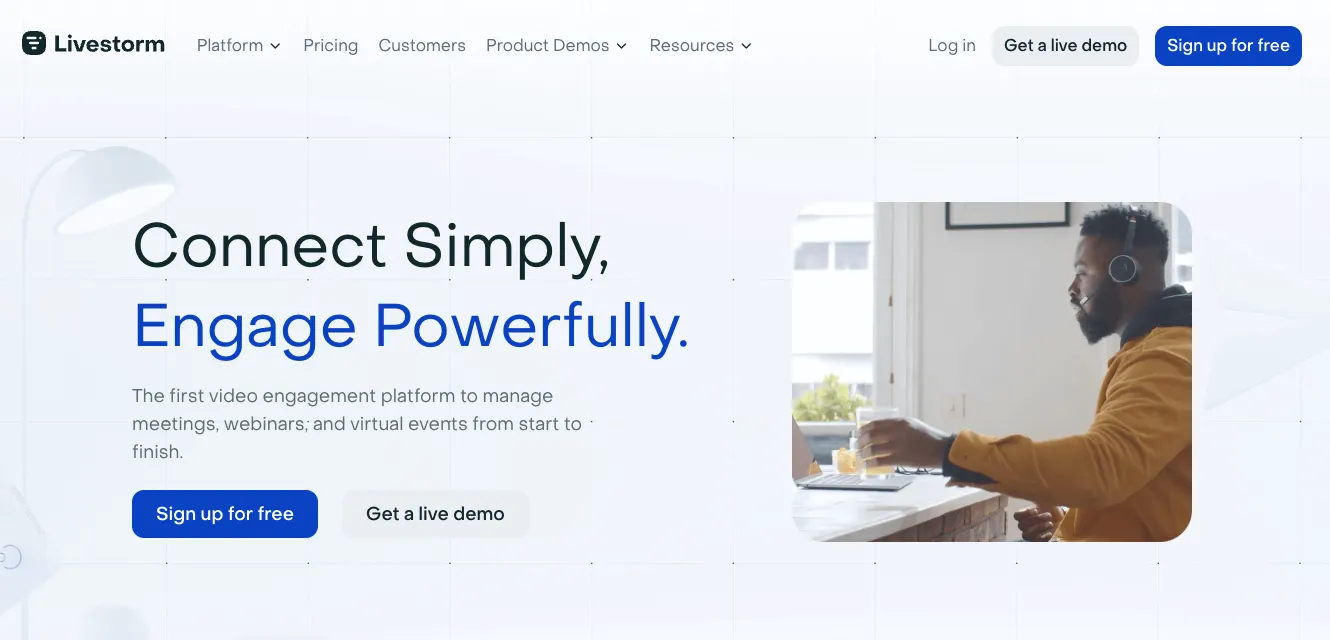
Price:
Starter Plan - Free, with a limit of 20 minutes per event with up to 10 attendees
Pro Plan - $110/month, with up to 4-hour long events and up to 500 live attendees.
Business Plan and Enterprise Plan - You can contact their sales team for a quote, but both of these plans offer p to 3000 live attendees as well as more support and onboarding.
Livestorm features:
- Online Webinar Software - browser-based so no need to download
- Use LiveStorm for live, on-demand, and pre-recorded online events
- Marketing suite with an integrated automated email system
- Track engagement with audience analytics
- Good audience interaction features such as polls, Q&As, and upvoting
- Unlimited recording storage, although the recording quality will be impacted by your internet connection.
Who is Livestorm for?
Best for those looking for pre-recorded webinar software and internal company communication. Optimized for product demos, online courses, and employee onboarding.
3. Demio
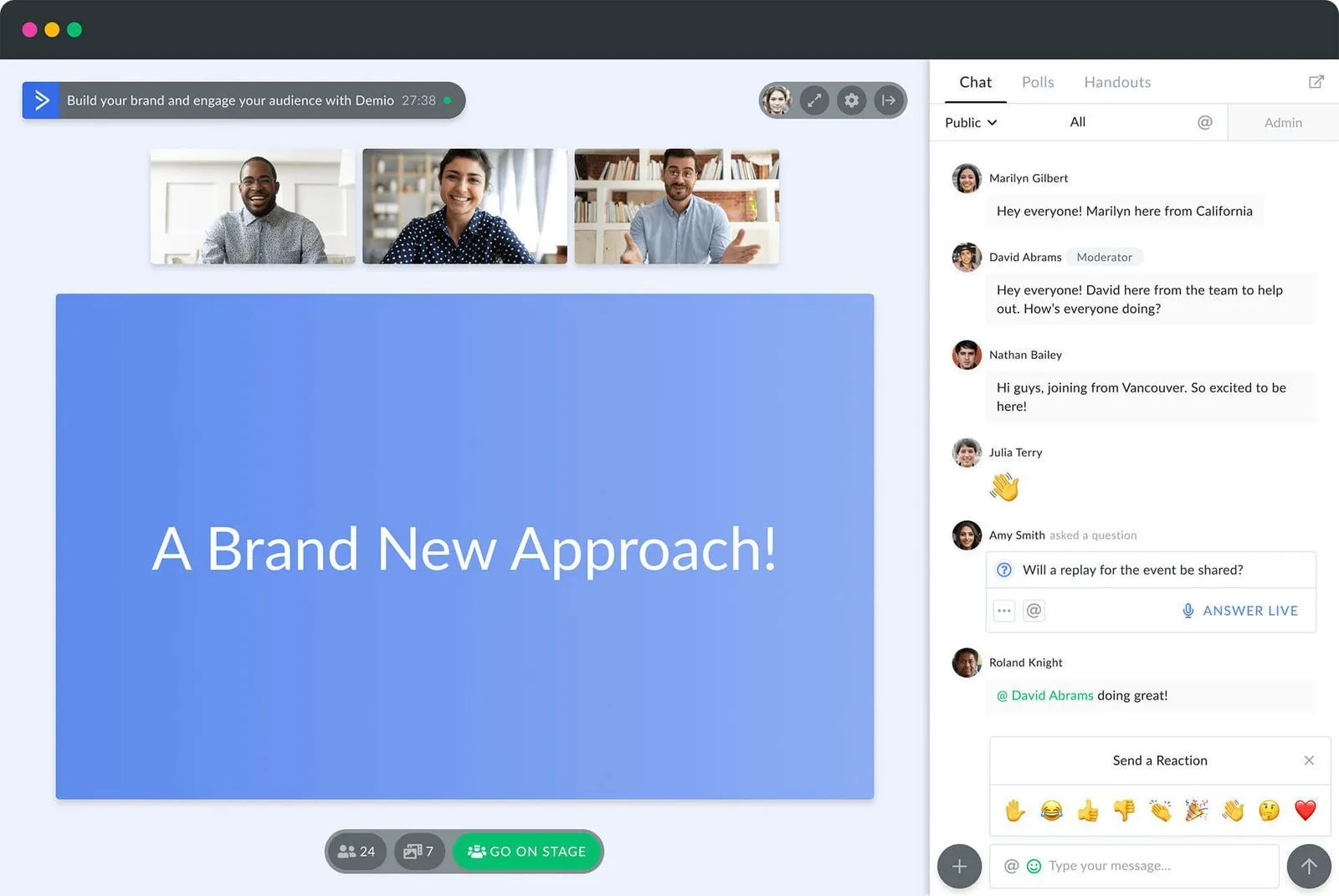
Price:
Starter Plan - $34/month with one host, up to 50 attendees, and a 3-hour limit per session.
Growth Plan - $69/month for up to 5 hosts and events with 150 attendees as well as customized branding and an 8 hour limit per session.
Premium: Price upon request. Unlimited hosts, 500-1000 attendees, 10-hour limit per session, and various extra features.
Demio features:
- Good branded marketing tools: custom social media templates and webinar registration pages. And seamlessly integrates with a wide range of marketing apps
- Customizable webinar: fully personalize your webinar aesthetic to match your brand and host your webinar on a custom domain
- Use Demio for one-off live events, a scheduled series of live events, or automated pre-recorded content.
- Maximize engagement with audience polls, launch offers, CTAs, handouts, and a well-organized Q&A function
- Track audience engagement and conversions
- Live customer support with an average response time of 5 minutes or less
- Automated recording so you don’t need to worry about remembering to hit the record button
- Seamless, user-friendly interface with a quick learning curve
- Hosts can gate access to specific tools based on their roles
- In-app webinar registration page
- Notifications blocker prevents notifications from showing up on the presenter’s screen.
Who is Demio for?
Demio is an all-rounder webinar software, although the price-point might exclude those with a tighter budget. It’s a good option for both live and pre-recorded online events. And its sleek interface is a big plus.
4. EverWebinar

Price:
Annual Plan - $499/year for all it’s features
Biennial Plan - $874/2 years ($437/year)
EverWebinar features:
- Pre-recorded webinar software that recreates the ‘live experience’
- Automate and schedule your webinars to play at set intervals throughout the day
- Integrates with marketing tools which include automated email marketing and easy split testing
- Customizable and pre-made landing pages
- Analytics and insights to help you track engagement
- Seamless audience experience with browser-based software that’s easy to log on to
Who is EverWebinar for?
Businesses and brands who want to create “evergreen webinars”—pre-recorded videos, such as training videos or masterclasses—that you can automate and schedule for your customers’ convenience.
5. Riverside.fm
.png)
Price:
Riverside’s features:
- 4k video and lossless WAV audio elevate your recording to professional quality. The recording quality is independent of the internet connection.
- Separate tracks are recorded locally to each participant’s device—and uploaded automatically to your dashboard—making editing a breeze.
- Record the presenter’s shared screen as a separate track
- Guests join easily with a shareable link
- Browser-based platform means no software downloads required to participate
- iOS and Android apps let participants to join from anywhere
- Live stream and broadcast automatically to LinkedIn, Facebook Live, YouTube Live, Twitter, and Twitch while simultaneously recording your webinar
- Live call-in and chat features for audience participation
- Live editing and audio or video clip insertion with the Media Board feature
Who is Riverside for?
Riverside is the best webinar platform for those looking to record remotely in and repurpose their webinars in high resolution. It gives you the best of both worlds: a powerful live event with professional-level recording and repurposing tools. And what’s more, it’s highly affordable to budgets of all levels.
6. Zoom

Price:
Free Plan - Webinar of up to 40 minutes with up to 100 participants
Pro Plan - $149.90/year for events up to 30 hours with up to 100 participants and 1GB Cloud Recording. You can also get the Large Meeting add-on to increase participants up to 1000.
Businesses - $199.90/year and includes all Pro features but can host up to 300 participants (or 1000 with the Large Meeting add-on). Extra features include transcriptions and custom branding.
Enterprise - $240 per year for all the Business plan features and up to 500 participants (or 1000 with the Large Meeting add-on). Comes with unlimited cloud storage.
Zoom features:
- Familiar and ubiquitous. Zoom is a household name that everyone knows how to use.
- Host scheduled and unscheduled webinars
- Integrates with calendars for scheduling reminders
- Breakout rooms for more audience interaction and engagement
- Screen sharing and a Whiteboard for live webinar interactive brainstorming and collaboration
- The starter plan lets beginners host short webinars of up to 100 people for completely free.
- Private and public chats, Q&As, polls, and breakout rooms maximize audience engagement and community interaction.
- Closed captioning available
- Broadcasting to Facebook and YouTube Live
Who is Zoom for?
Zoom is best for those who aren’t ready to invest in dedicated webinar software. Although it does not offer a robust suite of marketing, promotion, and analytical tools, Zoom gets the job done and will help you to run a basic online event.
7. WebinarJam
.png)
Price:
Starter - $39/month for 100 attendees, 1 host, and a max 1-hour duration.
Basic Plan - $79/month, for maximum 2 hosts, up to 500 attendees, and max duration of 2 hours
Professional Plan - $229/month, for maximum 4 hosts, up to 2000 attendees, and a max duration of 3 hours
Enterprise Plan - $379/month for a maximum of 6 hosts, up to 5000 attendees and a max duration of 4 hours
WebinarJam features:
- Live stream your webinar via YouTube live
- Interactive features: pop-ups to encourage your audience to purchase your product during your webinar, as well as Q&As, whiteboards, and polls.
- Integrates with social media platforms for live stream and promotion
- Two-way communication during your webinar using Live Chat
- Automatically records your webinars
- Automated recordings that replicate the live event
- HD video and audio broadcasting
- Registration page templates with easy customization and split testing.
Who is WebinarJam for?
WebinarJam is the best webinar software for prolific webinar makers with big audiences.
8. EventMobi

Price:
According to EventMobi, their platform is ‘built for your budget, so they have a flexible pricing structure that is tailored to your needs. To access their pricing plans you need to fill out a form.
Event App & Virtual Event Platform starts from $3,500 per single event or $1,458 per event with a Multi-Event Annual Subscription.
Registration, Website, and Ticketing Platform start from $3000/event or $9800/year for unlimited use.
EventMobi features:
- Customizable marketing and promotion tools. Create your own event website and email invites.
- Customizable event app. Build your own mobile conference app to help maximize engagement with your attendees before, during, and after your webinar.
- Customize your virtual space with your branding
- Interactive features include breakout rooms, gamification, surveys, live polls, and Q&As.
- Social media integration that allows you to spotlight posts that tag your event
- Create personalized agendas for different groups of attendees
- Measure and track engagement with EventMobi’s analytics
- Multilingual platform (including sign language) with live interpretation so that you can read a wider audience
Who is EventMobi for?
Best for big-scale webinars with a big budget and professional production value.
9. Vimeo’s Livestream

Price:
Vimeo Premium - $75/month for 7TB total storage, basic analytics, and 100 registrants per event
Every plan includes full HD 1080p live streaming, streaming to social platforms, and unlimited live events
Livestream features:
- Marketing tools that include custom webinar registration forms and personalizing your webinar with logos and branding
- Good customer support with live assistance and, if you want, live stream production services
- Track engagement with integrated analytics
- Livestream your webinar with Facebook Live, Youtube, LinkedIn, Twitch, or through your own website
Who is Livestream for?
Livestream is, as its name suggests, mainly for live video streaming your online event. So it’s best for big businesses and educational institutes looking for webinar broadcasting software.
10. ClickMeeting

Price:
25 attendees starts at $25 for Live and $40 for automated events. The price and features increase based on the number of participants you choose. You can also create a custom package with the Enterprise plan.
ClickMeeting features:
- Easy to use interface
- Customizable webinar options, including personalizing your waiting room, reminders, and broadcasting room
- interactive features including polls, surveys, chat, and interactive breakout rooms
- Social media integration for live streaming to up to 8 platforms, including Facebook Live and Youtube
- Well-integrated with CRM systems, social media, calendars, and other platforms
- Automated and on-demand webinars for those wanting to use pre-recorded webinars
Who is ClickMeeting for?
ClickMeeting is the best webinar software for smaller businesses that are just entering the webinar game. With ClickMeeting you can make the most of live online events as well as pre-recorded webinars. All without breaking the bank.
11. GetResponse

Price:
Marketing Automation Plan - $48.38/month for up to 100 attendees and a maximum of 3 hosts and 3 hours of recording storage.
Ecommerce Marketing Plan - $97.58 for up to 300 attendees, 3 hosts, and a maximum of 6 hours of recording storage.
Max Plan - Customized pricing for up to 1000 attendees, email campaign consulting, and a personal account manager. Includes 3 hosts and a maximum of 20 hours of recording storage
Get Response webinar features:
- Customizable marketing tools: custom webinar URL, SEO-Optimized landing page, and webinar registration
- Customizable invitations and email templates that are pre-filled with your webinar details
- Livestream your webinar to Facebook and Youtube
- Interactive features including CTAs
- Ever-green webinars with on-demand content
Who is GetResponse for?
Although GetResponse is a powerful webinar software, it’s probably ideal for those who already use it as their email marketing software.
12. WebEx

Price:
Webex Suite - Basic Plan - Free for meetings with up to 100 participants.
Meet Plan - $13.50/month for meetings with up to 200 participants, breakout rooms, and recordings.
Webex Suite - Business Plan, Meet + Call – $25/user/month for premium calling, video conferences, and up to 200 participants.
Webex Suite - Enterprise Plan – Customizable plan to be organized with the sales team
WebEx features:
- Highly customizable webinar platform. Direct exactly what your audience sees in Stage View
- Good range of interactive features including Q&A function, surveys, polls, emoji reactions, gesture recognition, and breakout rooms
- Real-time translation in more than 100 languages as well as closed captions
- Livestream your webinar using Facebook Live
- Good integration with major marketing platforms
Who is WebEx for?
Best for businesses looking to run internal webinars and video conferences.
13. WebinarNinja

Price:
Basic Plan - starts at $29/month for up to 50 attendees and 1 host for a 20-hour long webinar
Pro Plan - starts at $99/month for 100 attendees, 4 hosts, and a maximum of 4-hour-long webinar. Includes automated webinars, email broadcasts, and unlimited landing pages.
Business Plan - starts at $199/month for 100 live attendees, up to 10 hosts, and up to 8-hour-long webinars. Includes all the features of the Pro plan as well as series and hybrid webinar features
Note that the prices for these plans increase if you choose to enable more attendees.
WebinarNinja features:
- Automated and live webinars giving you the option to choose what works for your webinar
- Webinar series feature so you can host multiple interlinked webinars on one topic
- Built-in email and landing pages that you can easily customize for your webinar
- Easy social media sharing to platforms including Facebook, Twitter, and Instagram
- Members coaching webinars to help train and equip you on using the platform optimally for your webinars
Who is WebinarNinja for?
Webinar Ninja is a great budget-friendly for companies looking to host quick, easy live, and automated webinars. With its ease of use and hands-on support this is a great option for small businesses, creators, consultants, and more.
14. EasyWebinar

Price:
Standard - $78/month for 100 live attendees
Pro - $129/month for 500 live webinar attendees and a customizable registration page
Enterprise - $499/month for 2000 live attendees or unlimited attendees if paying annually.
EasyWebinar features:
- High-quality recording and screen sharing with no delays or latency
- EasyCast feature for quick simulcasting to other social media platforms
- Engagement tools including polls, Q&As, live calls and more
- Advanced analytics to get insight into your webinar audience behavior
- Sales tools including real-time offers and sale as well as marketing platform integrations
Who is EasyWebinar for?
EasyWebinar is a great option for webinar beginners and those using their webinar for marketing. Its features are easy to use and this platform is good for sales with it’s various CRM integrations, including Stripe, PayPal, and more.
15. GoTo Webinar

Price:
All plans include the same features, but the price differs based on the number of attendees.
Lite - $59/month for 250 participants
Standard - $129/month for 500 live attendees
Pro - $199/month for 1000 live webinar attendees and a customizable registration page
Enterprise - $499/month for 3000 live attendees or unlimited attendees if paying annually.
GoTo Webinar features:
- Event promotion on the GoToStage platform to attract new audiences
- Event planning support to help you maximize on your event
- Engagement dashboard and audience analytics to view your webinar’s performance and find ways to improve
- Training course features including certificate handouts, payment integrations, and more
- Mobile app for conducting a webinar on the go
Who is GoTo Webinar for?
This webinar platform is ideal for training events, corporate communications, marketing webinars, and more. This platform has been around for years and is suitable for companies of all sizes.
16. BigMarker

Price:
All plans include the same features, but the price differs based on the number of attendees.
Starter - $99/month for 100 attendees, one host, and various features including landing page templates, ticket sales, and more.
Elite - $199/month for 500 live attendees, two hosts, and everything the starter plan offers with the extra ability to sell webinar tickets in over 135 currencies.
Premier - $499/month for 1000 live webinar attendees, three hosts, and all the features that come with the Elite plan.
White Label- Price on request for webinars with up to 100,000 attendees and extra integrations including Salesforce and HubSpot.
BigMarker features:
- Cloud-based so users don’t have to download any software to attend webinars
- Hybrid webinars with tools catering to both online and in-person events
- Interactive features including a networking page, interactive agenda, Q&A, and more
- Expo hall and expo booth to showcase sponsors and give them a separate space to exhibit themselves
Who is BigMarker for?
BigMarker is a platform for those looking for overall webinar customization. It’s ideal for hybrid events and with everything being online, it also offers an easy webinar setup. This is a great all-around platform with registration, marketing, and sales tools.
17. LiveWebinar

Price:
Free plan - Host up to 5 attendees with 2 hour recordings and access to registration forms, tests, polls and surveys
Pro - $17.99/month for 100 attendees, 6 hours of recording, paid webinars, branding tools, and more.
Business - $2143/month for 500 live attendees, 8 hours of recording, everything the Pro plan offers as well as evergreen webinars, participants tracking, and ads banners.
Enterprise - Price on request for all business plan features, your own domain, and other additional customizable options.
Note that there’s also the option to purchase add ons including for more participants, breakout rooms, language interpretations, and recording hours.
LiveWebinar features:
- Branding templates with your own personalized logo and design scheme for quicker webinar customization
- HD recordings of webinars for high-quality video that can be repurposed or turned into an evergreen webinar
- Easy live streaming to social media platforms including Facebook, YouTube, and Vimeo
- Drive sales with adjustable call to action buttons
Who is LiveWebinar for?
LiveWebinar is a simple webinar platform for those who don’t want to get caught up in heavy analytics or complicated features. Its registration, branding, and CTA templates are effective and quick to use, making them accessible to all levels.
18. WebinarGeek

Price:
Starter - $20/month for 25 live viewers, 4 hours of streaming, two hosts, and all the webinar software’s standard features including screen sharing, polls, CTA, a sales page, and statistics.
Premium - Starting at $51 for 100 attendees and ranging up to $211 for up to 2000 attendees. Includes 4 hosts, moderators, and up to 8 hours of streaming as well as marketing integrations, custom branding and optional add-ons.
Advanced- Price on request for up to 4000 attendees, six hosts, and 40 moderators with 12 hours of streaming. This includes the Premium plan’s optional add-ons as well as extra optional add-ons.
WebinarGeek features:
- Webinar series so you can host various webinars inter-connectedly
- Sales tools including CTAs and a sales page to help push leads
- Analytics and statistics to analyze your webinars’ performance in depth
- Evaluation forms and audience interactive tools to keep your viewers active and to provide you a way to receive quick feedback
- SEO settings for your registration page to make sure it gets seen in search results and brings in more attendees
Who is WebinarGeek for?
WebinarGeek is a platform suitable for entrepreneurs, and small, medium, and big-sized companies. Ideally, it’s great for marketing and pushing sales through a webinar, but it also has various tools catered for training courses and online classes.
19. Dacast

Price:
All plans offer unlimited attendees but have varying storage options and additional features.
Starter - $39/month for 1.2 TB of storage per year.
Event - $63 for upfront 6 TB of storage
Scale- $188 for 24 TB of storage per year.
Dacast features:
- Unlimited attendees so you can maximize on getting more viewers
- Custom branding to personalize your stream with your logo and choice of color and design
- Video monetization so you host paid live events
- Video analytics to assess the audience demographics and viewing behavior
Who is Dacast for?
If your focus is livestreaming and not necessarily hosting webinar events, then Dacast is a good option for you. The platform doesn’t offer as much in terms of interactive webinar tools.
20. AnyMeeting

Price:
Free Plan - Up to 4 participants, with HD resolution and all the basic features
Lite - $9/user/month for up to 10 participants and additional features such as integrations with Slack, Google and Outlook
Pro - $12.99/user/month for up to 100 participants, transcriptions, cloud storage and more
Enterprise - $17.99/user/month with up to 200 participants and everything the Pro plan offers.
AnyMeeting features:
- Can record in 720p HD video resolution on all plans
- Offers custom branded meetings with your logo and a personalized background
- Meeting transcripts and notes for easier record and insights
- Changable virtual backgrounds
- Screen annotations and screen sharing for interactive webinars
- Integrates with various platforms such as Slack, Outlook, Teams and more
Who is AnyMeetings for?
This webinar hosting platform is more suited to those looking for something simple and easy to use. It offers all the basic tools you need, but limits you with only around 200 participants.
Best Webinar Software Platform for Recording?
Riverside.fm is hands down the best webinar software for recording your online event. In fact, with Riverside, you get the best of both worlds. Harness the power of your live event and your pre-recorded webinar.
Riverside Webinar features and benefits:
Record your webinar in full HD
Your webinar will be locally recorded in up to 4k video quality every time, regardless of how strong your internet connection is.
Each participant recorded on individual tracks
Riverside automatically records each participant (including any screen shares) on individual tracks to make your life as easy as possible. This saves time during post-production and gives you the ultimate flexibility over your recording.
Live stream your webinar
With Riverside, you can live stream your webinar to all major social media platforms including Youtube, Twitter, Facebook, Twitch, and LinkedIn. This will help you reach the widest audience possible.
Call-in feature
Riverside’s call-in feature allows audience members to participate directly in your webinar. Their video and audio will be automatically included in your webinar recording. This is a great way to incorporate your audience into your online event and really maximize audience participation.
Repurpose your webinar
With Riverside, you can use your high-quality recordings for evergreen content, or you can create quick clips to share all over social media.
Branded studio and waiting room
If you’re on Riverside’s Teams plan you can customize your recording studio and waiting room with your company’s logo and brand.
Riverside editing features:
Riverside’s Magic Editor makes creating the perfect pre-recorded webinar even easier.
Automated Transcription:
Riverside automatically generates a transcript of your webinar recording so that you can ensure your content is accessible and repurposable.
AI Speaker View
Riverside.fm’s AI speaker view analyses your video and automatically switches to the person speaking before they start speaking. This ensures your video transitions seamlessly between each of your speakers.
Clips in a few clicks
Riverside’s Clip creator is quick and easy. You can mark key points as you record and Riverside will turn these into adjustable clips for you, or you can create your own clips after recording and customize the layout as you like.
Riverside pricing
The best thing about Riverside? It offers a free plan with live streaming and webinar plans starting at $15/month.
How to create your own webinar with Riverside
Creating a webinar does not have to be difficult. Depending on the scale of your online event and your desired guest list, hosting a webinar can be incredibly straightforward. Here’s a basic overview:
- Decide your webinar topic
- Invite your panelists or guest host and set a date
- Advertise your webinar across social media, email, and your website
- On the day, log in to your Riverside.fm recording studio
- When everyone is ready, click ‘start recording’
- Once your webinar has finished, go to your Riverside Magic Editor to get your webinar recording ready for export and publication
If you’re looking for more guidance on starting your very own webinar, read our guide.
How to get people to attend your webinar?
To get the most out of your webinar, you’ve got to ensure that you’ve got a good level of attendance. Here’s how to make sure people sign up to attend:
Create your webinar registration page
Make sure to create a dedicated landing page for potential attendees to sign up for your webinar.
Your webinar registration page should be straightforward and easy to use. Ensure to include key information about the webinar and what your audience should expect.
Our biggest tip? Keep the barrier to entry to a minimum. This means a signup form without too many fields and a very clear and compelling call to action.
Leverage Social Media
Once you’ve put in all the hard work organizing your webinar, you should be shouting about it. Make sure to leverage your existing social media channels to advertise your webinar. And if your business runs paid-ad campaigns, consider targeting potentially interested audiences.
Post a CTA on your website
Visitors to your website already have an interest in your product, service, or business. Use this to your advantage. Add a big and clear CTA on your landing page promoting the webinar and inviting visitors to sign up.
Utilize your mailing list
Your mailing list is one of your business’s greatest assets. Make sure to use it. We’d advise sending multiple (though not too many), emails advertising the webinar and outlining why it’s worth attending.
Incentivize with a giveaway
Giveaways are extremely effective ways of attracting webinar signups. You know your community best, so consider what a tempting prize or reward might be. Advertise the giveaway across your mailing list, socials, and website to maximize coverage.
Ask partners to promote you
If you’ve got industry partners, personalities, or influences who work with your business, ask them to promote your webinar on your behalf. Third-party recommendations are an extremely effective way to amp up your webinar attendance.
Webinar Platform FAQs
Are Webinars usually free?
Typically Webinars are free to attend. This is because they’re seen as an extremely lucrative sales opportunity. However, if you feel you’re offering high-value content, you can also charge for attendance.
Is it worth investing money in webinar software?
It depends on who you are and how you’re going to be using your webinars. If you intend to host numerous webinars with high production value, chances are investing in webinar software will be worth it. On the other hand, if you’re only intending to hold webinars every so often, it might be better to make use of a platform you can also use for other purposes - such as Riverside.fm.
How much does a webinar platform cost?
It depends on how much you’re willing to spend. As we’ve seen, some webinar software is available to use for free. Others are only available at a premium price.
What is the best platform for a webinar?
There’s no single answer because it depends on what you’re looking for and which features are non-negotiable for you. For example, if you want to leverage the power of webinars to the max, you will probably benefit the most from webinar software with integrated marketing and analytics features. As we've seen, there are lots of different webinar software out there. Other notable options that didn't make this article include Google Hangouts, Zoho Meeting, and GoToWebinar.
What is the difference between a Zoom meeting and a webinar?
A zoom meeting is typically a business or personal call where everyone is participating in the discussion.
A webinar is a live online event where the audience is there to listen to the speakers and their presentations.
You can, however, host a webinar on a zoom call, and this is where the confusion arises.
Is Zoom good for webinars?
Zoom is a good and affordable option for webinars. It’s one of the best free platforms for webinars. However, be aware that since it’s not a dedicated webinar platform, it’s more geared towards conference calls and doesn’t come with webinar-specific features.
What is the best webinar software for multiple contributors?
Riverside.fm is hands down the best webinar software for multiple contributors. The biggest difference that Riverside.fm offers is the guarantee that each participant will be locally recorded on a separate track in full HD.
What platforms are used to advertise webinars?
You should try and advertise your webinar everywhere you can. That includes social media, email, and your business website.


.webp)
















.webp)



