Table of contents:
In the ever-growing world of video production tools, it’s easy to get overwhelmed. Socialive, Riverside, and OBS are just a few of the most popular enterprise video creation platforms available on the market—but which one is right for you?
In this article, we’ll give you a brief Socialive review, with its features, strengths, and weaknesses. Then, we’ll give you a few alternatives to consider.
What is Socialive?

Socialive is a cloud-based enterprise video content production platform. With Socialive, brands and large content creators alike can record, produce, distribute, and repurpose TV-style video content all in one place.
Socialive was built to help enterprise teams securely scale their corporate libraries of product demos, town halls, training seminars, virtual events, podcasts, digital entertainment, and more.
The platform has built-in integrations with marketing automation, file hosting, and editing tools to streamline creative workflows. And since Socialive is cloud-based, it’s easy for remote teams to record and access video projects at reduced complexity and cost.
Socialive’s key features
Live streaming and distribution
With Socialive’s embeddable player, users can host live streams directly on their own websites. This feature is extremely useful for enterprise teams who don’t want to rely on third-party channels to live stream their content.
Users can also multicast to other channels including Facebook Live, LinkedIn, Twitter, and more. And Socialive offers interactive tools like Q&As, polls, and live quizzes to keep viewers engaged.
Remote recording
Up to 20 participants can join a remote call from their mobile device, computer, or professional camera. Socialive automatically uploads each participant’s individual feed to the secure recording library in the cloud.
One note: while Socialive does offer video recording, the tool is primarily focused on live broadcasts. If your priority is high-quality remote local recordings, you may be better off choosing another platform.
Virtual green room
Guests can meet with producers in the virtual green room to communicate behind the scenes so that everyone is fully prepared before the recording goes live.
Production and editing tools
Scenes Mode lets producers create a layout using dynamic templates, where they can drag and drop elements to create a scene-by-scene sequence. Then when the broadcast goes live, producers can select the scene they want to display (or update on the fly).
And after recording is over, Socialive Studio lets producers add intros, outros, graphics, lower thirds, custom branding, and overlays.
Recordings library
All recordings are automatically uploaded to the cloud content library. This gives all team members instant access to video footage. The content library comes with unlimited HD recording and storage.
Mobile functionality
The mobile app for iPhone and Android makes it easy for guests to join a live broadcast or record video on the go in up to 4K resolution.
And if there’s a scheduling conflict, guests can record their portion of the video ahead of time, which is automatically saved to the Socialive library for use later.
Clip and share content
Socialive’s clipping tool lets users create bite-sized videos from existing footage. These snippets can be used as new marketing assets across social media channels.
Advantages of Socialive
Socialive is a robust enterprise video platform, offering many useful features for large teams that want to scale their video marketing or build a content library.
Especially if your team focuses primarily on live streaming, Socialive can be a powerful asset. The tool is optimized for live streaming, with real-time production tools and templates to create a polished video experience and an embeddable player to host live streams on your own website.
Socialive also produces ISO and composite recordings. Each participant’s feed is recorded locally to their own device (known as isolated recordings, or ISOs). At the same time, the composite recording of all participants can be live-streamed immediately. This flexibility makes it easy to publish videos quickly while also being able to edit each participant’s feed individually for more professional results later.
Disadvantages of Socialive
While Socialive comes with many pros, a few of its disadvantages mean it’s not the right fit for everyone. For instance:
Cost prohibitive
The tool is geared toward enterprise teams, and its pricing reflects that. The price isn’t even listed on their site; interested teams will need to get contact Socialive for a custom quote.
Steep learning curve
Socialive isn’t as user-friendly as other options on the market, especially for beginners.
Unnecessary obstacles for guests
Participants need to log into the platform to join a recording or broadcast—unlike Riverside, where guests can join with a link.
Not dedicated to remote recording
The tool’s main focus is on live streaming, which means some remote recording features are absent. For instance, because Socialive starts recording as soon as participants enter the virtual studio, each file may not be synced if participants enter at different times.
Limited file types
Socialive exports in MP3 live-streaming files, but not the higher-quality WAV file type. And it doesn’t support CFR files, which can be limiting for video game live streams.
Requires strong equipment and computer resources
To avoid lags or frustrating glitches, users will need powerful computers with fast graphics processing units.
Limited Android mobile app
While mobile users can live stream from their iOS devices, Socialive’s Android app currently doesn’t support live streaming.
Why should you consider a Socialive alternative?
No tool is the perfect fit for everyone. If your enterprise team is looking for a feature-rich live streaming platform, Socialive could be a great option for you.
But if you have other priorities—like creating professional-quality remote recordings—you may want to look elsewhere. And there are definitely other tools on the market that are more user-friendly and don’t have as high of a price tag.
If you have a sneaking suspicion that Socialive isn’t the best fit for you, read on for a list of the best alternatives on the market today.
4 best Socialive alternatives for enterprises
The best Socialive alternative: Riverside

Riverside is a recording and editing platform with many robust features that can be appreciated by enterprise teams, hobbyists, and everyone in between. The browser-based software makes it simple to use and compatible with all devices.
Users can record up to 10 participants remotely in up to 4K resolution, and guests don’t need to worry about creating an account or downloading software—they can join your remote call with a click.
With local recording, video is captured directly on each participant’s device while simultaneously uploaded to the cloud. This means you have immediate access to your video (i.e., no long load times) while you still capture ISO recordings that aren't vulnerable to internet issues affecting their quality.
Riverside users can also live stream content directly from the app. Easily live stream using the Riverside studio, as well as to third-party channels like YouTube, Twitch, Twitter, LinkedIn, and Facebook Live. You can also stream to a custom service using an RTMP connection. And Riverside records your livestreams in separate tracks for high-quality video-on-demand (VOD) distribution later.
Finally, Riverside offers several professional-grade features for real-time and post-production. Producer mode lets you work behind the scenes. You can assign someone to manage guests in the virtual green room, adjust audio levels, share their screen, and accept live call-ins, all without being recorded. And the Editor streamlines the editing process by automating mundane tasks like setting a custom background and stitching participants’ recordings together before exporting. We offer AI transcriptions which you can use in our text-based editor to create precise and quick trims in your recordings. Video editing becomes as easy as editing a text-document.
If you want to repurpose your content, you can do so in just one click with Riverside's Magic Clips. This AI tool finds key moments in your recordings and turns them into short, shareable videos you can share online to grow your reach.
Price
Riverside offers a free subscription plan and three paid plans. All plans include unlimited recording and editing.
The free plan includes:
- Unlimited recording and editing
- Separate tracks for the first 2 hours of recording
- Watermark on exported files
- Up to 720p recording
- 44.1 kHz audio quality
The Standard plan ($15/month) also includes:
- Separate tracks for 5 hours of recording per month
- No watermark on exported files
- Up to 4K video quality
- 48 kHz audio quality
- Screen sharing
- Live streaming to Twitter/ Youtube/Facebook
The Pro plan ($24/month) also includes:
- Separate tracks for 15 hours of recording per month
- No watermark on exported files
- Up to 4K video quality
- 48 kHz audio quality
- Screen sharing
- Live streaming to Twitter/ Youtube/Facebook
- Accept live call-ins
- Unlimited transcriptions
The Business plan (contact us for a quote) includes:
- All the Pro features
- Producer mode access
- Full frame view
- Control over guests' input & output devices
- 29.97 and 24 FPS
- Team production spaces - shared work environment for team members
- Custom recording packages
- Custom branded streaming studio and green room
- Master Service Agreement
- Customer Success Manager and Live Support
- Onboarding and training
- SSO (Okta, Azure + more)
- More control on roles and permissions
Riverside vs. Socialive
Riverside and Socialive share several features. They’re both cloud-based video recording tools that let users record, live stream, and publish video content. Both tools have mobile apps and producer features (like a virtual green room and a soundboard) to help make the recording process go more smoothly. And both platforms have a clipping feature to repurpose content into bite-size snippets for social media.
But when compared to each other, both tools have their own distinct advantages. Let’s look at the main ones below:
Riverside Advantages
- Optimized for remote local recording
- More affordable options
- Professional-quality resolution at up to 4K video and 48kHz WAV audio
- Can live stream from both iOS and Android apps
- AI transcription feature
Socialive Advantages
- Optimized for live streaming
- Embeddable video player
- Scenes mode
- Up to 20 participants
Other alternatives to Socialive
Vmix

vMix is a video production platform that lets content creators publish live streams instantly to multiple channels like YouTube, Facebook, and Ustream. The software records in up to 4K resolution and allows multiple camera positions, with built-in templates and production customizations.
However, the software has a steep learning curve; users should probably have basic programming knowledge. And since video is not recorded locally, the recording quality depends on the quality of your internet connection.
Price:
A subscription license to vMix costs $50/month. Or, you can choose a one-time pricing plan from one of the following tiers:
- Basic HD: $60
- HD: $350
- 4K: $700
- vMix Pro: $1200
Compatibility
vMix is only available on Windows devices.
Open Broadcaster Software

Open Broadcaster Software (OBS) is a free and open-source recording and live streaming tool. The platform is popular with individual and small content creation teams thanks to its nonexistent price tag and easy integration with streaming channels like Twitch and YouTube.
While OBS isn’t as user-friendly as Socialive or Riverside, it does have an audio mixer, scenes with custom transitions, and Studio Mode for previewing and adjusting scenes before they go live. You can also stream from multiple input sources like a webcam, capture card, or screen capture.
Price
The platform is completely free to download and use.
Compatibility
OBS is available for download on Windows, macOS, and Linux systems.
Wirecast

Telestream Wirecast offers live on-demand and on-demand video production and broadcasting. The platform offers several professional-level features like live switching between sources, transition effects, a wide range of editing tools.
However, Wirecast does come at a very high cost, and the software requires a computer with a powerful processor to function well.
Price
Wirecast has two main purchase tiers:
- Studio: one-time purchase of $599 (after free trial)
- Pro: one-time purchase of $799, OR choose a subscription plan starting at $35/month
Compatibility
Wirecast is available for download on Mac and Windows. It also offers an iOS app.
Record Studio-Quality Livestreams and On-Demand Video with Riverside
Socialive is a popular tool for a reason. It’s easy to use, secure, and offers powerful features for enterprise teams that want to live stream branded content.
But if you’re looking for an alternative to Socialive, you probably want a tool that’s optimized for more than live streaming. Riverside is an all-in-one enterprise solution for not only streaming your videos, but also recording professional-quality video (and without a hefty price tag or steep learning curve).
If you’re ready to give Riverside a try, sign up for a free account today!














-(1).png)

.png)
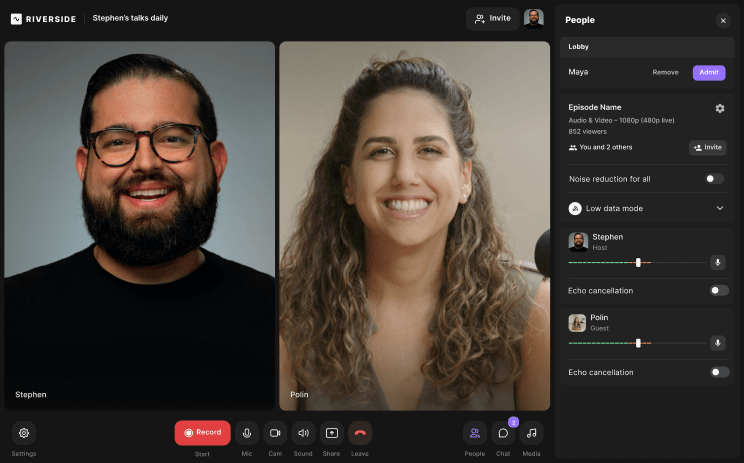

.png)



