Table of contents:
Can you remove background noise from audio and video?
What is a noise-canceling app?
4 Best background noise removal apps for desktop (Mac & Windows)
5 Best background noise removal apps for mobile devices (Android & iOS)
What to consider when choosing a background noise removal app
Best practices for using background noise removal apps
Research shows that excessive background noise can make it difficult for listeners to concentrate and comprehend information. So, what’s the solution for content creators?
Clear and easily comprehensible audio is critical whether you’re producing content for social media, a podcast, a video series, or something else. While recording in a quiet environment is the best policy, this isn’t always possible. Removing background noise can significantly improve your content and your audience's listening experience. This can help you grow as a creator and showcase your production skills.
Fortunately, many easy-to-use apps can help you remove background noise from your footage in no time. Here are our top 10 picks and why we recommend them.
Can you remove background noise from audio and video?
Background noise can be incredibly distracting, ultimately taking focus away from the value and messaging of your digital content.
The good news is that removing background noise from audio and video is easy, thanks to a wide range of user-friendly tools and software solutions. Often, just a simple process or the click of a button is enough to streamline your audio and draw your audience’s listening attention to the content that matters most.
What is a noise-canceling app?
Noise-canceling apps minimize audio disruptions that detract from or are irrelevant to the body of your content. They do this through various technologies that counteract or cover up unwanted noise when recording. Often times this can be done through AI which detects the difference between a human voice and background noise.
By using an effective noise-canceling app, you can reduce unwanted background noise in video and audio files. This could include street noises or similar picked up by your microphone during the recording process, or it could relate to impulse noises, broadband noises, narrowband noises, and more.
4 Best background noise removal apps for desktop (Mac & Windows)
Searching for a great user-friendly background noise removal app you can use on a desktop device? Here are our top 5 recommendations for Mac and Windows.
1. Riverside

Price: From free to $24 / month
Compatibility: Browser-based (Mac or Windows)
Riverside is a studio-quality recording and editing tool favored by professional content creators from around the world! You can expect up to 4K video and 48kHz audio recordings without worrying about your internet connection. Riverside uses local recordings so everything records directly on your device instead of relying on your internet connection.
With Riverside, you can access premium production features that allow you to optimize your content. This includes echo cancellation during your recording, but we also offer automated audio features in our built-in editor. In the editor we have tools for background noise removal, audio level normlization and removing long silences in one quick click. This allows you to activate noise reduction for all call participants while you’re recording or in post-production.
Key features:
- Easy-to-use noise reduction toggle available during or after your recording session
- AI-powered Magic silence tool and automatic audio normalization features
- Sound quality of up to 48kHZ, making it easy to capture excellent-quality audio
- Built-in text-based editor so you can trim your recordings as easily as reading through a transcript
- Automated tools to adjust your layout, create shareable clips, and more.
- Highly accurate AI transcriptions available in over 100 languages
Best for: Beginner users looking for great results and a user-friendly interface.
To start experiencing all these benefits and more, sign up for Riverside today.
2. Audacity
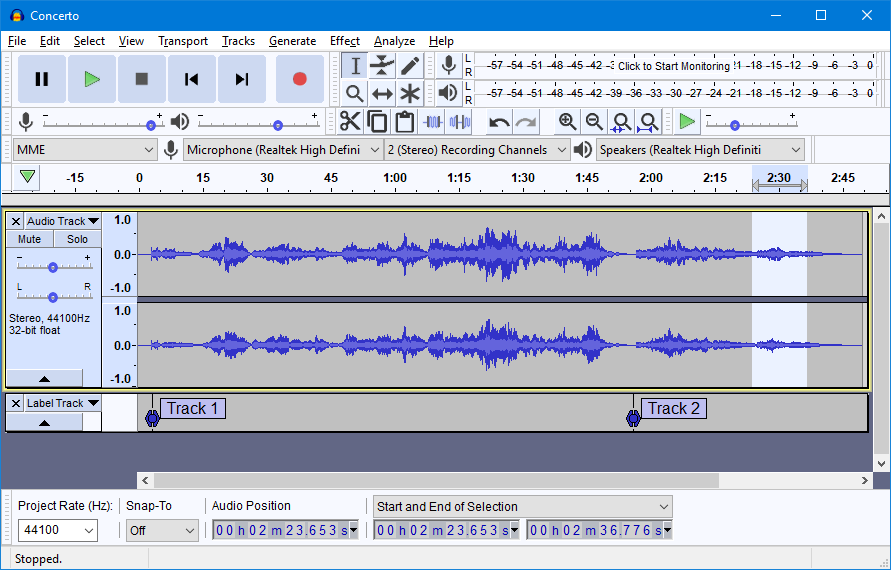
Price: Free
Compatibility: Mac or Windows
Audacity is a popular audio editing tool with a wide range of features and functionalities. This open-source program allows you to tweak a variety of audio elements, including applying noise reduction. You can even manipulate specific background noise settings, from audio sensitivity to dB level and frequency smoothing.
Key features:
- Free professional-quality audio-only editing capabilities built-in
- No AI technology, providing you with total audio editing control
- Advanced audio settings and features that support great results
Best for: Experienced audio editors who want to take full creative control of the editing process.
3. NoiseGator

Price: Free
Compatibility: Mac (minimum Java 6) or Windows (minimum Java 7)
NoiseGator specifically reduces background noise in voice-over-internet recordings extracted from sites like Zoom or Skype. This simple open-source app offers a user-friendly interface and can analyze audio data effectively before extracting extraneous noise. The program easily filters out background noise while preserving important audio content's integrity.
Key features:
- Effective analysis tools designed to easily extract background noise
- Ability to act as an input or output device with a virtual cable
- Easy-to-use software tools compatible with external recording sites like Skype
Best for: Creators who want a noise reduction program suitable for Skype or Zoom use.
4. Lalal.ai

Price: From $15 to $50
Compatibility: Browser-based
Lalal.ai is an artificial intelligence tool designed to make cleaning up audio easy! The software supports advanced background noise removal, including eliminating music tracks if needed. You can use the system to instantly access a stripped-back audio file that preserves vocal clarity while eliminating unwanted disruptions.
Key features:
- Ability to split and separate audio files as required
- AI-powered background noise removal functionality
- Advanced sound technology, including capability for music removal
Best for: Beginner producers looking for advanced AI noise removal technologies.
5 Best background noise removal apps for mobile devices (Android & iOS)
Want to remove background noise using a mobile device instead? There are plenty of great apps to choose from? Here are our top 5 picks.
1. Inverse. AI Audio Video Noise Reducer

Price: From free
Compatibility: Android and iOS
The Audio Video Noise Reducer app is suitable for both Android and iOS devices. The program allows you to import various audio and video files before easily removing background noise distractions. The app also includes built-in editing tools and some basic recording features, all within a user-friendly interface.
Key features:
- Basic noise reduction tools, alongside native editing tools and features
- Ability to playback and compare original and noiseless audio side-by-side
- Easy-to-use background noise removal tools, even for complete beginners
Best for: Total beginners look for a fast, simple noise reduction solution.
2. Denoise

Price: From $1.99 to $29.99
Compatibility: iOS
Denoise is a popular iPhone app with great noise-reduction functionality. This application allows you to easily eliminate background noise and enhance audio structure for the best quality results. The program also supports a range of file types, so you can rely on it to remove background noise from voice memos and high-level recordings alike.
Key features:
- Intuitive background noise removal for clear, high-quality sound results
- Interactive frequency band analyzer to examine audio signal structure
- Clear, comprehensive tools within an easy-to-use, beginner-friendly interface
Best for: Users looking for a simple yet comprehensive iOS noise removal application.
3. Audio extract kit

Price: From free to $19.99
Compatibility: Android and iOS
The Audio extra kit app is for easy functionality. Using this program, you can easily handle a range of audio processing tasks, including background noise removal. With just the click of a button, you can remove distracting excess noise while manually adjusting a variety of other sound settings and controls.
Key features:
- Total creative control with advanced manual audio settings available
- One-click background noise removal designed to enhance audio quality
- Easy-to-use system with a wide array of audio controls and functionalities
Best for: Confident users who want an all-around, total-control audio editing tool.
4. WavePad

Price: From free to $9.99
Compatibility: Android and iOS
WavePad is a cost-effective audio editing solution with great support for background noise removal. The app allows you to comprehensively edit audio content, using a clear noise profile to manually and precisely eliminate excess sound. This gives you total control over your audio projects while supporting the best possible final sound results.
Key features:
- Professional sound profile for excellent noise removal precision
- Compatibility with a wide range of file formats
- Excellent editing controls while maintaining original audio quality
Best for: Experienced editors who want to focus on audio-only editing and noise reduction.
5. Auphonic Recorder

Price: Free
Compatibility: Android and iOS
Auphonic Recorder is an app-based system designed to make audio editing easy. The program supports stable audio recordings and includes native frequency filtering and noise reduction technologies. You can use this application to eliminate unwanted sounds from audio files using automatic identification tools.
Key features:
- Automated noise and hum reduction to enhance sound quality
- Native filtering of disturbing frequencies that may disrupt audio information
- Intelligent leveler to balance speaker input without need for compressors
Best for: Intermediate users who want a tech-driven audio editing and noise reduction system.
What to consider when choosing a background noise removal app
When choosing an effective background noise removal app, there are a few key considerations you should keep in mind to ensure you’re making the right selection.
Functionality
First, it’s critical that you consider the functionalities offered by your chosen software solution. Not all background noise removal tools are created equal. Some programs may offer more advanced tools and features, while others may be suitable for specific file or recording types. Before you choose a background noise removal app, think carefully about your goals and what your software needs to achieve. Then base your decision on the available tools that can help you get the best results for your project.
Quality
Next, you need to think about quality. While some background noise removal apps can preserve audio quality while eliminating unwanted disruptions, others may harm overall sound results. If possible, try out a few software programs to get a sense of what they can do and how they work. Then, make your selection based on the results! Aim to choose a background noise removal app that removes noise well without damaging the original quality of your main audio input.
Cost
Finally, it’s a good idea to consider your budget before you make your final decision. Some applications are available for free or at a low cost. Others may require an investment. Often, it is worth paying more for a background noise removal app that delivers better results, but you need to think about how this fits into your budget and how frequently you plan to use this app in the future. Plan ahead, and choose the pathway that aligns with your goals.
Best practices for using background noise removal apps
Wondering how to make the most of using background noise removal apps? Keep these tips in mind!
Reduce noise at the source
Sometimes, the best way to reduce background noise is by addressing it at the source! When you sit down to record audio content, make sure you’re working in a quiet environment with minimal disruptions. Aim to eliminate traffic noise or rustling near the microphone, and try to avoid recording content in loud places with many voices.
Take your time with editing
When you’re ready to start removing background noise from your files, it’s important to take your time. Slow down and concentrate on achieving the best results. Be careful with your editing to ensure that you remove all unwanted noise and maintain the integrity of your recording.
Playback audio files
Before saving and finalizing your audio files, you must listen to them again! Playback audio files after removing background noise. This can help you catch any noise disruptions your software tool may have missed. It also allows you to check that your audio is still clear and easy to understand.
FAQs on background noise removal apps
Still unsure about background noise removal apps? Here are our answers to a few frequently asked questions.
Is there a free app for removing background noise from video and audio?
There are many free apps available that can help you remove background noise from video and audio projects! For an all in one solution try Riverside which offers crystal clear recording with echo cancellation, background noise removal automatic AI audio-fine tuning.
How do I remove background noise from audio?
Removing background noise from audio files is easy with access to the right tools. Simply choose a software solution and follow the relevant instructions to upload your audio files and adjust sound inputs and frequencies.
Final thoughts
Are you looking for a high-quality recording, editing, and noise reduction tool that can help take the stress out of producing excellent content?
Try Riverside’s noise removal features, and start capturing better video and audio results with ease.


%20_%20All%20Devices%20(1).webp)











.webp)

.webp)


