Table of contents:
From text messaging to voice calls, technology has revolutionized the way we connect with others. But have you ever wondered what the future holds for communication? Look no further because video messaging is here to take the digital world by storm.
In this article, we will explore the dynamic world of video messaging by highlighting all the relevant and valuable information regarding this communication option, from how to create them, their benefits, why you should use this alternative, and the best way to utilize them.
What is Video Messaging?
Video messaging is a way of communicating with someone — or a large audience — by sending them a short video clip. It is similar to text messaging, but instead of typing your message, you record a video of yourself speaking using various platforms and devices, such as smartphones, computers, or dedicated messaging apps. The recipient can then view the video message at their convenience and respond with their video message if desired.
Why Should You Use Video Messaging?
Thinking of using video messaging? Before you do so, you may want to know what the benefits are. Here are some of the rewards you can expect:
Personalized Communication:
Video messaging allows HR professionals and managers to deliver customized messages to employees, clients, or potential candidates. This personal touch helps build stronger connections and fosters a sense of belonging within the organization.
Efficient Hiring Process:
In the world of HR and recruitment, managers can use video messaging to conduct initial interviews with job applicants. This move saves time and resources by allowing HR teams to pre-screen candidates before inviting them for in-person interviews.
Remote Collaboration:
In the modern world, much of the workforce is remote. Video messaging facilitates seamless communication and collaboration for businesses with remote or distributed teams. Team members can exchange ideas, discuss projects, and hold virtual meetings, regardless of their physical location.
Customer Engagement:
Want to create a lasting relationship with your audience? Sharing video updates, tutorials, or personalized messages can enhance the customer experience and build brand loyalty.
Benefits of video over text messaging
Text messaging is a popular way to stay in touch. However, video messaging has a certain je ne sais quoi that you won’t find elsewhere. Here the benefits over text messaging:
Enhanced Communication:
Video messaging allows for more expressive communication by including facial expressions, body language, and tone of voice, which adds depth and clarity to the message.
Personal Connection:
Seeing and hearing the sender in a video fosters a stronger emotional connection than plain text, promoting empathy and understanding.
Visual Demonstrations:
Videos enable visual demonstrations of products, processes, or concepts, making it easier to showcase features or provide step-by-step instructions.
Time-Saving:
Creating a short video can be quicker than composing a lengthy text, especially for explaining detailed information or addressing multiple points.
Memorability:
Video messages are more memorable than text-based messages, making the information more likely to stick with the recipient.
9 Ways You Can Use Video Messaging In Your Company
Do you want to start using video messaging in your external and internal comms? There are plenty of ways that this medium can help you supercharge your content. Let’s take a look at 9 of the ways that you can use video messages now.
1. Employee Onboarding
Video messages are a great way to train and onboard new employees. They are valuable in explaining company policies and procedures, saving time and money by eliminating the need for in-person orientation and training sessions.
Example:
In less than six minutes, this video message from Zappos paints a complete picture of what to expect when you work at the company.
2. Delivering Company Updates to Stakeholders
The CEO can share vital company performance updates or results with investors, partners, and stakeholders through concise and impactful video messages.
Example:
In this video message, the CEO of Salesforce, Marc Benioff, shares the company's quarterly financial results and progress with its shareholders.
3. Celebrating Milestones
Got something to shout about? Use video messages to celebrate employee birthdays, work anniversaries, or project milestones, fostering a sense of camaraderie.
Example:
Here is a video message of the CEO of Continental, Nikolai Setzer, celebrating the company's 150th anniversary in 2021.
4. Product Demos and Tutorials
Launch a new product or service by sending a video message to your target clients explaining their features, benefits, and usage.
Example:
This 2021 video message from Ansys Government Initiative (AGI) introduces its latest product, Moxie, to its target clients.
5. Promote the Company's Culture
Video messaging can promote the company's culture by creating videos designed to showcase its values and commitment to its employees and clients.
Example:
Here is a video message from Eagle Builders utilizing this option to portray an efficient organizational culture in their activities.
6. Customer Support and Engagement
Your team can provide personalized customer support through video messages, addressing customer inquiries, or sending customized video updates, project progress reports, or thank-you messages.
Example:
This video message from Apple aims to engage its clients by revealing vital information regarding its reputable products and their progress to enable customers to understand the items comprehensively.
7. Internal Communication
Make your internal comms more engaging. The HR department can use video messaging to inform employees about company news, updates, and announcements.
Example:
Check out the Internal Communication Explainer Video from Dreamfoot. The animated video quickly and succinctly shares a wealth of information with the internal team.
8. Collect Donations or Sponsorships
Video messaging helps seek donations or sponsorships from individuals or organizations by creating videos that explain the business' cause and how they can help.
Example:
Here is a video message from the American Red Cross urging people to donate blood in 2022 to mitigate the adverse effects of the country's blood supply crisis.
9. Invitation To Company Events
Craft and send video invitation messages to invite employees, clients, or partners for upcoming company events, webinars, workshops, and virtual seminars.
Example:
This 2020 video message from Delack Media Group, a virtual event production company, invited interested participants to their virtual conference.
How to create effective video messages with Riverside
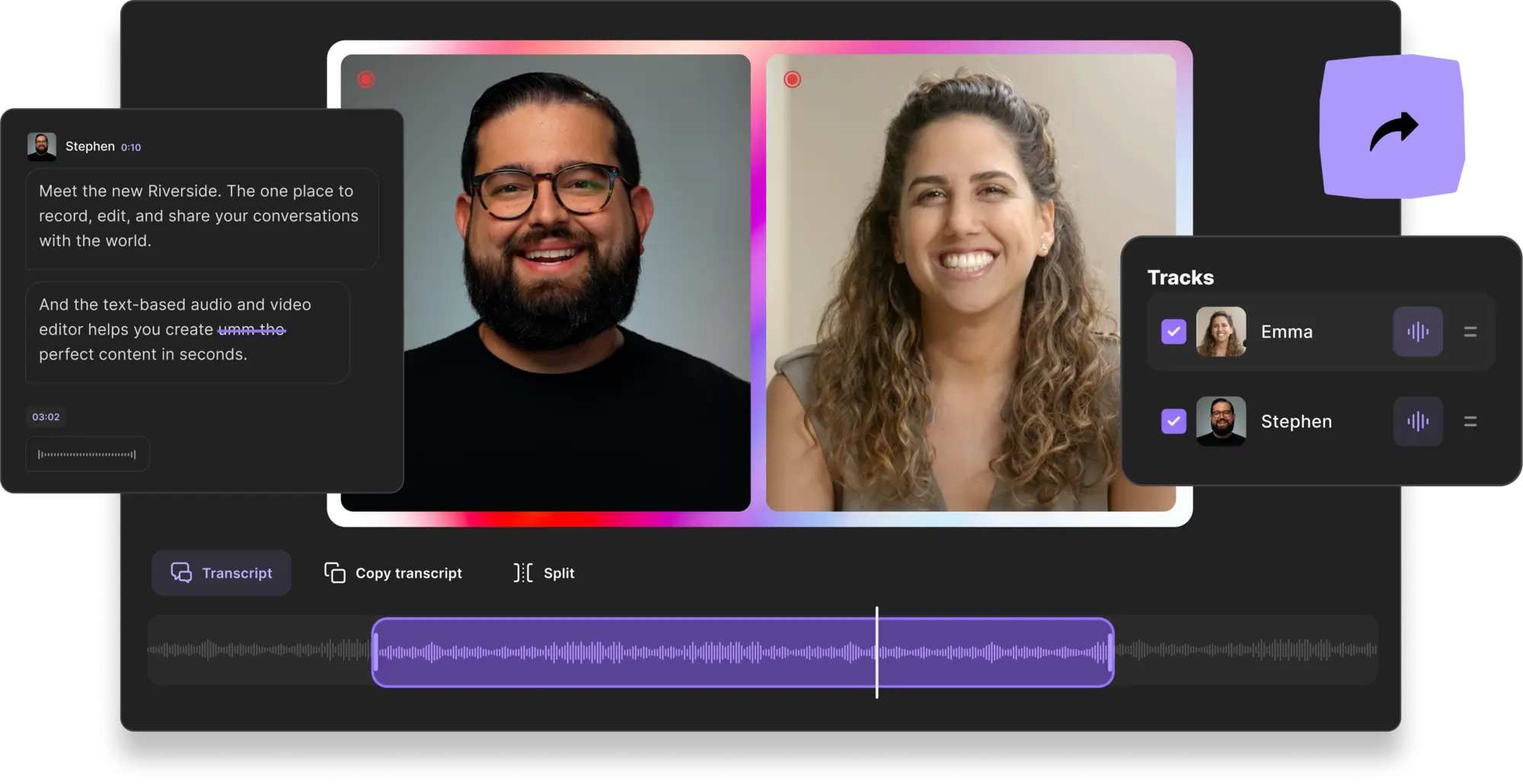
Riverside is an easy-to-use platform you can rely on to create high-quality video messages. Invite up to 10 participants and record content in up to 4K video and 48kHz audio resolution. You’ll receive separate audio and video tracks for each participant, giving you more editing flexibility. Everything also records locally on your device instead of relying on your internet connection. This means top-quality recordings no matter where you’re recording from.
While recording you can write up a script and use our teleprompter feature so you can keep track of everything. Better yet try our Producer mode where you can assign someone controls behind-the-scenes without worrying about accidentally recording them. You can also upload presentation slides, and assign a guest controls to go through slides. All presentations also record locally as a separate track.
After the recording is finished, turn your long-form recording into multiple short-form content, all at the tap of a button. Our Magic Clips feature uses AI to find key moments in recordings and turns them into short, shareable videos. You can then use our text-based editor to adjust your clips or long-form recording. This works with highly accurate AI transcriptions where any text you delete in your transcript removes the matching video and audio in your actual recording. You can burn this transcript as video captions, or you can download it in a text or subtitle format.
If you want to get started and create your video message with Riverside, here are the steps:
Step 1: Sign up to the Riverside platform. There are plans for every budget.
Step 2: Next up, you need to launch your virtual studio. Press the '+ Create New' button at the top of the screen. You will see a box in which you can name your studio. Choose 'Audio & Video' input and press 'Enter Studio'.
Step 3: In the lobby, choose whether you want to use your computer's built-in microphone or an external one in the drop-down menu. Click either 'I am using headphones' or 'I am not using headphones' and then 'Join Studio'.
Step 4: You don’t want to stumble over your words! To help you along the way, click the 'Script' button beneath the video window. You can add text to the box that pops up. Either jot down some notes on what you want to say or write a verbatim script.
(If you’re on our Pro or Business plan, you can then use the teleprompter feature to read your script in real-time.)
Step 5: If you are interviewing guests, you can invite them to join your virtual studio.
Your next step is to record your video message. Make sure that you are ready and you have the camera in the right position. Once you have done that, press 'Record' and start your video message.
Step 6: Once you finish your recording, press 'Stop' and then 'Leave' to exit the studio. The next screen will say 'Recordings' and show your video message. You may need to wait a couple of minutes for the video to upload.
Step 7: You can click on 'Download tracks' to save your files as they are. Or alternatively, try our text-based editor and Magic clips tool to create your video message from beginning to end in one platform.
When you’re ready share your video on social media or platform of choice.
Best Practices for Effective and Engaging Video Messaging
Now that you understand how to make video messages, let’s dig deeper. Before you hit that “record” button, you need to make sure that you know what the best practices are:
Plan Your Video
This rule is the most vital one, as it will help you stay on track and ensure your video is compelling. So, before you start recording, take some time to plan your content. What do you want to say? Who is your audience? Make some notes first.
Invest in Quality Software
If you're serious about creating compelling video messages, it's worth investing in some good video editing software. It will allow you to improve the quality of your videos and add features that will make them more engaging, such as music, graphics, and text.
Speak Clearly
How you deliver your message matters. Refrain from cramming too much information into your video. Speak clearly and slowly so that your audience can understand you.
Keep Your Video Short
Short video messages tend to work the bets. People have short attention spans, so keep your video short and to the point. Aim for a video that is 2-3 minutes at maximum.
End With a Call to Action
The final vital rule to consider is to ensure that you tell your audience what you want them to do after watching your video. Do you want them to visit your website, sign up for your newsletter, or make a purchase? End with a clear and concise call to action.
FAQs on Video Messaging
What is video instant messaging?
Video messaging is becoming increasingly popular with apps such as WhatsApp introducing this feature. Instant video messages allow you to quickly share a clip with your friends using a messaging platform.
What software can I use for video messaging?
Some messaging apps and platforms have built-in video messaging features. However, if you want your video messages to stand out from the crowd, you can use special software. Choosing to use Riverside is a snappy way to make sure your videos look professional.
How long should a video message be?
As a general rule, your video message should not be longer than a few minutes. You want to capture the audience’s attention and keep it. If you create a long video message, you may find that you lose people’s interest. Keep it short and sweet!
















%20(1).webp)






