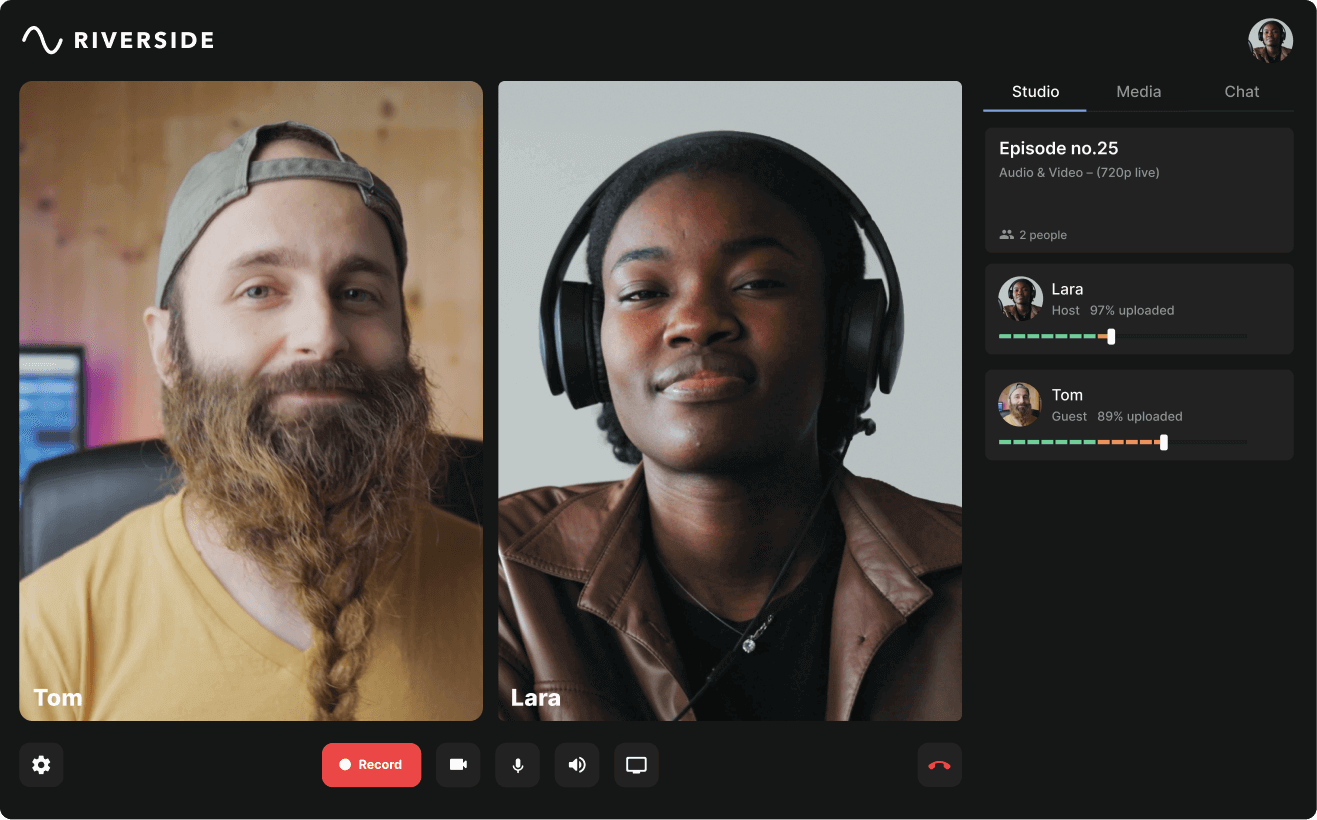Table of contents:
Does knowing the best time to post on social media matter in 2025?
Absolutely! Posting at the right time on social media can significantly impact the visibility and engagement of your content. However, it’s essential to test with your own accounts and analyze your audience’s behavior to find the best times for your specific situation.
In this article, we’ll look at what the best times to post on social media are. We’ll also guide you in figuring out the right time to post so you can increase views and engagement.
Let’s get into it.
Is there really a best time to post on social media?
Yes, there is indeed an ideal time to post on social media, but it varies depending on the platform and the demographic you're trying to reach. The optimal time to post is when your target audience will be online and engaged.
The best times to post can vary depending on the following factors:
- Social media platform
- Geographic location
- Content type – e.g., educational content might perform better during the day, when people are more focused. Entertainment content might perform better in the evening.
- Industry – e.g., businesses in the entertainment industry might find their audience active in the evening, while businesses in the B2B sector might find their audience active during working hours.
What are the best times to post on social media?
Again, the best times to post will depend on the people you want to reach.
If you live in Spain, but you want to reach people from the US, you’ll want to post at a time ideal for the US audience.
So all recommended times to post in this article are based on the target audience and not the poster's location.
Also, there’s really no set-in-stone time that everyone can universally follow and get results. Look at any article on this topic, and you feel bombarded with so many different time suggestions that you’ll be more confused than ever before.
So here’s what we suggest: take the below timings as guidelines. Post at a specific time and see what’s the engagement like. Then post at a different time and see if the engagement increases or decreases. It’s only by experimentation that you’ll find the best time to post on the social media of your choice.
Here’s what the various research suggests is the best time to post on social media generally:
According to CoSchedule, the ideal times to post are 7:00 pm, 3:15 pm, and 8:41 am on Monday, Friday, and Wednesday.
Based on an analysis of 34,000 customers, Sprout Social determined that the best times are:
- Mondays: 10 am to noon
- Tuesdays: 9 am To 2 pm
- Wednesdays: 9 am to 2 pm
- Thursdays: 9 am to noon and 2 pm
- Fridays: 9 to 11 am
Hootsuite found that 9:00 am PST (12:00 pm EST) on Mondays was ideal. Hubspot suggested 6 pm to 9 pm and 12 pm to 3 pm, regardless of the day is the best time. But posting on Friday would be the most ideal.
Key takeaway
Based on the different analysis, the most effective times to post on social media would likely be:
- Morning: 9 am to noon
- Afternoon: 2 pm to 3 pm
- Evening: 6 pm to 9 pm
And the most effective days are Monday, Wednesday, and especially Friday.
Take these recommendations and experiment with them. Trial and error your way into finding the right answer. Keep in mind that all of the above recommendations are averages, with varying demographics and locations. The ideal time for you and your target audience will be unique just for YOU.
What is the best time to post on different social media platforms?
According to websites that have done original research, these are some of the best times to post on Instagram:
Best times to post:
- Monday: 10 am – noon
- Tuesdays: 9 am – 1 pm
- Wednesdays: 10 am – 1 pm
- Fridays: 9 am – 11 am
Best days to post: Tuesdays and Wednesdays
Worst days to post: Sundays
- Best times to post:
- Monday to Friday: 6 am – 9 am, 12 pm – 2 pm, 5 pm – 6 pm
- Saturday and Sunday: 9 am – 2 pm
Day-by-day breakdown:
- Monday: 11 am – 1 pm
- Tuesday: 8 am – 10 am
- Wednesday: 9 am – 11 am
- Thursday: 11 am – 1 pm
- Friday: 2 pm – 4 pm
- Saturday: 8 am – 10 am
- Sunday: 6 pm – 8 pm
The best day and time overall is Wednesday at 11 am
Day-by-day breakdown:
- Monday: 12 – 1 am, 3 am-7 am
- Tuesday: 12 am - 9 am
- Wednesday: 12 am, 2 am – 7 am
- Thursday: 12 am, 2 am - 3am, 5 am, 7 am
- Friday: 12 am, 5 am – 8 am
- Saturday: 12 am – 1 am, 3 am
- Sunday: 12 am – 2 am, 5 am – 7 am
Analysis and key takeaways
If you’re confused as to why Later.com advocates posting so ridiculously early, it’s because they believe in the adage ‘the early bird catches the worm’ applies here. Posting early reaps you the benefits of having less competition. After sharing a post, users can scroll through it early in the day after waking up – even if that happens hours later.
But other than Later’s unique analysis, it looks like the overall best time to post by most websites is between 9 am and 12 pm on weekdays. And the best day to post is Wednesday. However, weekdays, in general, are a good time to post on the platform.
YouTube
After uploading a video, YouTube takes time to index it. That’s why it’s best to post a video two to three hours before users become active. For example, if you want to reach an active audience at 6 pm, you should post at 2 pm.
Below is the research on the best times to post on YouTube:
- Day-by-day breakdown
- Monday: 3 – 6 pm
- Tuesday: 3 – 6 pm
- Wednesday: 3 – 6 pm
- Thursday: 3 – 6 pm
- Friday: 3 – 6 pm
- Saturday: 9 AM to 11 AM
- Sunday: 9 AM to 11 AM
- Time on any day: 6 pm – 9 pm, 3 pm – 6 pm, noon – 3 pm
- Best days are Friday and Saturday
- Worst days are on Tuesdays. Worst times are from 6 - 9 am
- Day-by-day breakdown
- Monday: 2 – 4 pm
- Tuesday: 2 – 4 pm
- Wednesday: 2 – 4 pm
- Thursday: 2 – 4 pm
- Friday: 2 – 4 pm
- Saturday: 9 – 11 am
- Sunday: 9 – 11 am
Analysis and key takeaways
The best time to post on YouTube is anywhere between 2 pm to 6 pm on the weekdays and between 9 am to 11 am on the weekends.
The timings make sense, given that watching YouTube in an office setting is more difficult than scrolling through Instagram. People wait till they go home to watch YouTube videos in the comfort of their homes.
On weekends, people tend to be at home in the mornings, so that’s why posting early then is a good strategy.
Learn more: The Best Time to Post YouTube Shorts to Maximize Reach (2024)
TikTok
Here’s what the data says for TikTok content:
Day-by-day breakdown (all times EST)
- Monday: 6 am, 10 am, 10 pm (6 am being the best)
- Tuesday: 2 am, 4 am, 9 am (2 am being the best)
- Wednesday: 7 am, 8 am, 11 pm (7 am being the best)
- Thursday: 9 am, 12 am, 7 pm (9 am being the best)
- Friday: 5 am, 1 pm, 3 pm (5 am being the best)
- Saturday: 11 am, 7 pm, 8 pm (11 am being the best)
- Sunday: 7 am, 8 am, 4 pm (7 am being the best)
- Monday to Friday 1 pm PST
Hootsuite (all times PST)
Day-by-day breakdown (all times EST):
- Monday: 9 pm, 10 pm, 11 pm (with 10 pm being the best)
- Tuesday: 8 am, 9 am, 10 am (with 9 am being the best)
- Wednesday: 6 am, 7 am, 8 am (with 7 am being the best)
- Thursday: 7 pm, 8 pm, 9 pm with 7 am being the best)
- Friday: 2 pm, 3 pm, 4 pm (with 3 pm being the best)
- Saturday: 10 am, 11 am, 12 pm (with 11 am being the best)
- Sunday: 7 am, 8 am, 4 pm (with 4 pm being the best)
Best times to post:
- Tuesdays: 2 pm – 6 pm
- Wednesdays: 2 pm – 5 pm
- Thursdays: 3 pm – 5 pm
- Best days to post: Tuesdays and Wednesdays
- Worst days to post: Sundays
Key takeaways and analysis
Looking at the data, it looks like weekdays, mornings from 6 am to 10 am, and evenings from 2 pm to 6 pm is the best time to post. The best days to post seem to be Tuesdays and Wednesdays.
Here are the stats, according to different research:
The best times:
- Mondays: 8 am – 1 pm
- Tuesdays: 8 am – 2 pm
- Wednesdays: 8 am – 1 pm
- Thursdays: 8 am – 12 pm
The best days: Monday to Thursday
Worst days: Sundays
Day-by-day breakdown:
- Monday: 6 am – 4 pm
- Wednesday: 7 am – 4 pm
- Thursday: 6 am – 4 pm
- Friday: 7 am – 4 pm
- Saturday: 8 am – 3 pm
- Sunday: 11 am – 4 pm
The best days include mid-week days, especially Wednesday and Thursday
- The best times to post are between 6 pm to 9 pm and 12 pm to 3 pm (in that order).
- The best days are on Friday and Saturday. The worst days are on Sunday.
- The worst times to post are from 6 am to 9 am and 9 pm to 12 am.
- The best times are between 8 am and 12 pm on Tuesdays and Thursdays.
- The day-by-day breakdown is as follows (all times EST):
- Monday: 6 am – 4 pm
- Tuesday: 7 am – 4 pm
- Wednesday: 7 am – 4 pm
- Thursday: 6 am – 4 pm
- Friday: 7 am – 4 pm
- Saturday: 8 am – 3 pm
- Sunday: 11 am – 4 pm
- Between 6 am and 12 pm PST
Analysis and key takeaways
The overall trend suggests that any time between 6 am and 4 pm on any day is a good time to post on the platform. Tuesday, Wednesday, and Thursday seem to be the best days overall.
Here’s what different websites have suggested about the best times to post on LinkedIn:
Day-by-day breakdown:
- Monday: 11 am
- Tuesday: 6 am to 8 am
- Wednesday: 12 pm
- Thursday: 2:00 pm
- Friday: 8 am
- Saturday: 4 am to 5 am
- Sunday: 6:00 am
- 9 – 12 pm, 12 – 3 pm, or 3 – 6 pm
- The best days to post are Mondays, Wednesdays, or Tuesdays, in the same order.
- Saturdays and Sundays are the lowest-performing days
- Tuesdays and Wednesdays, from 10 am to noon.
- 10 am, 11 am, 12 pm, 3 pm, and 2 pm, in the same order.
- The best days are Thursdays, Tuesdays, and Wednesdays, in the same order.
Analysis and key takeaways
LinkedIn’s patterns look more consistent. Except for the data by Hubspot, the best times to post on LinkedIn are between 9 am and 2 pm on weekdays. The best days to post are Monday through Thursday.
X (Formerly Twitter)
Why can't avid Twitter users ever win a race?
Because they're always a few steps behind, too busy tweeting their every move!
On Twitter, people seem to tweet about their opinions or actions all the time. That’s why it’s always an ideal time to post on Twitter; it depends on the timing of the news and trending topics of the day.
But here’s the research-backed answer on what times are best on Twitter:
Best days and times to post on Twitter:
- Tuesdays: 9 am – 2 pm
- Wednesdays: 9 am – 1 pm
- Thursdays: 9 am – 2 pm
- Fridays: 9 am – noon
- Tuesdays through Thursdays are the best days overall
- Sundays are the worst
Day-by-day breakdown (all times in PST):
- Monday: 7 am (the best)
- Tuesday: 7 am
- Wednesday: 10 am (the best)
- Thursday: 11 am
- Friday: 9 am
- Saturday: 9 am
- Sunday: 9 am
Day-by-day breakdown:
- Monday: 8 am to 4 pm
- Tuesday: 9 am to 4 pm
- Wednesday: 8 am to 3 pm
- Thursday: 9 am to 12 pm
- Friday: 8 am to 1 pm
- Saturday: 9 am to 10 pm
- Sunday: 9 am to 12 pm
- Best time to post in order
- 9 am – 12 pm
- 12 pm – 3 pm
- 3 pm – 6 pm
Analysis and key takeaways
Mornings to afternoons, 7 am – 3 pm, are always ideal for having your tweet shown to the most number of people. Especially early mornings, when people are on their way to work, or afternoons, when they’re having their breaks.
How to find the ideal time to post for your audience: 6 Tips
It’s important to reiterate that all the above times are based on specific studies, many of which give varying recommendations. So you’re better off figuring out a time ideal for your audience.
Here’s how to do so:
Tip 1: Experiment, experiment, experiment
You shouldn't use the data we've presented above as an excuse to avoid experimentation. Your best time to post may not be the same as someone else's.
Post on different days and times and see which days work best for you. Of course, don’t shy away from trying out the above recommended times as starting points to carry out your experiment.
Tip 2: Spy on your competitors
Spy on your competitors by getting into social media James Bond mode. Keep an eye out for what times your competitors post, day by day, week by week, and try posting at similar times.
Tip 3: Get to know your audience
Does your audience consist of professionals who might check their feeds during lunch breaks? Or are they students who might be online late at night?
The more you know about your target group, the better you can pinpoint the right times.
Tip 4: Use platform analytics
Make good use of the analytic tools of whatever platform you’re using. These literally will tell you when your followers are most active.
Tip 5: Consider using third-party analytics like Hootsuite, Sprout Social, and Buffer
We’re not really recommending only the above three mentioned in our mini-title; there are plenty of other such tools as well. However, do make use of such tools as they have certain advantages over native social media analytics. Here’s why:
- These platforms collect data from multiple platforms and hand-deliver them to you in one dashboard, making it easier to coordinate your social media efforts.
- These tools come with great competitor analysis tools, saving you the manual labor of spying on competitors yourself.
- They let you monitor keywords, hashtags, mentions, etc., so you can stay on top of what people are saying about your brand, industry, or competitors.
Tip 6: Don’t forget your international audience
If you have an international presence, post at a time when the majority of your audience is awake or active.
Grow your reach with seamless social media clips using Riverside
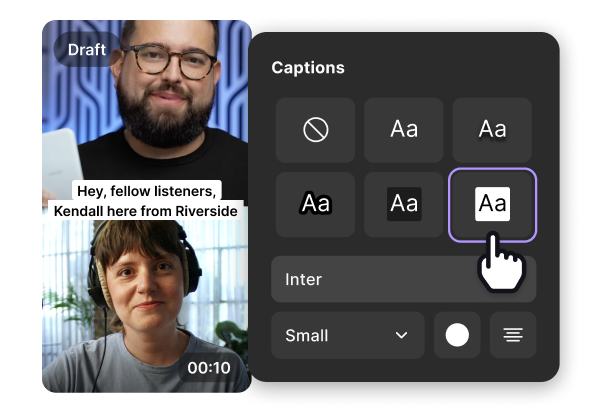
Chances are that if you’re reading this article, you want to post your social media content on schedule. There is, however, one thing that can throw a huge wrench into your timeliness: tiresome editing.
That’s where Riverside comes in. It helps you both record and edit your social media clips in no time at all.
Our user-friendly web app records in 4K, making it perfect for producing top-notch content.
But here’s the best part: our Magic Clips feature can extract all the juiciest and most viral-worthy portions of your video. It uses AI to take your long-form recordings and turns them into multiple short videos of key moments. This lets you skip the time-intensive process of searching for the best portions of your video and editing them, allowing you to post on time!
Let’s look at some other reasons why Riverside is a great social media video creator:
- Text-based editor, which reflects any changes you make in the text edit of the video transcription to the actual video.
- Manual editing using the timeline editor. The editor lets you choose the video size (9:16, 1:1, 16:9) and change the layout, background, and logo.
- AI transcriptions in up to 100 languages. These can be downloaded separately or directly burned into the video. Transcriptions are important for social media because they help search engines rank your content under relevant keywords. They also make your content more accessible to those who watch without sound.
- Add up to 7 additional participants, making it a great tool for recording interviews.
- Multitrack recording records every participant’s audio, video, and screen share on separate tracks.
- Live streaming and multistreaming to multiple social media platforms simultaneously, including Twitter, Facebook, and YouTube.
- Magic Clips that uses Ai to transform long-form recordings into short, engaging clips suitable for sharing on social media platforms.
- Local recording, where recording takes place on each persons’ computer instead of over the internet. This bypasses disruptions caused by poor internet connections, resulting in high-quality audio and video.
FAQs on the Best Time to Post on Social Media
What is the #1 best time to post on Instagram?
The overall best time to post on Instagram is on Wednesday, between 9 am and 12 pm. However, this time isn’t going to apply to everyone universally, and the best time to post may vary for you.
For example, if you’re a fitness influencer, then posting before or after your audience works out might be ideal. On weekdays, these times could be from 6 am to 8 am and 5 pm to 7 pm.
What time is social media most active?
Overall, social media is most active in the following time slots:
- Morning: 9 am to noon
- Afternoon: 2 pm to 3 pm
- Evening: 6 pm to 9 pm
And the best days to post are Monday, Wednesday, and Friday.
What time is the highest traffic on Instagram?
The analysis from different websites turns up different results on this matter. For example, Later.com suggests that the highest traffic is on Monday, at 5 am. They suggest that an "early to rise, early to post" strategy yields the best results.
But other sites give differing opinions. Hootsuite says that the best time and day is 11 am on a Wednesday. And Sprout Social claims that 9 am – 1 pm on Tuesdays and Wednesdays have the most activity.


.webp)











.png)
%20(1).webp)