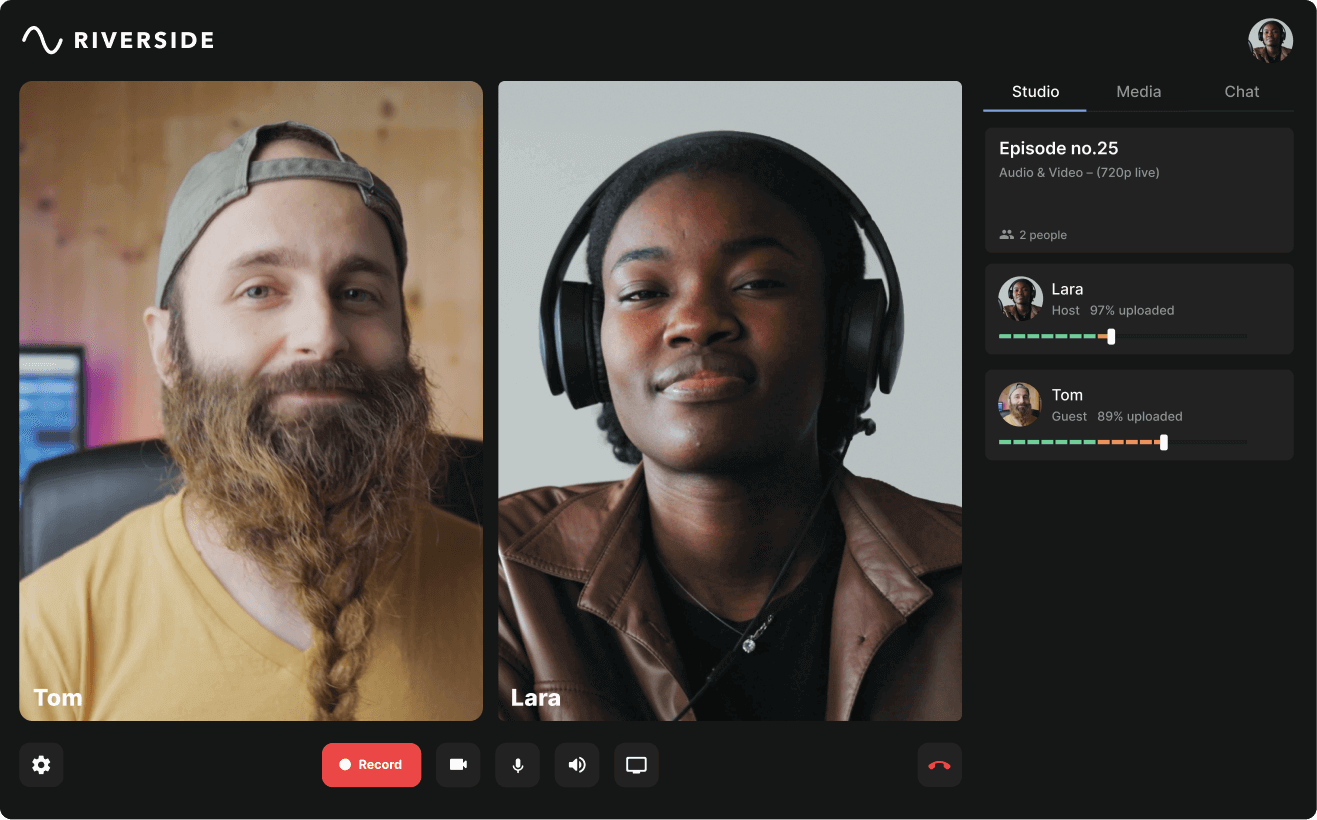Table of contents:
Getting ahead in the increasingly crowded social media space can be challenging. There are plenty of already-established content creators out there, making standing out difficult.
Social media videos are trending now more than ever, and one way to capture the attention of users is to create viral-worthy social media videos. And that’s what this article will teach you how to make.
In this article, we’ll look at how to create engaging social media videos that get you followers and win algorithms of whatever social media platform you’re using. Let’s get into it!
What is a social media video?
Any video shared on social platforms like Facebook, LinkedIn, Instagram, etc., is a social media video.
These videos can vary in length, but they tend to be shorter. Even YouTube now uses short-form, social media-style videos with their introduction of Shorts. Primarily, marketers and influencers use them to boost brand engagement, expand their audience, and enhance their online presence. However, it's not just limited to professionals; everyday individuals also create and share these videos for various purposes.
Here are some types of social media videos:
- Educational videos like how-to guides, explainer videos, and tutorials
- Entertainment videos like comedy bits, pranks, and skits
- Animated videos that tell a story
- Videos of interviews with famous people
- Event videos that show highlights of any event
- Product demo videos that demonstrate a product
Why should you use social media videos for marketing purposes?
Marketers love social media videos – 92% of video marketers claim they get a good ROI using them.
So creating and posting social media videos is already an integral job role for the modern-day marketer. But let’s look at why you should use social media videos for marketing purposes.
People love video content
A staggering 66% of consumers consider short-form videos to be the most captivating form of social media content. Live videos are just a little behind, securing their spot as the third most favored type.
The verdict is clear: people are enamored with social media videos. This is why incorporating videos into your marketing strategy has become more crucial than ever, as the demand for engaging video content will only grow.
Drives interest in products and brands
According to a survey of over 18,000 people across the Facebook family of apps (Facebook, Instagram, Messenger, and WhatsApp), 62% of users said their interest in a brand or product increased after seeing it on Stories on these platforms.
In light of this, if you're looking to spark interest in your brand, it's worth exploring social media videos.
Also, 79% of people say that watching a video convinced them to buy a software or app. Evidently, video boosts conversions and is invaluable if your marketing strategy requires a lift.
Videos are great for storytelling
Storytelling sells, and storytelling by video sells even more. According to Search Engine Watch, storytelling can boost conversion rates by 30%.
Few mediums excel in storytelling compared to video. Using a combination of visuals, sound, and narrative, it has the ability to connect with the audience on an emotional level. Our brain also processes visual information faster than text, which increases information retention.
People are more likely to be convinced by videos than by text or images
People are more likely to believe a video testimonial than reading a written one. And they are more likely to buy a product by watching a video about it than reading about it.
Anyone can write fake testimonials or exaggerate the benefits of the product in text. But it’s much harder to do so on video. For example, it’s impossible to film a product demo without an actual functioning product in hand.
But if this doesn’t yet convince you to switch to social media video for marketing, then hopefully this stat will – 77% of people who watched testimonials have said it played a part in convincing them to buy their product or service.
Seeing is, after all, believing.
How to create and execute a social media video strategy successfully: Step-by-Step
Step 1: Figure out your goals and define your social media strategy
- Figure out what your broader marketing strategy is. Then make your social media strategy fit into this overall objective.
- Identify the stages of the marketing funnel you want to target. You can use videos at different stages of the marketing funnel, from brand awareness to driving conversions.
- Set S.M.A.R.T goals – specific, measurable, achievable, realistic, and timely. For example, a S.M.A.R.T social media video strategy goal could be to ‘increase brand awareness by creating and posting videos to social media twice per week, aiming for a 20% increase in video views in three months.’
- Determine key metrics you’d like to track, whether that be likes, comments, shares, click-through rates, etc. Follows and engagement metrics are good metrics to track when creating a community. Click through rates and conversions are metrics ideal if you’re selling a product.
Step 2: Identify Your Target Audience
Figure out who your target audience is, so you can create content that’s relevant and valuable to them. Doing so will also improve engagement, which will help you grow faster on the platform. Here are some factors to consider:
- Demographics (age, gender, location, etc.)
- Interests and preferences
- Pain points and challenges
- Social media platforms they use
Step 3: Choose the Right Social Media Platforms
Once you’ve figured out the demographic, choose the social media platform most used by the target group. Different platforms cater to different demographics.
For instance, Instagram has more teenage users than those on Facebook – only 32% of teens were using Facebook in 2022, compared to 62% of them using Instagram.
The platform you choose also depends on what kind of content aligns with your marketing goals.
Step 4: Decide on the type of video you want to make
Choose the types of videos you want to make based on the section of the marketing funnel you’re prioritizing.
At the top of the sales funnel, you’ll need to make videos that push your brand in front of an unfamiliar audience. These videos can be:
- Product videos that tease the product or tempt the viewer into wanting to know more about the product.
- Advice videos where you can dole out useful information related to your brand. For example, if you have a brand that sells sporting goods, you can create advice or explainer videos on various sporting topics.
- Brand origin videos that creatively showcase your brand and its story.
In the middle of the sales funnel, your customer may be interested in the products you sell but aren’t yet committed to purchasing. They’re also likely to check out other competitor products at this stage. So, videos here must get your customers to fall in love with your brand and product.
Videos that may be helpful for this purpose include:
- A product video that sheds light on your product and brand
- ‘About Us’ videos that eliminate doubts about your brand or product
- Explainer videos that explain more about your service and product and how it works
- Product comparisons comparing other products with yours
- Testimonial videos
During this phase, you’ll want to answer all of the consumers' questions before they look elsewhere.
The main focus at the bottom of the sales funnel is to convert potential, highly interested customers into paying ones. Videos here have to convince the customer to make the purchase.
Here you can use:
- FAQ videos that resolve any doubt a customer has
- Testimonial videos
- Demo videos
Step 5: Craft compelling video concepts or scripts
Here’s a 5-step method to crafting effective social media scripts
- Start with a hook. With countless distractions on platforms like Facebook and Instagram, videos face a high drop-off rate. To prevent viewers from skipping to the next shiny thing, you need to hook them within the first 3-5 seconds.
- Give them your most important content at the beginning, right after the hook. Users on social media have a low attention span, so saving the best for last is not a wise strategy.
- Make the rest of the video value-filled. Add more detail on the topic beyond the important points made earlier.
- Share a Call to Action (CTA) at the end of the video. Examples include “Schedule a Free Consultation’, or “Join now and get a 30% discount’.
Step 6: Plan and prepare for video production
Invest in good equipment, like a camera, microphone, tripod, lighting, social media editing software, and a decent computer. Also hire key actors and decide the filming location.
Frame your shots by using best practices such as maintaining the rule of thirds, creating a sense of depth between the foreground and middle ground, and keeping the camera at eye level. Try to mix wide, medium, and close-up shots to provide visual variety and keep the viewer engaged.
Read more: Video Production Process: Easy Step-by-Step Guide - Riverside
Step 7: Shooting High-Quality Social Media Videos
Now film the video! When filming, you want to make sure you’re recording in the best quality possible which is why we recommend using a platform like Riverside. You can record in up to 4K video resolution, and invite up to 9 guests to join you in a remote recording session. You’ll receive separate audio and video tracks for each participant so you’ll have more editing control. But, with our automated tools you can create a video from beginning to end seamlessly.
However you choose to record, we suggest trying out a variety of angles to keep the video interesting. Get creative with camera placement – use different locations and heights to see what works.
Step 8: Editing and post-production
After filming the video, you’ll need to spend time on post-production. You may need to:
- Edit the video using video editing software like Adobe Premiere Pro CC or Apple Final Cut Pro. If you’ve recorded using Riverside, you can use its text-based video editor to edit your video in no time. Another option is to use our Magic Clip feature, which uses Ai to automatically get the best highlights of the video recordings.
- Choose the aspect ratio and resolution appropriate for the social media platform you plan to use.
- Edit the audio. Add and remove soundtracks, and get rid of background noise.
- Add visual effects, filters, or graphics.
Step 9: Optimize Videos for Social Media Platforms
To boost your video in the algorithms, create eye-catching thumbnails, craft compelling titles, and engage with viewers by replying to their comments. It’s also a good idea to add captions to the video. If you’re recording with Riverside’s you’ll receive AI transcriptions straight after recording. You can burn these into your video in a few quick clicks, or download transcripts to upload as closed captions.
If you're posting on a platform like YouTube, you'll also want to create a video description with chapters and a quick summary.
Step 10: Analyze your video and gain insights
Analyze the first video after a few days to see what insights you can glean. Pay attention to the number of views, engagement metrics (likes, comments, and shares), and click-through rates. These stats will let you know how well your video resonates with your target demographic.
Also identify if any of your viewers lost interest while watching the video and bounced off. If they have, determine what went wrong in that video section to avoid the same mistake in future videos.
Creating social media videos effortlessly with Riverside
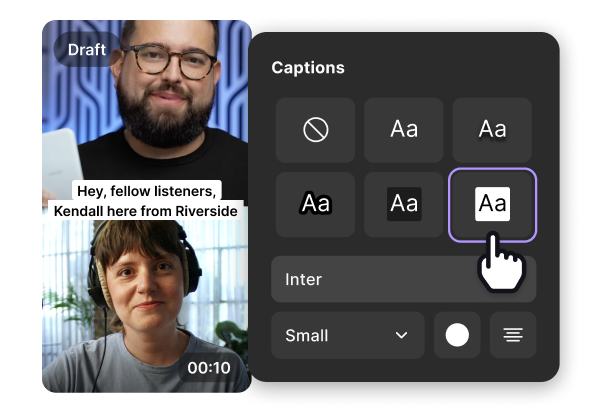
If you’re looking for a tool that can both record and edit your social media videos, check out Riverside. Our user-friendly web app records in 4K, making it perfect for producing top-notch content.
With Riverside, you can record high-quality videos without worrying about your internet connection, only to edit them in half the time. Our text-based editor works with AI transcriptions, so cutting your video is as easy as deleting some text.
But this is far from everything Riverside offers, here are some of our Key features:
- Crisp and clear 4K video recording and 48kHz audio recording
- Local recording that records video directly onto your device instead of relying on internet. This way, you’re guaranteed clear and consistent video without your video quality going bad.
- Automatic social clips with our AI tool that finds the best highlights from a video and turns them into 15-90 seconds ready-to-share clips.
- Text-based editor, which reflects any changes you make in the text edit of the video transcription to the actual video
- Manual editing using the timeline editor. The editor lets you choose the video size (9:16, 1:1, 16:9) and change the layout, background, and logo.
- Multitrack recording that records every participant’s audio, video, and screen shareon separate tracks.
- AI transcriptions in up to 100 languages. These can be downloaded separately or directly burned into the video. Transcriptions are important for social media because they help search engines rank your content under relevant keywords and they make your content more accessible to those who watch without sound.
- Live streaming with up to 10 participants and 1000 audience members. Multistreaming to multiple social media platforms simultaneously, including Twitter, Facebook, and YouTube included.
Bonus: 7 Tips for effective and engaging social media videos
- Include subtitles. This makes it easy for people often use their phones when the volume is low, which is often the case in the workplace.
- Make the video title catchy. Don’t use a title like ‘How to apply makeup.’ Instead use catchy titles like ‘How to do your makeup so it looks like you’re wearing none.’
- Use music. Good music hooks viewers in, enhances storytelling, and increases engagement.
- Spice up your videos. Use transitions, graphics, text overlays, filters, etc., to make your videos more interesting.
- Promote your content on multiple social media platforms. You may need to change the aspect ratio, video length limit, and other specs depending on the social network.
- Hire freelancers if needed. Mastering the art of creating social media videos can take time, so get extra help if needed.
- Keep it short. People have a short attention span when using social media.
FAQs on Social Media Video
What social media is best for video?
The best social media for video depends on your target audience and goals. For example, Facebook can be great for driving traffic to your website, as well as generating leads and sales from video. Instagram is great for reaching a younger audience. And YouTube is great for creating a brand.
How long should a social media video be?
Social media videos are usually best kept short. However, the ideal length of the video depends on the platform that you choose.
- Facebook – 2 to 15 minutes
- Instagram – IGTV video: 2-6 minutes, Video in Feed: 1 minute or less, Stories: 1-10 slides
- Twitter – 45 seconds
- YouTube – 10 minutes
- LinkedIn – 30 seconds


.webp)











.webp)
.png)