Table of contents:
Recording remote video interviews don’t need to include glitchy internet, blackouts, and interruptions.
Using platforms like Riverside, remote video interviews can become professional recordings that capture each participant in crystal-clear quality. But hacking the actual recording process is only the first step. To perfect your video interview technique and get the most out of your participants, you need to know what you’re doing in terms of recording, interacting with your guest, and editing.
In this guide, we’re walking you through the 4 best ways to record video interviews remotely online. So you can boss it every time.
TL;DR
- Remote video interviews are a convenient and budget-friendly way to record with guests from all over the globe.
- With tools like Riverside, remote video interviews can be professional and high-quality.
- Record your remote video interview manually or avoid the stress and use a dedicated tool like Riverside.
Why should you record video interviews online?
If you’re a little skeptical about recording video interviews online, here are 4 reasons you should consider it.
Easy & Convenient
The first reason to record a video interview online is that it’s easy and convenient - so why wouldn’t you? You can avoid the logistical or budgetary challenges of a traditional face-to-face interview in favor of an easy and affordable virtual recording studio.
Budget-friendly
Online video interviews are budget friendly by nature. You don’t need to hire studio space and can achieve professional results with a relatively simple setup. Plus, there are no travel costs for your guests to think about spending.
Include remote guests
One of the unmatched benefits of remote video interviews is the ability to include far-flung guests wherever they find themselves. Even if you want to interview someone on the other side of the world with a crazy hectic schedule, it’s still possible. You can also bring together a group of people who probably would never find themselves in a room together.
High quality
Finally, no longer do remote interviews equate to bad-quality video. With tools like Riverside, you can capture remote video interviews in full 4K quality. So your video interview recording will do justice to you, your guests, and your vision for the interview.
What do you need to record a video interview
You don’t need very much to record an effective video interview. It’s perfectly possible to record a high-quality video interview with the simplest of setups. But if you want to come fully prepared, here’s what you’ll need:
Camera
First thing’s first: a camera. For obvious reasons, a camera is vital for recording a remote video interview. You can opt for an external webcam, DSLR, Mirrorless, or point-and-shoot camera for better resolution. You can also stick with your computer or phone’s in-built camera.
Check out our recommendations for the best cameras.
If you have a spare phone, you could put it to good use as a secondary-angle camera. This is easy if you’re using the Riverside mobile app.
Microphone
The second piece of equipment you’ll need is a microphone. An external mic is key to picking up crystal-clear audio. You don’t have to stretch your budget too far to get your hands on a good mic.
Headphones
You’ll definitely want some headphones. Even the most basic pair will help you (and your guests) to optimize your mic technique, track how your audio sounds, and mitigate against audio bleed and echo.
Remote recording software
Remote video capture software is the key to making your remote video interview happen. You shouldn’t have to compromise when it comes to your remote video interview, which is why you need remote recording software that does everything for you.
Guest participant
Finally - a key ingredient - you need some people to interview. A remote video interview isn’t possible without your interviewees. Send out your invites and set the date to ensure everyone you’re eyeing up can make it. Also, this checklist from Project Umoja will help you ensure everything is in order before the interview.
Tips for improving your video interviews
Even the most seasoned interviewers and guests are always looking to improve. Here are a few recorded video interview tips to follow:
Preparation
Preparation is key. This means researching your guest, your topics of conversation, and getting all your questions planned. The more preparation you do, the more professional and sleek you will come off during the interview.
If you’re considering sending your guests equipment, you’ll want to get this all organized way in advance.
Prep your guest
You shouldn’t overlook prepping your guest(s). This means walking them through the recording process and what you’ll discuss. If you’re using a tool like Riverside, there won’t be too much of a learning curve for them. But if you’re opting for a more manual approach, you’ll want to iron out any issues before your actual recording session to avoid too many hiccups.
Recording space
Try and record the remote video interview in a quiet environment. As far as possible, you’re also looking for a plain background that’s not too distracting. It’s also good to guide your guests on where they should tune in from.
Pace
During the actual interview, you want to try and control the pace. As the host, you’re in charge of balancing the momentum of the conversation - you shouldn’t let guests talk too much or too little, nor do you want to get stuck on one conversation point. It’s a delicate game. But if you master it, this is the key to capturing really evocative interviews.
4 ways to record a video interview online
You can record a video interview online in many different ways. Here’s a brief introduction to their various pros and cons.
Double-Ender video interview recordings
In a double-ender video interview, each participant records themselves individually on their own setup. You then need to collect each individual’s recording and combine them to create your final video interview recording.
If each of your guests has a proper setup and knows what they’re doing, this can work well to an extent. However, you’ve got to remember that you’ll need to chase each guest to get your hands on their recording and then put in some work to sync up each track.
Only some people know how to record themselves correctly, so you might be disappointed by lackluster recordings.
(Screen) Recording Video Interview Calls
Another option is to record a regular Zoom or Skype call. You can either use the in-built recording options, though these are often quite basic and low quality, or opt for an even more rudimentary screen recording. On the one hand, this is an easy option that puts all the control in your hands. But on the other, you’ll be dealing with a low-quality recording that probably won’t be worthy of publication.
Asynchronous Separate recording
You could choose to record your whole remote interview asynchronously. Send your guests your questions in written form or record yourself asking them, and ask them to record themselves responding. This arrangement will work best for people who can’t align their calendars or who want to put together a low-commitment interview. However, you miss out on the organic interaction between you and your guests and also contend with the risk of low-quality guest recordings.
Remote interview recording software
The easiest way to record a high-quality remote video interview is by using dedicated software like Riverside. By subtracting the manual element from the recording process, you also eliminate risk of low-quality recordings. This also means you and your guests can focus on the important part: recording a great video interview.
Riverside: The best way to record a video interview remotely
Though you can opt for a more manual approach, recording your remote video interview with Riverside is the best way to reduce stress and maximize quality.
The platform is designed for an optimized user experience at every stage, helping you to capture a professional-grade video interview. Here’s how:
Riverside key features
- Local recording. Each participant records directly on their own device rather than over the internet. So you don’t need to worry about dodgy internet impacting your video quality.
- Multitrack recording. Each participant will be recorded onto an individual track to give you maximum control during post-production.
- Record with up to 10 participants. Include up to 7 remote guests in your video interview.
- High-quality audio and video. Riverside records 48kHz WAV audio and 4K video.
- Progressive upload. Your recording is progressively uploaded during your session. This minimizes the risk of data loss and the amount of time you have to wait around at the end.
- Livestream. You can livestream to major platforms to include a live audience in your remote video interview.
- Producer mode. If you’ve got a big production team, you can include your producers using Producer Mode. This means your producers can toggle your guests’ settings and monitor the recording without being picked up on the audio.
- Browser-based and mobile app. You can log in to your Riverside dashboard straight from your browser or by downloading the free mobile app.
- Transcriptions. Riverside can automatically transcribe your video interview for maximum accessibility, and so you can repurpose your content easily.
- Effortless Clips. Create promotional content for your video interview, with just one click using our AI Magic Clips tool.
- Easy to use. Riverside is simple to use. The recording process is intuitive and geared towards capturing high-quality recordings.
- Budget-friendly. Finally, you can access all of Riverside’s features for free, which makes it a super budget-friendly option.
How to record a video interview with Riverside
Here’s a step-by-step guide to recording a high-quality video interview remotely with Riverside.
Step 1: If you haven’t already, create a Riverside account. Log in to your browser-based dashboard.
Step 2: Click ‘+ New Studio’ and give your studio a name. Make sure to click ‘Audio and Video’. If you’re creating your studio ahead of time, you can ‘continue to set up studio’.
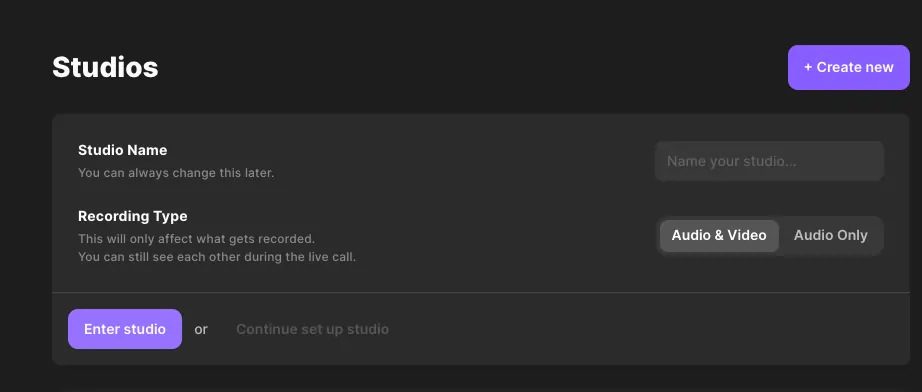
Here you can schedule your studio and invite participants in advance. If you’re setting up your studio for an imminent recording session, simply click ‘Enter Studio’.
Step 3: Next, set your name and check that any external equipment is picked up properly. When you’re happy, click ‘Join Studio’.
.webp)
Step 4: If you haven’t already, invite your guests using the ‘copy link’ button. If you have already sent the invite, you can wait for your guests to join your session.
.webp)
Step 5: Once your guests have joined, click the red record button on the bottom bar. You can track your recording’s upload status at the top of the screen. When you’ve finished recording, click the red record button again. Once your files are uploaded, click the red ‘leave’ button to leave the recording studio.
Step 6: You’ll then be able to take a look over your recordings, and either download them as is, or head straight to the Riverside editor to polish them. You can also create Clips to promote your video interview here.
Step 7: Export your recording when you’re happy and publish your video interview!
FAQs on Best Ways to Record Video Interviews
Is it legal to record a video interview?
If you’re going to be recording a video interview you need to make sure that every participant is aware of this and gives their explicit consent.
What do you say in a recorded video interview?
Whatever you want! It’s really up to you, what you’re trying to achieve with the video interview, and how the guest wants to respond. The most hard-hitting and effective video interviews are the product of an immense amount of planning. This is why the preparation and research stage is so important.
Where can I record a video for an interview?
Using Riverside, you can record wherever and whenever you want. All you need is a laptop or a phone to be able to access your remote recording studio. If you want to maximize the quality of your video recording, you should look to getting an external camera.
What are 3 methods for recording an interview?
You can record an interview in one of the following ways: double-ender recording, screen recording a zoom call, recording asynchronously, or using Riverside.


.webp)











%20(1).webp)
.webp)



