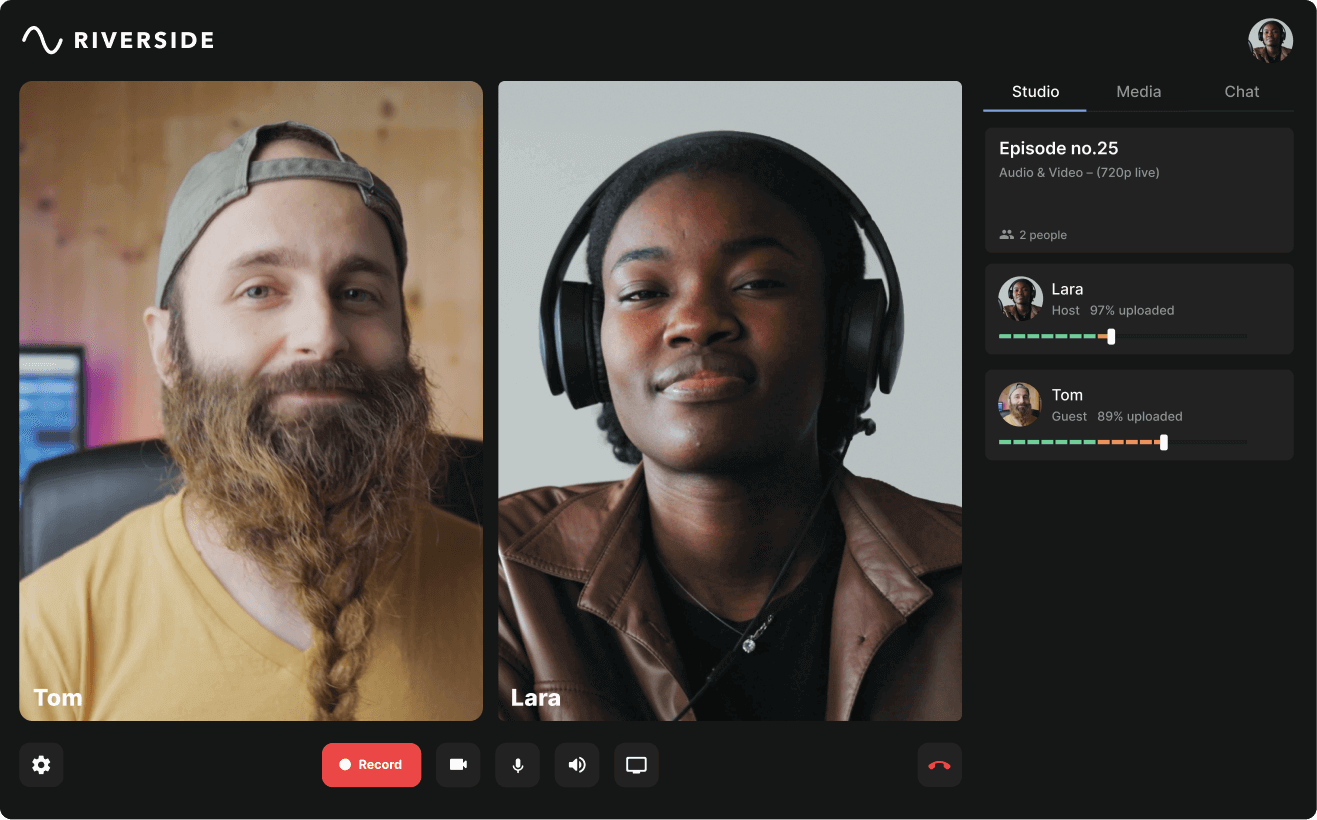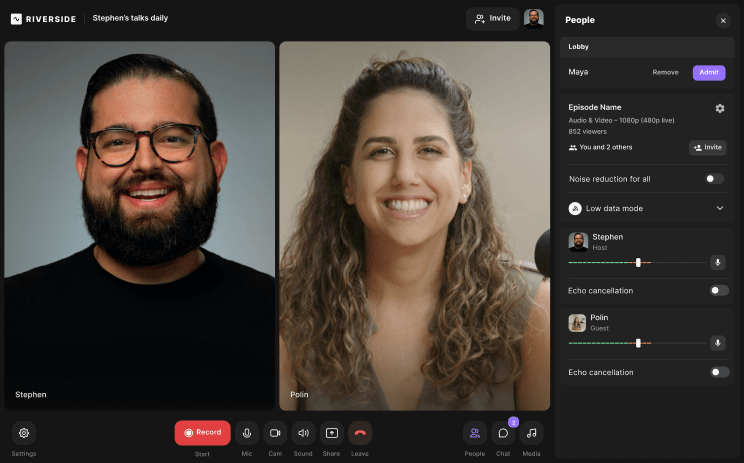Table of contents:
If you’re looking to start a podcast show, it’s always good to fine-tune your setup to give yourself the best chance of creating a hit. Whether you’re on a tight budget or have got more to spend, there are great podcast technologies out there that can support you in creating your show. Though every setup looks different - and will depend on your personal preferences - there’s definitely a baseline formula that every podcaster should follow. In this article, we’ll walk you through our take on the fundamental technologies needed for podcasting and offer our recommendations (both budget-friendly & higher-end) for each category.
TL;DR
- Every podcasting setup looks different and there is no one-size-fits-all formula
- Podcast technologies are what make podcasting possible
- At a minimum, you need a computer or mobile, a mic, headphones, and podcast recording software such as Riverside
What is podcast technology?
You may be wondering what the definition of podcasting technology is. Podcast technology refers to any piece of tech that you need to create, record, and publish your podcast. As podcast technology trends change, new pieces of tech become popular, but our base-level recommendations don’t really change.
What technology do you need to create podcasts?
Before we dive into our recommendations, let’s take a step back and look at what tech you’ll need for a successful podcast show. Though some are quite obviously related to the actual creation and recording of your podcast, there are some other periphery tools that are essential to the overall process:
- Computer, mobile or tablet
- Microphone (+ accessories)
- Headphones
- Podcast recording software
- Editing software
- Podcast host
- Design software
- Camera (if you want to create a video podcast)
Remember, there’s no one way to design a podcasting setup, nor is there a single best piece of equipment in each category. Every creator will have their own favorite podcast technology company or specific piece of kit, which may work for them but not for you.
Podcasting Technology Software and Hardware
Here are the technologies you’ll need to get started (and some extra options if you have more to spend).
Computer, Phone or Tablet
You don’t necessarily need to invest in a new computer, laptop or phone if you already have one that you’re happy with. Riverside works on all Android and iOS devices, and is completely browser-based so will be compatible with whatever computer you have.
However, if you want to buy a new computer, we’d recommend:
Budget option:
If you’re an Apple lover, go for the Apple Macbook Air which retails from $999. If you prefer PCs, the Acer Aspire 5 is a solid choice at $429.99.
High-end option:
With more to spend, the Apple MacBook Pro is the obvious choice, starting at $1299. If you’re set on a PC, try the Razer Blade 15 which costs $3299.99.
Read more: An Overview Of The 10 Best Laptops for Podcasting
Microphone
A microphone is an absolute must for any podcaster. The difference it will make to your audio quality is invaluable and you don’t even need to break the bank to get yourself a decent one. Choosing a podcast microphone doesn’t need to be difficult either - here are our top recommendations:
Budget option:
One of the best budget podcasting mics out there is the RØDE PodMic, which is a dynamic, cardioid and XLR mic and is only $89.95.
If you’d prefer a USB mic for ease and usability, try the Blue Yeti USB Mic which costs $129.99.
High-end option:
If you’re willing to invest in your podcast mic, it’s worth looking at the Shure SM7B which is a big name in the podcasting world and retails for $399.00. It’s a dynamic cardioid XLR mic.
Read more: The Best Podcast Microphone For Every Need and Budget
Microphone accessories
Though these aren’t strictly necessary, you may want to invest in accessories for your mic that are designed to optimize your recording quality. Examples include pop filters, a mic stand or a boom arm.
Top tip: make sure that your chosen accessories are compatible with your podcasting mic.
Pop filter:
Try the Nady MPF-6 or the Avatone PS-1 Pro Shield.
Audio Interface
If you’ve got an XLR mic, an audio interface becomes absolutely necessary. If you don’t have the budget to spend on one, you may want to opt for a USB mic.
Budget option:
For a more affordable audio interface, try the Focusrite Scarlett 2i2 for $129.00.
For a mid-range budget, the Rode Rodecaster Pro at $399 is a great choice.
High-end option:
If you want to spend more, look at the Apogee Symphony Desktop which costs $1333.
Headphones
Headphones are a core part of any podcaster’s setup, which are important during both recording and post-production. Before going ahead and buying podcasting headphones, make sure they’re comfortable and know whether you want an in-ear, on-ear, or over-ear pair.
Budget option:
For budget headphones, look at the Audio Technica ATH-m30x at $79.00 or the Beyerdynamic DT 100 for $138.00
Higher-end option:
Try the Shure SRH1540 headphones for $499.00.
Recording Software
Recording software is what makes podcasts tick. They’re key to capturing your audio (and video) and enhancing your overall experience.
If you’ve already got a Mac, then Garageband could be a good option. However, Garageband won’t give you the ability to include remote guests in your recording.
For maximum performance and flexibility, try Riverside. To get a better understanding of what Riverside has to offer, here’s a brief breakdown of the platform’s key features:
- Local recording (audio and video). All files are captured directly on yours and your participants’ device so they remain unaffected by dodgy internet connection. This ensures you and your guests are always captured in the best quality possible.
- Multitrack recording. Separate audio and video tracks for all participants for ultimate control during post-production.
- Browser-based platform with a mobile app. Login and record straight from your browser or record on the go from your mobile device using Riverside’s iOS or Android app.
- Record with up to 9 remote guests. Tune in and record with guests anywhere in the world.
- Studio quality recording. Riverside records automatically to uncompressed lossless file format WAV, so that you don’t have to sacrifice any recording quality. Up to 4K video too.
- Audio transcription. Make your content accessible, repurposable and SEO friendly with Riverside’s automatic transcription tool.
- Live streaming. Livestream to Twitch, LinkedIn, YouTube, Twitter and Facebook and involve your audience in your recording session.
- Producer mode. If you’ve got a big production team behind you, you can involve your producers in the recording using ‘producer mode’. This feature allows a producer to join a session without being recorded. This keeps them in control, but behind the scenes.
- Business plan subscription for big teams. Create a collaborative working space using Riverside’s Business plan, so you can work together with your on your podcast wherever you are.
- Text-based editor. Get your podcast publication ready in no time using Riverside’s integrated editor.
Start recording seamlessly on Riverside. Sign up for free to get started!
Editing Software
Depending on how intensively you want to edit and process your recording, your needs will be a little different.
For instance, if you’re not looking to spend lots of time editing on a really granular level, you could stick with Riverside’s text-based editor - which is free for all users. The editor works with Ai transcriptions so you can edit your videos by simply editing a text transcript. You can customize your podcast, fine-tune your audio and even add video captions with just a few quick clicks.
And, if you want to promote your podcast effectively, create shareable teaser clips with our Magic Clips tool. This uses Ai and turns key moments in your long-form recordings into multiple short-form videos ideal for promoting your podcast on social media.
Garageband is a great option for Mac users since it’s free and really easy to use. If you’re a Windows user, then try Audacity (even if its features are a little basic).
For pros with more to spend, Adobe Audition and Logic Pro X are the obvious choices for editing software for podcasts.
Podcast host
Once your podcast is recorded, the work isn’t finished. You will need a podcast service for hostingthat will automatically distribute your show to mainstream listening platforms. The best choice of podcast host will depend a lot on your budget and what you’re looking for. Some platforms will offer additional services such as marketing or management tools, or even the ability to monetize from within the platform.
Anchor is Spotify’s free podcast host which helps you to create, distribute and monetize your show. Buzzsprout and Podbean are other industry favorites.
Design software
Designing your podcast cover art and social promotion assets shouldn’t be an afterthought. First impressions matter when it comes to attracting new listeners.
Some podcast hosts and podcast recording platforms will offer you an easy-to-use cover art generator, which is a great option if you’re not too worried about being able to create from scratch.
Try Canva for a free design tool or, if you have more to spend, Adobe’s Creative Cloud tools such as Photoshop are always strong contenders.
Camera
Lastly, if you’re looking to create a video podcast or are looking to explore livestreaming, you’ll definitely need an external camera. This will ensure that your video is the highest quality possible, to capture you looking your best every time.
If you don’t want to spend too much, try a webcam such as the Logitech C922 Pro HD Stream Webcam which will only cost you $99.99. If you want to go all out, a DSLR such as the Nikon D5300 won’t let you down.
Read more: Podcast Camera: Choosing The Best One For Video Podcasting
FAQs on Podcasting Technologies
What tools you need to create a podcast?
As we’ve said, though there’s definitely a base formula for what makes a full podcasting setup, there’s no right way to do it. At a minimum, we’d recommend a computer or phone, podcast recording software like Riverside, headphones, and mic.
How much does it cost to start a podcast?
It doesn’t have to cost anything at all. You can, in theory, start a podcast completely for free using your computer and Riverside!
How many mics do you need for a podcast?
The number of mics you need to record a podcast depends on the number of guests you intend to have on your show. Ideally, you should match the number of mics to your participants.














.webp)
.png)