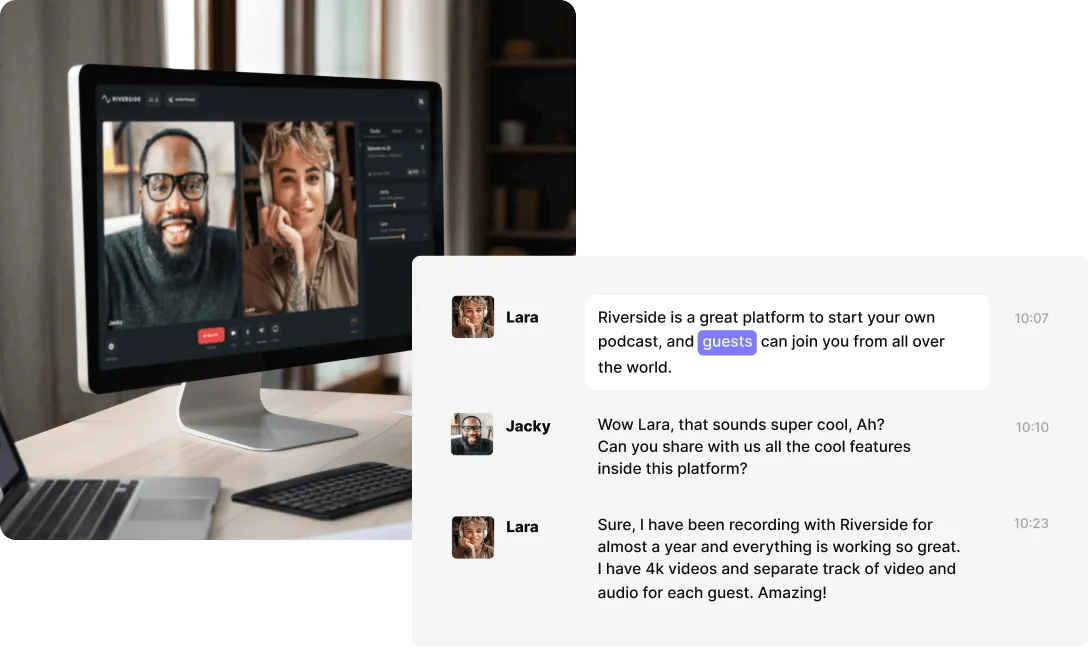Table of contents:
We’ve all heard of transcriptions, but you might not be familiar with verbatim transcriptions. These are word-for-word transcriptions that pick up on every element of speech, even the mistakes. They’re the easiest kind of transcription to generate and have a number of use cases ranging from captions to meeting minutes.
This article walks you through the specific characteristics of verbatim transcripts, why you might use them over edited transcripts, and how to get started.
TL;DR
- A verbatim transcript is a word-for-word transcription with few to no edits.
- Verbatim transcripts are super accurate, easy to generate, and ready to use immediately.
- You can use Riverside’s AI-powered transcription tool to generate highly-accurate transcriptions (in over 100 languages) in seconds.
What is verbatim transcription?
A verbatim transcription is a word-for-word text version of an audio. Unlike other transcription formats, this means it captures every detail in the dialogue, even stutters, mistakes, verbal tics, and pauses.
Types of verbatim transcripts
There are actually different types of verbatim transcripts. Here’s a simple breakdown of each of the different types:
Clean verbatim
Clean verbatim transcriptions are still word-for-word but with a little ‘cleaning up’. This means that although accuracy is maintained, you may see some paraphrasing or light-touch editing.
Verbatim
Verbatim transcriptions are truly word-for-word. This means that they include mistakes, grammatical errors, or mispronunciations. However, some people still choose to edit out pauses and other irrelevant sounds.
True Verbatim
True verbatim is the most verbatim you can get. This kind of transcription blindly records every sound, word, mistake, pause, and repetition that is uttered during your recording.
Verbatim vs Edited transcripts
The biggest difference is that a verbatim transcript stays far truer to the original audio - even where there are mistakes. An edited transcript, by contrast, will be geared towards improving the reader experience.
Verbatim transcription example
To give you a better picture of what a verbatim transcription looks like, here is an example from the British Council LearnEnglish Podcast. The British Council’s podcast aimed at English-language learners includes a verbatim transcript to help listeners understand the dialogue.

What are verbatim transcripts best for?
Let’s take a look at some of the most common use cases for verbatim transcripts:
- Business meeting notes. So that you can keep an accurate and precise record of any conversations or topics covered during your meetings.
- Legal matters. When you need a legal record of a conversation, you should stick with verbatim transcripts to make sure it’s completely word-for-word.
- Quoting from interviews. You definitely don’t want to misquote your guest when writing your interview up. Verbatim transcripts ensure maximum accuracy.
- Word-for-word captioning of content. If you’re adding captions to your content, then a verbatim transcript gives you the best chance of creating accurate captions.
Benefits of verbatim transcriptions
Let’s take a look at some of the benefits of opting for verbatim transcriptions:
Accuracy
Verbatim transcriptions are ideal for legal use. For instance, you might require a precise and accurate written record of a conversation or exchange.
Easy & low effort
If you don’t want to spend time editing your transcript for better readability, then you can stick with the verbatim version. This will save you time in the long run, anyway.
Fast turnaround
Similarly, since verbatim transcripts don’t require much intervention, they’re really quick to generate.
How to generate accurate verbatim transcriptions
There are a couple of ways that you can generate verbatim transcriptions. The best method will depend on your budget, timeline, and needs:
Creating Verbatim Transcripts with Human Services
You can enlist the support of a human transcriptionist service to produce your verbatim transcription. This means that a person will manually transcribe your audio recording. The benefits of this include high-rates of accuracy and the ability to cope with different accents or dialects. Remember though that this might come with a higher fee or longer turnaround times.
Using AI verbatim transcription software for verbatim texts
Using an AI transcription tool like Riverside is the best way to minimize costs and turnaround time. This kind of AI transcription tool will generate your transcription in seconds. AI transcription tools work through speech to text recognition. All you need to do is feed in your audio recording an wait for your verbatim transcript. Or if you’re already recording with a Riverside Pro you don’t need to do anything at all. You’ll automatically receive SRT and TXT file transcripts with your recording files.
Though, depending on the type of verbatim transcription you want, you may still have to spend some time editing and making changes.
Generating a verbatim transcription with Riverside:
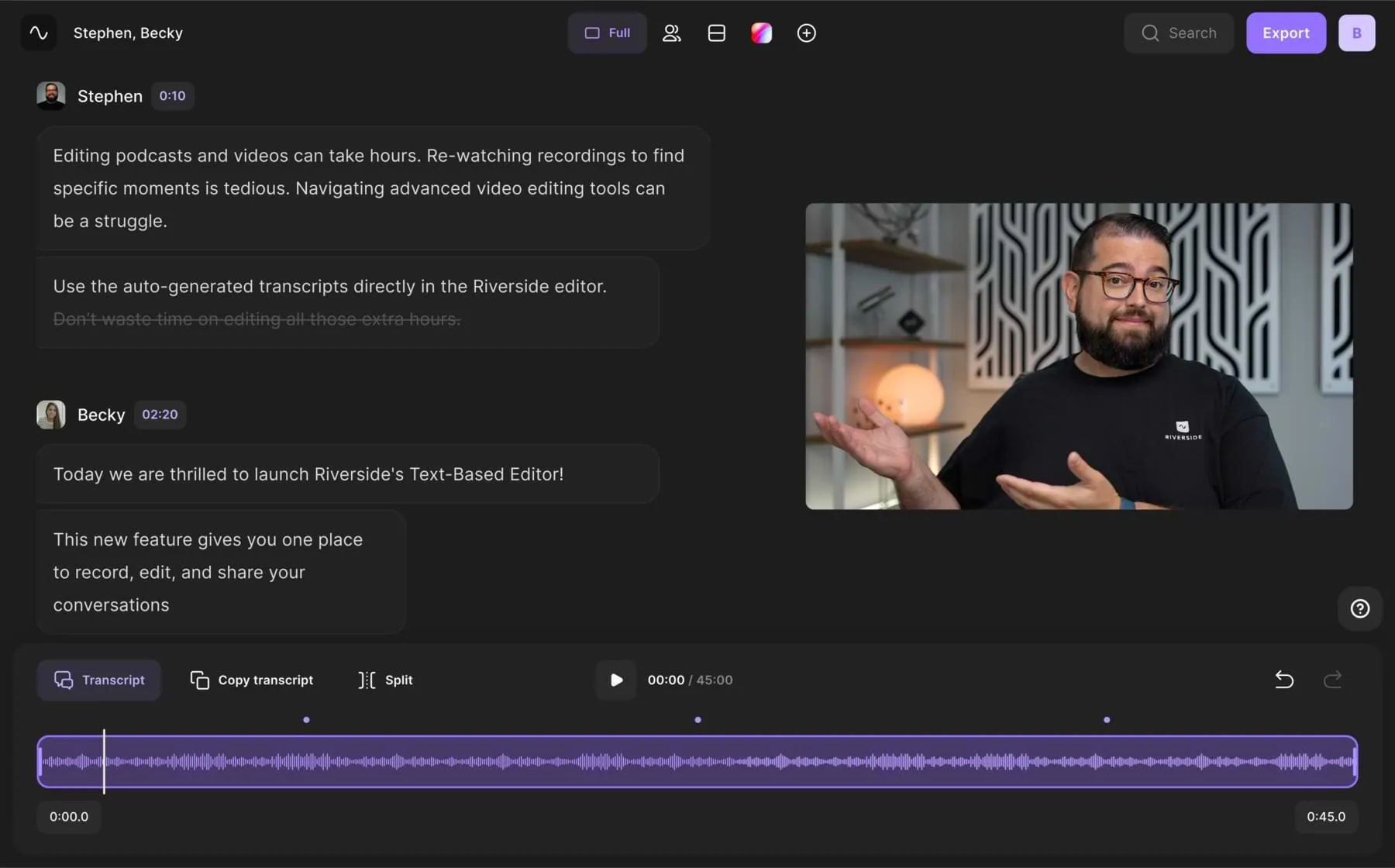
Riverside is a high-quality remote recording platform. Although, beyond 4K video resolution it offers highly accurate AI transcriptions. Transcriptions are available in over 100 languages and you can download them instantly after recording. We use Open AI’s transcription software so you can expect 99% accuracy. Download your transcriptions as an SRT file for easy subtitles or a TXT file for written formatting. Plus, you can even burn your transcriptions directly into your videos using our Editor.
Here are some of its Riverside’s key features:
- Ultra-accurate transcriptions in over 100 languages
- Transcriptions are available at the tap of a button, straight after recording
- Text-based editor - so you can edit your transcript to make direct changes to your video recordings.
- Add customizable captions directly to your video in the Editor.
- Crystal clear audio recordings with background noise removal and at up to 48kHz resolution to ensure maximum accuracy
- Local recordings where everything records on your actual device instead of relying on your internet connection
- Remote recordings for meetings with up to 10 participants and 1000 audience members
- And a whole lot more!
Learn more here, or sign up to start experiencing all these benefits.
Note that while transcriptions are only available on some of our paid plans, you can also use our AI transcription free tool. You’ll just need to upload your recording, select the file type you’d like and you’ll receive your AI verbatim transcriptions.
How to create verbatim transcripts of interviews with Riverside
Here’s a step-by-step guide to creating a transcription with Riverside:
Step 1: Start by recording your interview. Once you’ve wrapped your session, head to your recordings page. To get to your recordings page, you’ll need to go to Studios and then click on the Studio in which you recorded your interview. Once you’re there, click on the recording in question and you’ll find all your clips, video and audio.
Step 2: Wait for Riverside’s transcription tool to generate your transcript. This may take a few minutes, depending on the length of your recording.
Step 3: Export your transcript in either .SRT or .TXT format, depending on your needs. To download your transcript, scroll down to where it says Transcript under Recording files. Click the download option and then select either Transcript (TXT) or Subtitles (SRT).
.SRT is best if you’re going to be repurposing your transcript for captions. If you want to edit your transcript into another format such as a blog, choose .TXT.
Top tips for Creating Reliable Verbatim Transcriptions
Maximize your audio quality
For the most accurate verbatim transcriptions, it’s really important to maximize your recording quality. Low-quality audio can impact the accuracy of your transcriptions. Your Ai software may have difficulty recognizing words, whereas a human transcriptionist may need to spend more time deciphering your audio which could cost you more.
When recording audio, you want to ensure you’re using the right recording tools and equipment. We suggest using an external mic for the best results and recording with a platform like Riverside that doesn’t depend on internet connection for recording resolution.
Use the right transcription tool
Your choice of transcription tool can make all the difference. You should go for a platform like Riverside that guarantees highly-accurate transcriptions in seconds. Riverside is also perfect if you’re producing multi-lingual content since it offers transcription in over 100 languages.
Double Check
Even if you’re going for a true verbatim transcription, checking over the text before you publish is good practice.
FAQs on verbatim transcriptions
What is the difference between verbatim and transcript?
Verbatim by itself is a word that means ‘quoted exactly’ or ‘in the same words as the original’. It can also describe a type of transcript. Transcripts are a written record of a speech or conversation.
Verbatim transcripts convert audio word-for-word in text form. Depending on the type of verbatim transcription you choose, you might even see mistakes, pauses, or stutters recorded in the transcript.
What does verbatim transcription look like?
It looks like all other transcript types except that it may look more unedited or include mistakes, verbal tics or pauses.
How long does verbatim transcription take?
True verbatim transcriptions are the quickest type of transcription to generate because they don’t require proper editing. Though it’s good practice to read over your transcript if you’re using AI transcription tools. This is because though they are highly-accurate there is still the chance for some inaccuracies.
Why is verbatim transcription good?
Verbatim transcription is good because it’s so accurate. This is especially important if you need an accurate record for legal reasons.


.webp)











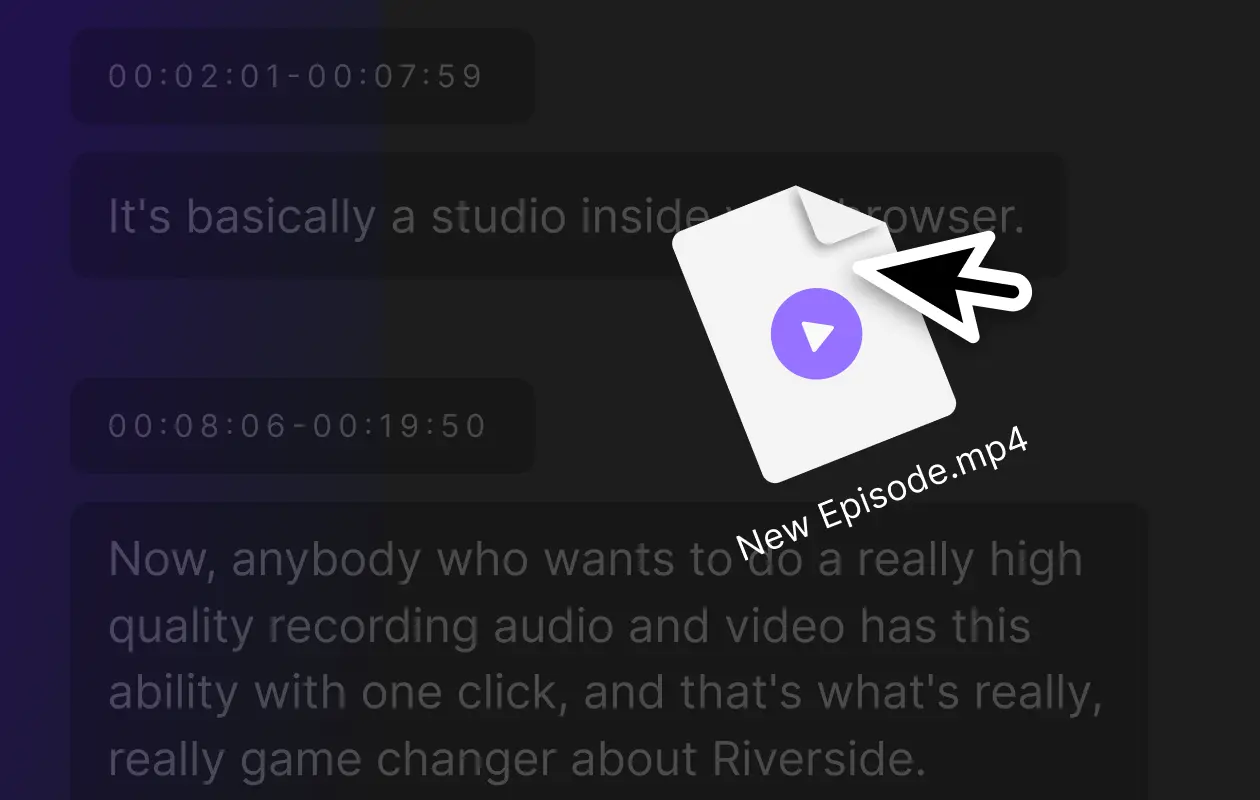
.webp)
_002.webp)