Transcription Software
Transcribe audio and video in minutes with Riverside’s robust, accurate, automatic transcription software.
Get Started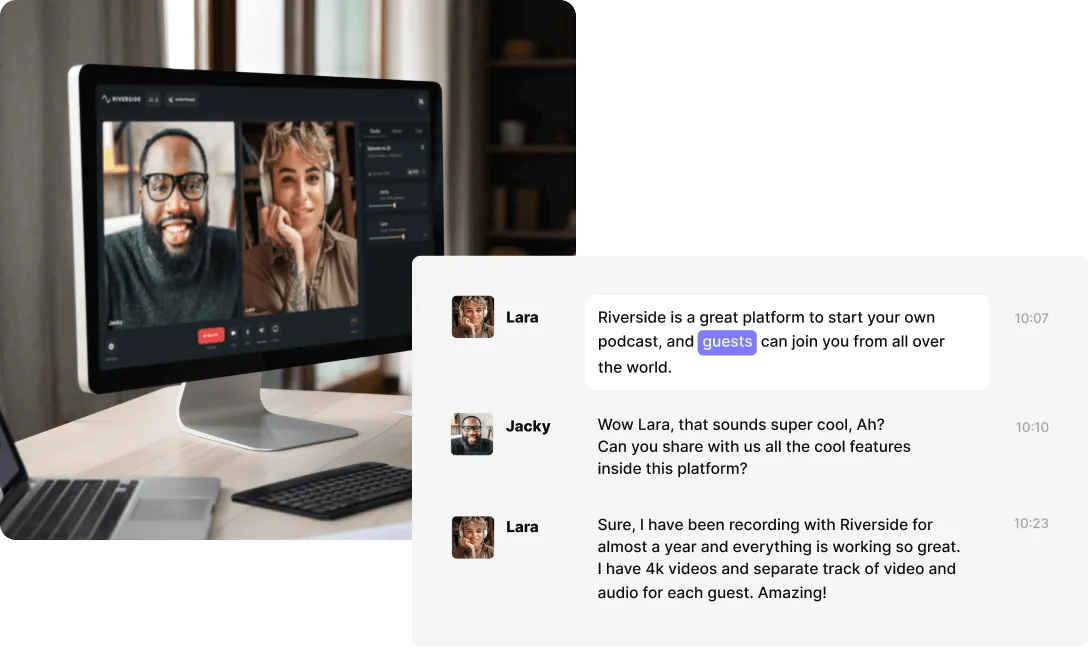


























What to consider when choosing transcription software
If you’re looking for top-quality transcription software there are a few necessities to look out for. Manual transcription can take hours and sometimes even days. Transcription software is meant to save you time, and you’ll want to make sure your software transcribes at a fast turnaround. We suggest looking for software that transcribes instantly and doesn’t take more than a few minutes. Although, you shouldn’t sacrifice accuracy for speed. Good transcription software should come with robust speech recognition technology that transcribes accurately and leaves you with fewer edits or adjustments after transcribing.
A good tip is to record in high-quality audio for better accuracy. Other important features to look out for include file formats. Text (TXT) transcripts are great for creating written content, but make sure you can download SubRip (SRT) transcripts for subtitles and captions with automated timestamps. If you’re looking to transcribe with multiple speakers, make sure your software recognizes and differentiates between speakers. All in all, transcription software’s primary purpose is to make it easier to automatically transcribe audio or video to text. You’ll want user-friendly software with simple-to-use features.
Why choose Riverside as your transcription software?
Transcribe and record on one platform
Make transcription hassle-free! Record HD audio and video, then generate transcriptions without downloading any additional software. Transcribe directly on one online transcription software.
Increase searchability and rank higher
Push your content up in search results! Download SRT files to quickly add searchable subtitles and captions to your videos. Or create written blogs, posts, and more with TXT transcripts.
Effortless accurate transcripts
Record high-quality audio (and video) for more accurate transcriptions with no extra effort. Remove background noise and fix your audio with our automated features for even clearer audio.
Fast Transcriptions
Save time and skip transcribing everything yourself! Download audio and video transcriptions straight after recording with fast, automatic transcription technology. All it takes is a few quick clicks.
Differentiate between speakers
Create transcriptions with timestamps that differentiate between speakers. Up to 7 guests can join recordings on any PC, iPhone, or Android device.
User-friendly transcription for all
Our transcription software is simple-to-use and great for podcasts, meetings, and more! Even the technophobes have nothing to worry about!
Transcribe and record on one platform
Make transcription hassle-free! Record HD audio and video, then generate transcriptions without downloading any additional software. Transcribe directly on one online transcription software.


Increase searchability and rank higher
Push your content up in search results! Download SRT files to quickly add searchable subtitles and captions to your videos. Or create written blogs, posts, and more with TXT transcripts.
Effortless accurate transcripts
Record high-quality audio (and video) for more accurate transcriptions with no extra effort. Remove background noise and fix your audio with our automated features for even clearer audio.


Fast Transcriptions
Save time and skip transcribing everything yourself! Download audio and video transcriptions straight after recording with fast, automatic transcription technology. All it takes is a few quick clicks.
Differentiate between speakers
Create transcriptions with timestamps that differentiate between speakers. Up to 7 guests can join recordings on any PC, iPhone, or Android device.


User-friendly transcription for all
Our transcription software is simple-to-use and great for podcasts, meetings, and more! Even the technophobes have nothing to worry about!
How to create audio and video transcriptions with Riverside


Riverside
Transcript


Create a studio
Open a Riverside studio and invite up to 7 guests to join your recording.

Record
Start recording your high-quality audio and video for more accurate transcriptions.

Transcribe
Choose a recording and in the three-dot menu, select “Generate Transcription”.

Download
Download SRT or TXT transcripts for easy content repurposing.
Frequently Asked Questions
How long does it take to transcribe audio and video files?

What is the best transcription software?

We’ve got a full list of some of the best transcription software. But we’re confident that if you’re looking for almost 100% accurate transcriptions fast after recordings, then you should give Riverside a shot. Not only will you get quick AI takeaways from your recordings, but you can edit your recording with your transcript, and you get automatic captions.
What is the best free transcribing software?

There are a lot of options for free transcription software. You can even use online transcription services such as the voice typing feature in Google Docs. Free transcription services aren’t always the most reliable, and we highly recommend looking at other affordable paid transcription options.
Can I use transcription software for podcasts?

Yes, and we recommend you do! Transcriptions are a great way to repurpose podcasts and boost your SEO or search rankings with captions and subtitles. Riverside is an excellent podcast transcription service as it lets your record, edit, and transcribe a podcast on one platform.
More from Riverside
.webp) How to Start a Podcast: Step-by-Step Guide & Free Checklist (2025)
How to Start a Podcast: Step-by-Step Guide & Free Checklist (2025) How to Record a Zoom Podcast: 5 Steps for Higher-Quality
How to Record a Zoom Podcast: 5 Steps for Higher-Quality Riverside.fm as Squadcast Alternative: Which One to Choose?
Riverside.fm as Squadcast Alternative: Which One to Choose?

















