Table of contents:
AI tools can speed up, streamline, and simplify your workflows - whatever the nature of your work.
When harnessed properly, AI tools and software are invaluable. AI’s biggest benefit is undeniably the amount of time it can save you as well as the increased capabilities it puts at your fingers. It’s not about using AI just for the sake of it, but taking advantage of tools that will specifically support your workflows and output.
In this article, you’ll find a list of the top AI tools for all kinds of use cases ranging from planning and research, through to video creation and editing.
How do AI tools work?
If you’re confused about how AI actually works, you’re definitely not alone. Let’s start with the basics: AI stands for Artificial Intelligence. AI is able to perform human-tasks as well as react and adapt when you change the information or data you’re asking it to work with. AI is powered by algorithms and computers that are able to process a plethora of information and data in seconds.
Why use AI?
A little bit of skepticism is definitely natural. But here are just some of the reasons you should consider incorporating AI into your working patterns, whatever the use case:
- Saves time. AI reduces the time you have to spend on key tasks in your workflow. Whether it’s drafting an email, summarizing a meeting, or editing a short-form video - AI can do it for you. This saves you significant time, even if you have to spend a few minutes polishing off the AI first draft.
- Powerful and increased capabilities. AI is getting more powerful by the day - this means that it is expanding your horizons and capabilities too. This is great for people who lack expertise or don’t have the time to brush up on a certain skill.
- Cost-effective. By saving you time, AI also saves you money – or having to hire another employee. For example, if you use AI to take your meeting notes instead of an assistant, you’re saving both time and money.
- Streamlines workflows. Usually, workflows are clunky or slow because certain tasks along the way take a disproportionate amount of time or require more input. Incorporating AI is a great way of speeding things up and generally streamlining the entire timeline.
Best AI tools for planning and research
Idea note

Price:
- Free for up to 10 members
- For 15 members - $49/month
- Enterprise - unlimited members, get in touch for pricing
Ideanote is an all-encompassing idea software. It helps you brainstorm, collect, develop, prioritize and manage your ideas. You can gather ideas quickly with a focussed “goal driven” idea-collection, decide which ideas to prioritize and take further.
Key features:
- Quickly gather focussed ideas from your team and colleagues
- Track progress and manage all your ideas wherever they are in your development funnels
- Automate key workflows. Set Idea Note to send you automatic notifications whenever a new idea is added.
Paper Pile App

Price: $2.99/month for academics
Paper Pile is a reference management tool that lets you build a personal reference library that you can access from anywhere. You can organize your reference library however you want for the easiest navigation. Paper Pile will automatically clean things up by eliminating duplicates, for example.
Key Features:
- Share your library with colleagues and contemporaries
- Comment directly on your PDF sources and collate those comments for later reference
- Access your saved PDFs from wherever you are
- Add annotations, citations, and bibliographies easily to Google Docs
- Instantaneous and quick search of reference libraries
- Fills in the gaps in incomplete references
Three Sigma
.webp)
Price: Three Sigma’s pricing works on how many pages you’ll be uploading per month. For 750 pages a month, you’d pay $14/month.
Three Sigma is an AI research tool powered by Chat GPT and can answer any questions you have about your research sources. They say that they can help you cut down your research time by 90%.
Key Features:
- Chat GPT Plugin
- Ask questions about the document you’ve uploaded, and Three Sigma will come back to you with answers and references from within the paper
- Ability to interpret reference tables, charts, and other data visualization (coming soon)
- Upload PDFs, Word Documents, and PowerPoint presentations.
Wordtune
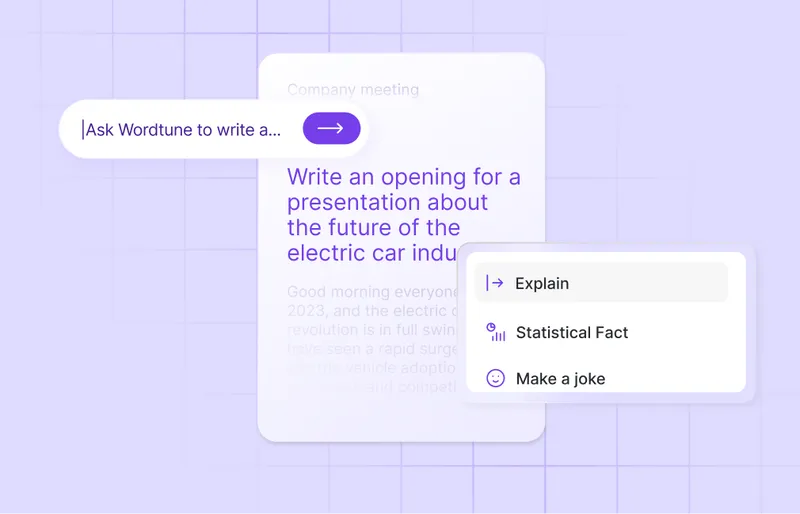
Price: Free to use. Plus subscription is $9.99 a month.
Wordtune cuts to the chase by reading things for you. You input a document, and then it’ll come back to you with a summary of the key points and takeaways. It can handle all kinds of use cases, from academic papers through to blog posts and magazine articles. It can also summarize key takeaways from videos.
Key Features:
- Variety of possible applications, from magazines and blogs to videos and research papers
- Ability to create summaries from different points of view, perspectives, or user profiles
Notably

Price: $25/month for individuals. For teams, it’s $250/month.
Notably is another AI-powered platform that helps you cut through to the key summaries and takeaways. It’s your best friend when turning your research findings into insights and legible trends. It’s also a great tool to use for organizing and collating all of your research in one place.
Key features:
- Gets smarter the more you use it.
- Video summaries and suggested tags for faster analysis
- Quick navigation and search of your existing resources and sources
- Automated, intuitive organization of all your data
- Use to analyze interview data quickly with the ability to identify positive or negative sentiment of your subjects
- Can identify emerging themes and transform these into research insights
Best AI tools for task management
Motion

Price:
- Individual - $19/month
- Team - $12/user/month
Motion styles as an AI executive assistant. And it doesn’t disappoint when it comes to managing your tasks. In fact, they go as far as to say that “to-do lists are dead”. The Motion Task Manager goes beyond managing and organizing your tasks into an orderly list. You can prioritize them by importance and deadline, create recurring tasks, and keep detailed notes.
Key Features:
- Add recurring tasks so that you don’t have to manually replicate them each week
- Create custom time windows for tasks and schedule them into your calendar
- Add notes about each task
Taskade

Price:
- Starter - $4/month
- Pro - $19/month
- Business - $49/month
- Ultimate Plan - $99/month
- Enterprise plan - get in touch for pricing
Taskade helps you power your productivity with AI. With its suite of various AI-powered tools, it can help you level up your productivity and task completion. It lets you create ‘dynamic’ to-do lists, flow charts, and more – however you want to visualize your task load, Taskade lets you do it.
Key features:
- A variety of ways to visualize your workload
- A chat-based AI bot that helps you organize your task list and come up with ideas. Taskade can also generate detailed workflows for you to follow.
- Turn high-level ideas into detailed plans of actions using AI
- Collaborate with your team and even video chat with them through the Taskade interface
Best AI writing tools
If you’re looking for an AI tool to help you with writing content, then these are some of the options you should be looking at:
CopyAI

Price: Forever free plan. You can upgrade to unlimited access for $49/month.
CopyAI helps you to create content in seconds. Powered by generative AI, it can help you produce long-form articles and blogs, social media captions, and product descriptions.
Key Features:
- Add and train copy.ai with your brand tone of voice
- Pre-built prompts that help you to get started more quickly
- Summarize any data from a public URL or YouTube video
- Feed it one keyword, and it’ll produce a whole article or content brief
HyperWrite

Price: Free trial Premium - $19.99/month Ultra - $44.99/month
HyperWrite calls itself an “AI writing assistant,” and they have several features covering everything from writing blogs and summarizing articles all the way to writing Mother’s day cards. In terms of brainstorming, though, they also have an AI ideas generator. Key Features:Helps you brainstorm based on a given problem or text descriptionPowered by GPT-4 and Chat GPTSimple and straightforward tool
Jasper

Price: You can try Jasper for free. Use Jasper to create blogs, captions, emails, and more. Built to speed up your content generation process, Jasper is the perfect companion or support for getting first drafts written, no matter the use case.
Key features:
- Select the kind of tone of voice you want Jasper to create content in
- Collaborative working
- Integrates with your existing tools to level up your marketing on all channels
- You can also add it to your browser as an extension
- Language translation into over 30 languages
- ChatBot that can help you with research and answer your questions
- AI Art Generator that can create images and visual assets for your social media
Grammarly
.webp)
Price: Start using for free
Grammarly is a writing assistant and powerful spell check. It can help you to compose effective emails, messages, or write full-on blog posts. It’ll give you prompts and suggestions on how to improve and refine what you’ve written already.
Key Features:
- Download onto your computer or integrate it as a browser-extension for use on Google Docs, LinkedIn and Gmail
- Mobile app means you can use it anywhere
- Generative AI writing assistance and suggestions
- GrammarlyGO can compose, ideate, rewrite and even reply to messages for you
Best AI content creation tools
OwlyWriter AI

Price: Currently free for all Hootsuite users.
According to Hootsuite’s website, this is the best tool to instantly generate captions for your socials. OwlyWriter can not only help you with writing captions but also generate content ideas and repurpose top-performing posts.
Key Features:
- Combines seamlessly with Hootsuite which is a social scheduling app
- Learns from previously top-performing posts and tries to help you recreate that success
Invideo

Price: Free plan. Upgrade to a business subscription for $15/month
Invideo is an AI-powered video creation tool that’s perfect for creators looking to break into the world of short-form content. All you need to do is feed in a text prompt, and invideo will create everything from a script, scene, and voiceovers. Using text commands, you can get invideo to make changes or additions to the video that it created for you. You also have the freedom to edit and polish off the video to your liking.
Key features:
- Use pre-made templates for even faster video creation
- Background removal tool AI script generator
- Repurpose existing articles or blogs into video with the text-to-video editor
- Text-to-speech tool makes it easy to create a voiceover for your video
AI tools for Art and design
DALL-E

Price: Free
DALL-E is an AI tool that you can use to generate realistic artistic images and photos. All you need to do is type in a prompt and watch it work its magic.
Key features:
- Ability to respond to your prompt relating to art style, subject, and more
- Can “outpaint” which means expanding on an image that already exists to create a new composition
- Can make edits to existing images and create variations
Canva

Price: Free to use. You can upgrade for more features for
You may already be familiar with Canva as a design tool. It’s great for creating social media content, presentations, and more. It now offers several different AI tools that try to streamline the content creation process even more.
Key features:
- Text to image tool lets you create images and art from a text description
- Magic Design (which is still a beta tool) suggests a number of different concepts and design ideas from the media you upload (you can also start with a blank canvas)
- Magic Write (powered by OpenAI) is an AI text generator that speeds up writing your article, presentations, captions, and more.
- Magic Edit is an AI-powered photo editor that helps you to edit images quickly and effectively. This includes background removal, color correction, and more.
- AI Story and Plot Generator (part of the Magic Write feature) helps you to come up with original story and plot ideas from an original text input.
Best AI transcription tool
Transcribing audio and video is an important step for creating captions but also for repurposing existing content. Here are some of the best tools that help you do that.
Riverside
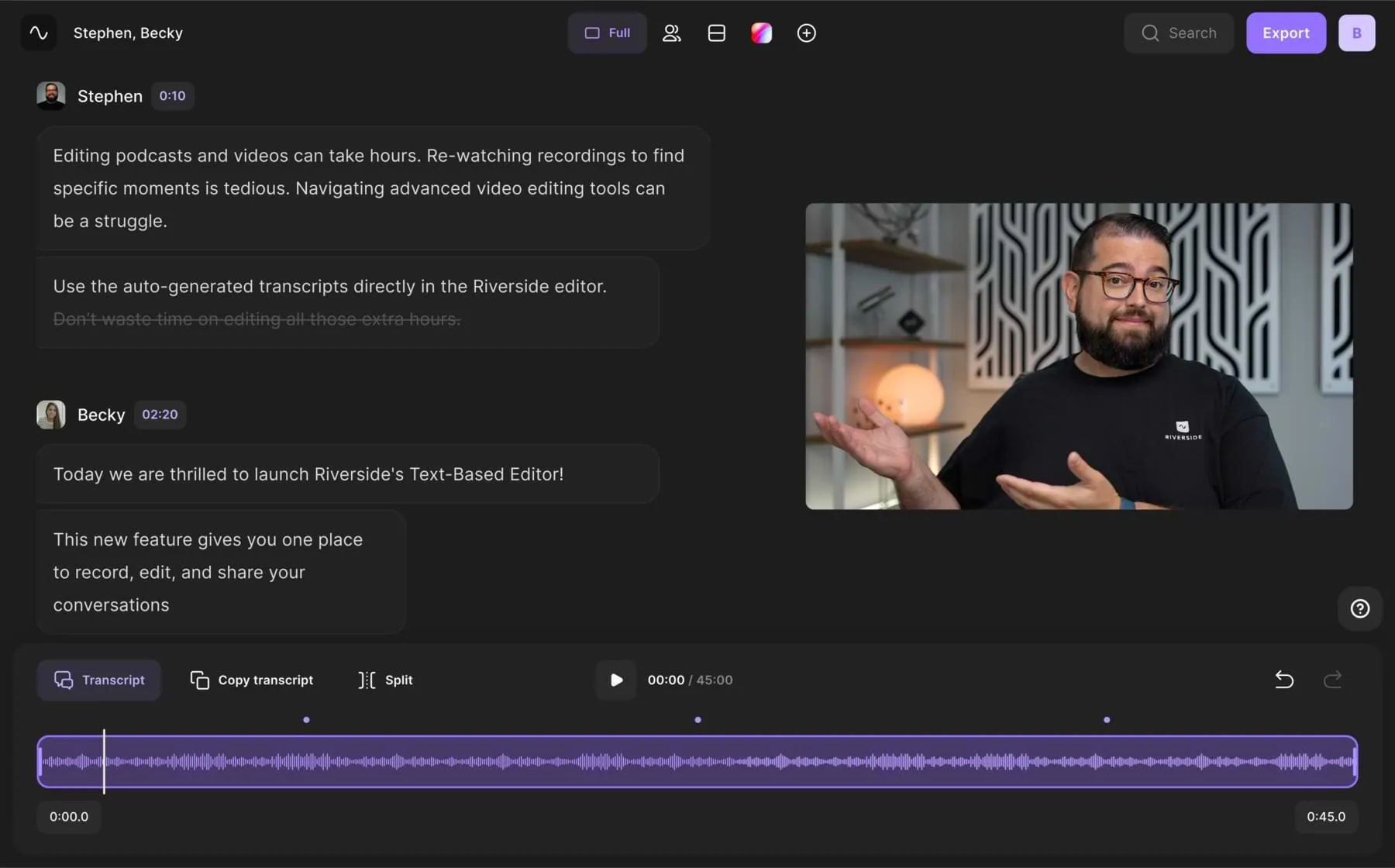
Price: Free to get a taste. Standard plan is $15/month.
Riverside is a high-quality professional video recording and editing platform. Many of its AI-powered features aim to streamline and simplify what can often be rather cumbersome workflows. One of those tools is a transcription feature.
Key feature:
- Automated transcription in over 100 languages
- Ultra-accurate transcription in seconds
- Use your transcription to generate captions for your content
- Edit your video using the Text-based Editor. This makes video editing as easy as editing as Google doc. Make changes and edits to the text, and Riverside will reflect your changes in the video.
- AI show notes with a summary, chapter, and key takeaways so that you can publish podcasts or shows even quicker
Best AI video creation & editing tools
Riverside’s AI editing tools
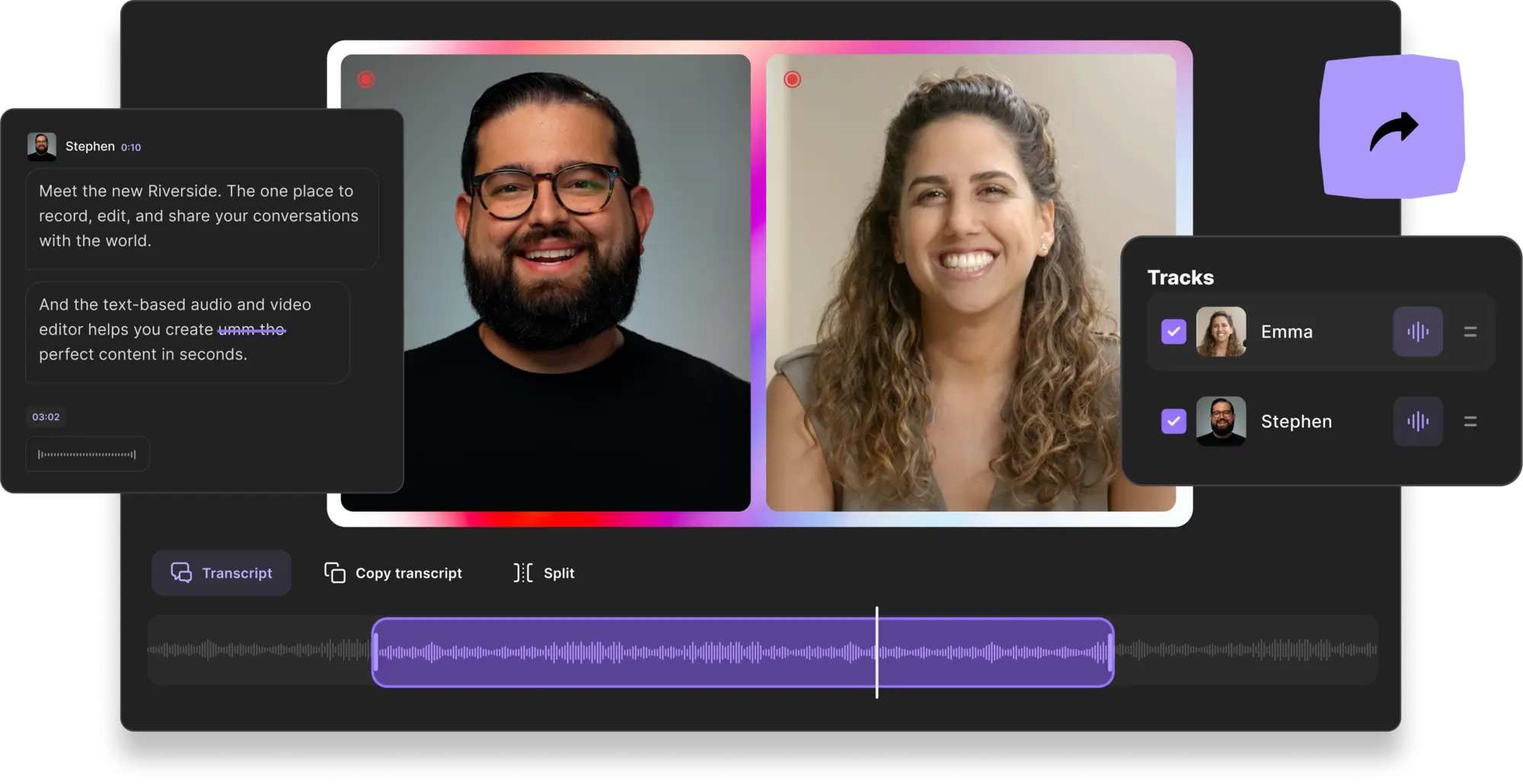
Price: Free to get a feel for the product. For full access, $15/month.
While Riverside offers highly accurate transcriptions, you’ll find a lot more than just that. Riverside is a content creation platform with a variety of AI editing tools. If you’re looking to edit in half the time with half the effort, Riverside is for you. Let’s take a look at some of Riverside’s AI powered tools:
Key Features:
- Edit full episodes with AI. Let Riverside’s AI editor do its thing and edit together your whole episode. The AI editor will fine-tune your audio, trim out any silences and add captions, so you’re ready to go in no time.
- Magic Clips: Automatically identifies key moments that would make for great short-form content and edits these down from your original length footage. If you’re happy with them, these are instantly shareable. Alternatively, you can edit them further before publishing to your socials.
- Customize and brand your Riverside videos AI background noise removal tool helps you to clean up your audio
- Recording resolution up to 4K video and 48kHz audio
- Separate tracks means that each participant’s audio and video is always on an individual track. This gives you the maximum amount of control during post-production.
- Local recording – where Riverside records each participant on their own device rather than over the internet – means that you don’t have to worry about weak wifi impacting your recording quality.
- AI speaker mode in the editor is a smart, AI powered tool that automatically cuts to the person who’s speaking so that they’re always in view. No clumsy or awkward edits here.
- Text-based editor means you can edit your videos as if they were a Google doc. Make changes to the text transcript and see those edits appear magically in your video.
Premiere Pro

Price: $20.99/month
If you’re already using Adobe Premiere Pro to create your content, it’s a no-brainer to take advantage of some of its AI features. All of Premiere Pro’s AI features are powered by Adobe Sensei and aim to help you save precious time when you’re editing your videos.
Key features:
- Text based editing and automatic transcript generation
- Morph Cut automatically cleans up messy and awkward transitions between footage using face tracking and optical flow interpolation
- Color correction feature makes automatic adjustments to your video’s exposure, contrast, and white balance to make sure it looks its best
- Color match feature makes it easy to build consistency between different pieces of footage
- Auto ducking of audio and auto reframe to make sure your video’s are the right dimensions for every social platform out there
Best AI tools for business
Notion AI

Price: For business, $8/user/month
Notion is a productivity and collaboration tool that’s perfect for organizing your business, tasks, data and more. They’ve now introduced a number of AI tools that help you to level up your productivity and how you use Notion:
Key Features:
- Summarize information for quick and digestible notes with key takeaways
- Automatic analysis of meeting notes to generate key takeaways and action points
- Writing suggestions and improvements
- Spelling and grammar checker with AI translator included too
- AI that responds to tone of voice to help you improve your writing
- Ability to explain and simplify technical vocabulary
- Produce first drafts and brainstorm collaboratively with AI
ClickUp AI

Price: Free plan available. Unlimited subscription is $7/month per user.
ClickUp is another productivity platform like Notion that helps you to organize your work, employees, data and more. You can track workflows, set tasks, and monitor progress. Let’s take a look at some of the AI tools they’ve introduced to help their users:
Key features:
- Note and content summaries
- Analysis of text for key action points
- Writing and editorial support
- AI assisted formatting of content
- Campaign strategy, name brainstorming, survey creation and event planning
Guru

Price: Starter - Free Builder - $10/user/month
Guru acts as an internal treasure trove of information and business information. It taps into your existing tech stack and communication channels to make sure you’ve collated all your key internal information in one accessible space. It can also help you to build on your internal documentation to create an invaluable “workplace wiki” that anyone can use.
Key features:
- Enterprise search to help your employees find data, quicker
- Integrates with your existing tech stack Create a “workplace wiki” using generative AI
- Collaborative content editor and assistant helps you write better and more clearly
- Fast and streamlined content creation for better and more effective internal knowledge sharing Instant summaries of documents for key takeaways
- AI Suggest Expert pinpoints your internal experts on a topic and automatically asks them for verification or approval when needed
- Pinpoint knowledge gaps on your Slack conversations and action these into insights for your team with Guru’s Trending Topics feature


%202023.webp)











%20(1).webp)
.webp)
.webp)


