Table of contents:
Are you looking for an Auphonic alternative because you’re not satisfied with its features or the price tag that comes along with it?
Auphonic does a great job at audio cleanup and enhancing, but it still lacks features that make it a great all-around audio recording and editing tool.
In this article, we’ll go through 7 of the best Auphonic alternatives, and we’ll explore where they have the advantage over Auphonic and vice versa.
Read on to find out more!
What is Auphonic?
Auphonic is an audio post-production tool that uses AI to change or enhance the audio quality of any recording.
Auphonic Key Features
Audio balancing: Balances audio levels between speakers, music, and speech
Noise and reverb reduction: Audio processing algorithms to decrease noise, crosstalk, and reverb in audio recordings.
Filler word remover: Cuts filler words and silences like ‘ahs’ and ‘uhms’
Background noise remover: Removes background noise like those from air conditioners or other hums
Removes unwanted frequencies: Removes unwanted frequencies to create a clear, pleasant, and warm sound.
Speech2Text: Converts speech to text for transcription in multiple languages.
Automated show notes: For automated show notes based on the recording
Multitrack optimizer: That removes cross-talk and the other issues like in a podcast situation.
Defining Loudness: Set a specified loudness and true peak limit for more consistency across multiple audio files
Why should you consider an Auphonic alternative?
Despite being a fantastic piece of software, Auphonic isn’t without flaws. But before we get into them, let’s look at the bright side and have a look at the pros.
Auphonic Pros
Easy to use:
Using Auphonic is simple and can be learned quickly – it doesn’t require you to be an expert in audio post-production.
Good and clean audio:
Auphonic can do wonders for bad-quality audio and make it like sound like it's recorded from a studio.
So let's say you take a recording on a busy street with lots of noise. Auphonic can remove all those noises and make your speech sound crisp, loud, and clear.
Free usage:
If you’re on a low budget, you can get free usage of up to 2 hours each month.
Wide variety of audio formats:
Audacity supports a wide range of audio formats, including MP3, WAV, AAC, FLAC, and M4A.
Now let’s look at the not-so-good parts about Auphonic.
Auphonic Cons
Manual checking of recording needed:
Since Auphonic is completely automatic, you may not know what exact changes were made. You likely still have to manually check the whole recording after running it through Auphonic to ensure that the quality output is as you wanted.
Issues with automated audio editing:
Following the above point, certain sections of the recording might not be altered as you would have expected. In this case, you may want more editing control.
Expensive:
While you get 2 hours free, payment plans can get expensive.
7 Best Auphonic alternatives for seamless audio editing
Let’s now look at 7 of the best Auphonic alternatives for audio editing.
Riverside
Riverside is an all-in-one tool that allows you to record, edit, and stream studio-quality audio and video. Famous podcasters like Tim Ferris, Jay Shetty, and Gary Vee all use Riverside, and no wonder why.
With Riverside you can capture up to 4K video and 48kHz audio quality, only to edit everything seamlessly on the same platform. Our AI video and audio editor works with text-based editing so all you need to do is delete text in your recording transcript, and this will remove the matching video and audio in your recording. We’ll also take care of your audio. Our audio enhancement removes background noise and normalizes audio levels. You can then finish off by downloading transcriptions, or sharable clips our AI tool will extract for you from your recording.
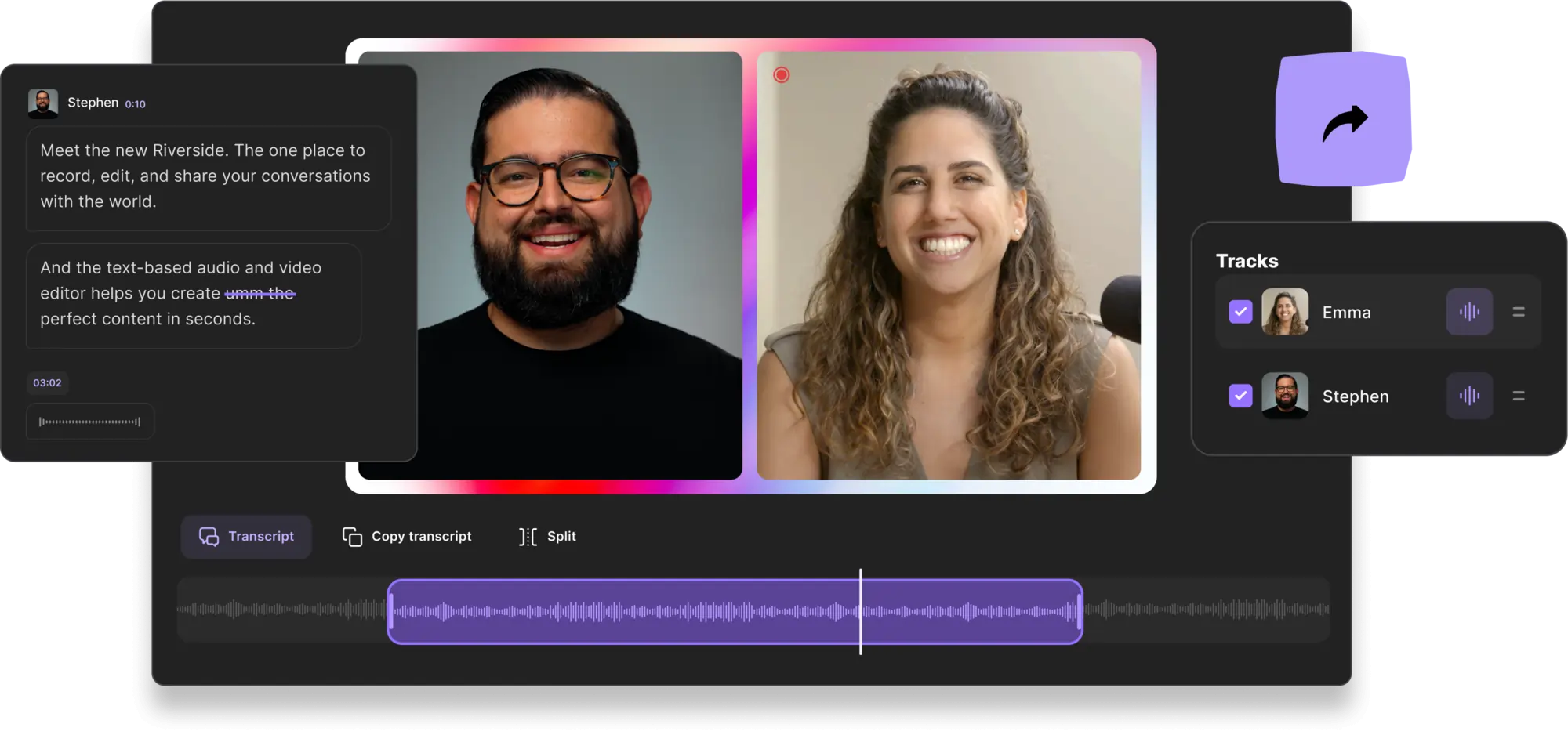
Key features
- Video recording in up to 4K and audio recording in lossless 48 kHz WAV
- Multitrack video and audio recording with up to 10 remote participants.
- AI-powered Magic silence tool that removes long pauses and silences
- Background noise removal and automatic echo cancellation for noise-free recordings
- AI Speaker mode, where the person who’s talking automatically appears on the screen.
- Text-based editing, where trimming your video is as easy as editing a transcript.
- Local recording, where recording takes place on each person’s computer instead of relying on your internet.
- Highly accurate automated transcripts with AI transcription available in over 100 languages
- Live streaming to multiple platforms, including X, Facebook, and YouTube.
- Magic Clips feature that uses AI to find key moments of your recording and turns them into shareable, short clips.
Best for: Best overall app, as it has excellent video and audio recording, editing, and audio cleanup features. Plus, it’s easy to use, even for beginners.
Riverside vs. Auphonic
- Riverside has a more text-based and timeline editor giving you more control compared to Auphonic’s automated feature.
- Riverside has options to add custom branding and logos.
- Riverside has a multitrack video and audio recorder and live-stream capabilities.
- Riverside has a media board feature for live mixing during recording sessions. This lets you upload any audio and video while in the middle of the recording for playback.
- Auphonic automatically removes filler words, whereas it has to be manually done for Riverside.
- Auphonic has loudness normalization features
- Auphonic has AutoEQ to analyze and optimize the frequency spectrum automatically
Audacity
Audacity is a free, open-source audio editing and recording application. Content creators of all skill levels use it. However, since it’s free and open-source, it lacks advanced features and only lets users make basic edits. But you can download plugins that improve the functionality of the app.

Key features
- Audio recording through a microphone or a mixer
- Can digitize recordings from other media like cassette tapes or records
- Audio mixing
- Editing features like trimming, normalization, fade in and fade out.
- Noise reduction, voice reduction, and isolation features
- Changing speed or pitch
- Editing multiple audio formats like MP3, AIFF, FLAC, WAV
Best for: Completely free open-source audio editor
Audacity vs. Auphonic
- Auphonic has automatic audio leveling, whereas with Audacity, you’ll have to do manual work to balance out levels between speakers, music, and speech.
- Audacity doesn’t have speech recognition and transcription. Auphonic can transcribe in about 100 languages.
- Auphonic can add automatic metadata and chapter marks to a podcast recording.
- Audacity has multitrack audio recording, whereas Auphonic doesn’t.
- Audacity supports a wide range of plugins to improve its functionality. Auphonic doesn’t.
- Audacity is completely free. Auphonic is free only for 2 hours a month.
Cleanvoice
Cleanvoice is dedicated solely to removing audio blemishes, whether that be filler words, mouth clicks, harsh breaths, or dead air.
The tool supports multiple languages, like German and French, and can work with a variety of accents like Australian and Irish.

Key features
- Filler word removers like "uhh," "umm," "ah," and other similar sounds
- Removes mouth sounds like clicking, lip-smacking, stuttering
- Removes prolonged silences and dead air
- Removes background sounds like traffic sounds, cafe sounds, etc
Best for: Best AI audio cleaner
Cleanvoice vs Auphonic
- Auphonic can keep a set level of loudness and peak limit across multiple files. Cleanvoice lacks such a feature.
- Auphonic can correct level differences between speakers, music, and speech
- Cleanvoice can remove mouth sounds, which Auphonic doesn’t have such features
Adobe Audition
Adobe Audition is a digital audio workstation for advanced users who want more control over the editing process. Unfortunately, if you don’t have podcasting or audio recording editing experience, the features of Audition can seem overwhelming.

Key features
- Multitrack recording that lets you record and edit multiple audio tracks simultaneously, allowing for complex audio projects and sound mixing.
- Add various effects to the recording EQ, compression, reverb, and others. Changes are non-destructive such that they won’t permanently make changes to your clips, and you can toggle the effects on and off.
- De-noise that lets you remove background noise from recordings
- Noise reduction that works by first taking a sample of noise you want removed from the audio file and then removing matching sounds from the entire file.
- Matching loudness for multiple audio files, keeping them consistent
- Library of sound effects
- Essential sound panel that lets you mix audio and add effects advanced knowledge
Best for: High-end podcast editing
Adobe Audition vs. Auphonic
- Adobe Audition had multitrack recording, whereas Auphonic doesn’t offer this
- Adobe Audition has advanced audio effects like graphic phase shifters or special effects that aren’t available on Auphonic.
- Adobe supports third-party plugins
- Overall, Audition has more advanced editing capabilities
- Auphonic can automatically remove filler words
- Auphonic comes with a transcription feature, something that Audition lacks
Podcastle
Podcastle is a SaaS tool used for recording and editing podcasts. It has lots of AI-powered features that make it a great tool for beginner podcasters and YouTubers.

Key features
- Magic Dust AI feature that removes background noise, equalizes noise levels, and makes your voice sound like you’re in a studio
- AI voice skins that let you add text into the software and then convert it into speech in one of 35 AI voices
- AI silence remover that removes silences and long pauses from your recording
- Gets rid of fillers like “uhms” and “ahs”
- Audio transcription in English, Spanish, French, and German
- Editing features like trimming, splitting, changing audio speed, and fade-in/fade-out
- Sound library with royalty-free sound effects and music
- Video recorder and editor
Best for: AI voice text to speech features
Podcastle vs. Auphonic
- Podcastle has a video recorder. It also has an editor that lets you resize and split videos, as well as add branding elements like logos and custom backgrounds.
- Podcastle has AI voice skins
- Podcastle has royalty-free sound effects and music
- Auphonic can transcribe in over 100 languages, whereas Podcastle can transcribe in only 5.
- Auphonic has two hours of free transcription over Podcastle’s one.
Alitu
Alitu is a web-based app that makes podcasting easy with its suite of tools for recording, editing, and publishing a podcast.

Key features
- Record audio for podcasts solo or with 10 guests
- Templates for editing. For instance, create a template for intro and outro, and just add your podcast recording to the template. This saves you time from manually having to add the intro and outro every time.
- Editing features like audio splitting, the ability to add background tracks, and transitions
- Text-based editing that lets you edit your podcast by just editing the text in the transcription
- Transcription in 17 languages
- AI cleanup tools like background noise removal, removal of filler words, loudness normalization, and automatic EQ.
- Stock music library, including audio for transitions, intros, and outros
Best for: Multitrack audio recorder and editor with AI cleanup tools
Alitu vs. Auphonic
- Alitu has a stock music library
- Alitu can record multiple audio tracks simultaneously with 10 guests
- Alitu has manual editing features
- Auphonic can transcribe in 100 languages compared to Alitu’s 17
- Auphonic can automatically remove filler words, pauses and segments
- Auphonic can add chapter marks to the podcast.
Izotope Rx
Izotope RX 10 is an audio post-production tool that’s used by professional audio engineers. It consists of a suite of audio restoration and repair tools designed for cleaning up and enhancing audio quality.

Key features
- Fix garbled words and make them sound clearer by finding replacements for the words in the rest of the recording.
- Removes “sssss,” background noise (like AC, electrical noise), clipping, clicks, pops, rustles, and more
- Spectral Recovery turns even low-quality audio recorded from mobile phones to studio-grade quality audio.
- Music Rebalance lets you identify and control the gain of vocals, bass, percussion, and other instruments.
Best for: Professionals who want the best audio repair and enhancement tool
Izotope RX 10 vs. Auphonic
- Izotope RX 10 is pretty expensive compared to Auphonic. If you want to get all the features, it’ll cost you $600. The advantage of this option is that it's a one-time investment, and you won't need to pay monthly like with Auphonic.
- Izotope is extremely feature-rich compared to Auphonic (check here for a long list of features) and may be overkill if you’re a new podcaster who wants to keep things simple.
How to choose an Auphonic alternative: 4 Factors to consider
Here are some factors to consider when choosing an Auphonic alternative
Ease of use
People like Auphonic as it uses AI and lets them avoid manually cleaning and enhancing audio files. The app is also easy to use and doesn’t require an audio engineering background to use it.
So look for apps that have easy functionality and don’t require lots of manual editing.
Price
Check if the pricing suits you. Auphonic charges by the hour and gets expensive if you’re uploading hours and hours of recording material.
Some Auphonic alternatives, like Riverside, charge a fixed monthly fee. Others, like Izotope RX, have a one-time-only fee. These might be a better option if you’re working with lots of audio material.
Free usage
Auphonic has only 2 hours of free usage per month. However, there are apps like Riverside that have a more generous free usage option, especially if you’re recording single tracks.
In case you can't afford Auphonic, check out free Auphonic alternatives that offer better unpaid features.
Features you’re looking for
Auphonic does a very specific task: cleaning up audio to make it crisp and clear. It also has basic editing features.
But if you’re looking for extra features like advanced editing, multitrack recording, or stock music, you will find better alternatives in the list discussed above.
FAQs on Auphonic Alternatives
Is Auphonic a good daw?
Auphonic is not a digital audio workstation (DAW). DAWs offer a wide range of features like detailed audio editing, mixing, and mastering, whereas Auphonic is more of an automatic post-production tool for enhancing audio quality and basic editing, but it doesn’t provide the same level of control and versatility that a DAW does.
Is Auphonic free?
Auphonic is free for 2 hours of recording per month. After there are charges, starting at €10 for 9 hours/month for the basic plan.
What’s the best free Auphonic alternative?
The best free Auphonic alternative is Riverside. The free version lets you record unlimited single-track audio and video. It also uses AI-powered tools to automatically remove silences, background noise, echo cancellation, etc., for no-hassle studio-grade audio recordings.


.webp)











.webp)
%20(1).webp)



