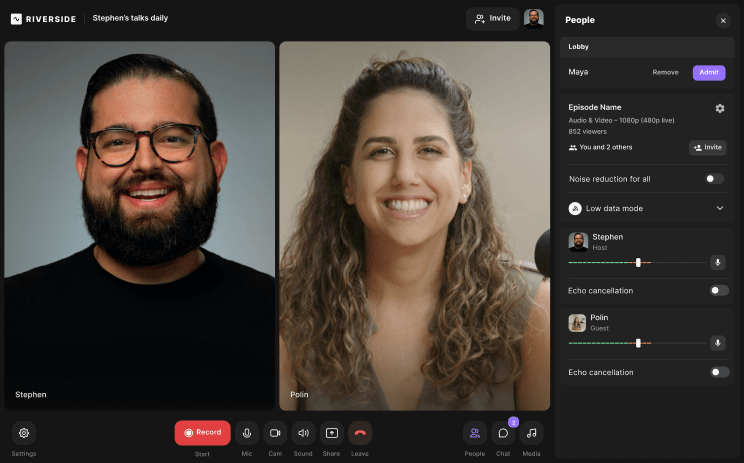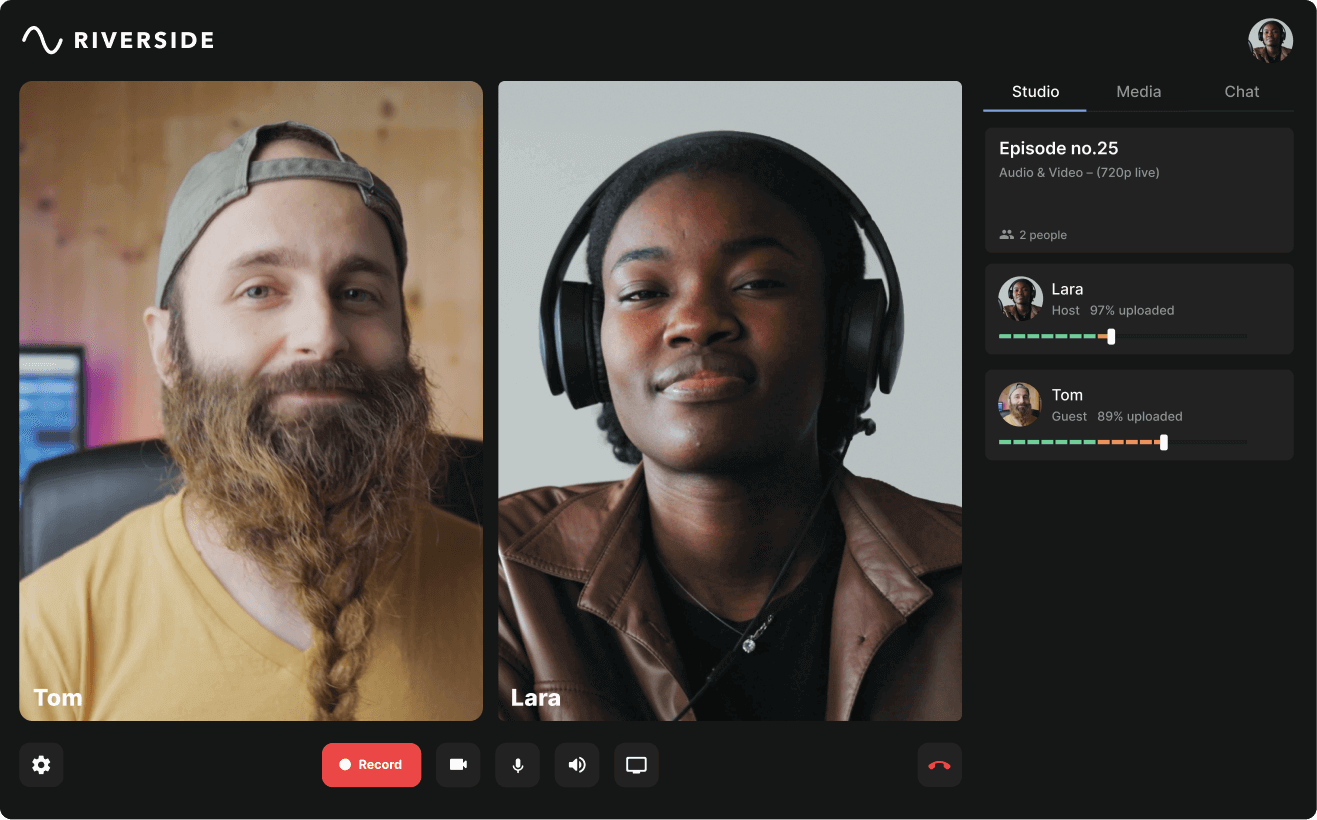Table of contents:
In 2023, an incredible 82% of global internet traffic is centered around video content, giving digital creators all the more reason to consider video production opportunities.
Video reviews can be a powerful marketing tool, allowing brands and consumers to communicate big ideas succinctly and authentically. Using video reviews, you can share your customer’s thoughts on the products and services you offer, adding to a worldwide conversation that helps to inform the buying market.
Are you looking for an easy way to produce professional-quality video reviews right now? Here’s what you need to know before you get started!
What are video reviews?
Video reviews are a video format where consumers share their opinions and reviews of a brand’s products or services. Brands use video reviews for marketing and social proof purposes.
Using video reviews, you can produce visual, engaging content that helps you express your clients’ or customers’ ideas and opinions, speaking directly to your audience while showcasing specific product features that you consider important.
Video reviews can come in all shapes and sizes, and in today’s world, they appear on various platforms. You might create a long-form testimonial for YouTube, a short-form unboxing video for TikTok, or something in between.
Why should you create a video review?
Video reviews can offer a range of important benefits that help both brands and content creators alike!
Information retention
Studies show that video content helps users retain 95% of the information they receive, compared to just 10% with text-based content. This means that you can use video reviews to communicate to your audience in a clear, memorable, and easy-to-interpret way.
Improved credibility
Video reviews can contribute to a greater sense of credibility and authenticity. This helps brands build social proof, offering real customer reviews and experiences that highlight and justify their value. Greater credibility boosts marketing power and helps users trust the information you’re providing.
Relationship building
At its heart, video content is designed to be engaging. By creating video reviews, you can foster a connection with your audience and begin to focus on relationship-building with consumers and your video audience. Over time, this can help you grow your influence and develop an engaged and connected community.
Diverse distribution
Finally, video content offers diverse distribution options with excellent reach potential. You can share video reviews across a range of popular social media sites, accessing new audiences and optimizing shareability that can help you reach more people in the long term.
How to record professional video reviews with Riverside
For some brands, the prospect of recording high-quality video reviews can feel daunting, but it doesn’t have to be. With Riverside’s user-friendly recording technology, you can capture studio-quality results in just a few simple steps, even if you need to work remotely with customers or clients.
Here’s how you can get started!
Know your content goals
Before you can start producing great video reviews, you must understand what you’re trying to achieve. This can help you make smart, informed product decisions.
Before filming a video review, know what product or service you want the customer to review and ensure your customer knows what they want to say about it. Consider the information that matters most to your message and will best engage your audience.
Ideally, it’s a good idea to develop a simple content plan ahead of time, outlining the key points you want to cover with your video review. Try to structure your review logically, and keep content short enough to maintain audience interest.
Set up with Riverside

Next, it’s time to get set up with Riverside, where you can capture studio-quality video results! Using your recording software effectively can help you create a video you’re proud of without needing an expensive or complicated setup.
When you’re ready to start creating video content, log in to your Riverside dashboard, and open a new studio. Invite any guests you need, and make sure your camera and microphone are working correctly. Invite your customer to join the call from anywhere in the world. They can join with just the click of a button!
Using Riverside software, you can capture up to 4K resolution and 48kHz audio quality with separate tracks for up to 8 call participants, recording locally or remotely. Make the most of these features and their potential to level up your content.
Top Riverside features include:
- Remote recording so you can interview customers all over the world without having to travel anywhere
- Local recording to ensure all files record directly on your device, instead of falling vulnerable to internet interferences
- Separate audio and video tracks which gives you greater editing flexibility
- Up to 10 participants in a recording session so you can include various customers in one interview
- Up to 4K video and 48kHz audio quality, for studio-standard recordings
- Producer mode to assist behind the scenes without the risk of being accidentally recorded
- Easy editing and production tools, allowing you to polish your content
- Magic Clips tool for creating short, shareable snippets at the touch of AI.
- Shared workspaces for Business plan accounts so that you can work collaboratively with others
- Automatic transcriptions for accurate captions and transcripts
Record high-quality video content
It’s time to start recording! When you know what you want to say and have set up your software and video equipment, you’re ready to hit the record button and start capturing your video review content
If you’re recording with Riverside’s, try our user-friendly controls to adjust your settings and ensure the best possible quality throughout your recording.
Once you’ve finished creating content, you can stop your recording and get ready to move on to the next step in the video production process: editing and sharing your review.
Finalize and edit your recording
With Riverside’s text-based editing and automated tools you can finalize your recording and edit without downloading any additional software.
When your recorded files have finished uploading, select View recording, select the file you’d like to adjust, and then press "Go to Editor". You’ll go to the Editor, where you can adjust your layout, customize your background or remove unwanted sections. Riverside uses AI transcriptions that make video editing as easy as editing a text document. Any text you delete in these transcripts, automatically remove the corresponding audio and video from your recordings.
When editing your video review, look for ways to streamline your content. Cut out extraneous detail, and ensure your video runs as smoothly and succinctly as possible, prioritizing engagement and delivering information clearly and logically.
Share your review with your audience
At last, it’s time to put your video to work, sharing your review with your online audience and using it as part of your content strategy, preparing to reach the masses.
Export and download your Riverside recording files, and start sharing your video on your favorite social media networks. Generally, it’s best to repurpose content across a few video-friendly platforms for maximum impact.
After you’ve shared your video review online, work on your engagement strategy, and market your content! The more people you can get to watch your video review, the more powerful it can be in supporting your marketing efforts.
Types of video reviews and examples
You can use many different types of video reviews to support various ideas and goals. Of these, the most common formats include unboxing videos and testimonial review videos.
Unboxing videos
For product reviews, unboxing videos are incredibly popular! In these videos, a customer or often and influential creator records themselves as they open a product order, providing their initial thoughts on quality and value. A brand may reach out to a creator to establish a brand deal, asking them to unbox products and share the authentic recording with their audiences.
Example: MASSIVE book box unboxing haul | owlcrate, fairyloot, illumicrate, owlcrate jr by MelReads
In this unboxing video, MelReads uses long-form video to show audiences what’s included in a variety of book subscription boxes. She can then compare value and give audiences insight into the best subscriptions to purchase.
Testimonial videos
Testimonial videos are a popular choice, especially for service-based review content. These videos work as a digital conversation, allowing users to share their opinions on a business, along with any tips or tricks audiences should keep in mind.
Example: Consumer Testimonial - Dove - Molly Burke
In this testimonial video, influencer Molly Burke, shares her personal experiences with the brand, speaking specifically about how Dove makes her skin feel. She is blind, making her more aware of the sensation of the Dove body wash on her skin. This highlights what a light and smooth texture Dove is for consumers.
Product reviews
Product review videos offer a great way to highlight key product details and features. These videos provide social proof of the benefits your brand’s products can provide. In product reviews, reviewers provide important information that can help to convince audiences to give a new product a try.
Example: Riverside.fm - Remote podcasting MIRACLE? Overview, review, & samples by Audio for content creators
In this review video, an avid Riverside user walks the audience through the platform's best tools and features. They provide personal anecdotes and helpful tips that show viewers how they can benefit from the platform.
Tips for a successful video review
If you want to create highly successful video reviews, keep these tips in mind, and get ready to optimize your content creation process!
Be succinct
In a fast-paced online environment, audience attention spans can be brief! The best way to ensure that your video gets the views it deserves is by keeping your content as short and succinct as possible. This will help you streamline information while increasing the number of viewers who watch your video in full.
Keep focused
A clear focus is essential when you’re producing video content. With every review, ensure you focus effectively on the product or service you’re talking about. Avoid tangents, and ensure that everything you include adds value and meaning to your review.
Highlight key features
Key features matter in a review! When you record a review video, take the time to highlight features or benefits that might interest your audience. When possible, add personal reflections and anecdotes that show off the benefits – or deficits – you’re trying to share.
Prioritize clarity
Clarity is essential in a digital environment, so never compromise on the way you communicate. When capturing a video review, ensure that you speak as clearly as you can, and double-check your content to make sure that it is logical and easy for your audience to understand.
Be authentic
Authenticity can go a long way toward improving your credibility as a video reviewer. While planning your review ahead of time can be helpful in keeping you on track, it’s also important to allow space for improvisation. This keeps your content feeling authentic and organic.
Edit well
Editing has the power to drastically improve the quality and production value of your video reviews. Once you’ve finished filming content, make the most of editing tools to streamline and consolidate information, as well as enhancing visual and audio quality.
Learn more: How to Edit Videos: Easy Steps and 15 Tips for Beginners
Share content widely
Video content is meant to be shared! When your video review is complete, get ready to share it with the world, and be willing to market your content broadly across a diverse selection of social media sites. This is the key to building an engaged online audience!
FAQs on video reviews
Still unsure about the power of video reviews? Here are our answers to a few frequently asked questions.
How do you write a video review?
While video reviews are more visual than text-based, you may want to consider writing out a script or outline before recording. We suggest thinking about style, content, and structure, but also about the features you want to focus on. If you’re recording a customer, then you may want to write out a list of questions to ask or guide them. You can always send this beforehand to give them time to prepare answers.
What is the best online review site?
With the rise of video content, there are many great places where you can share your video reviews! While some sites may specifically focus on reviews, the best reach and growth opportunities are most likely to come from popular social media platforms that include video functionalities, such as Instagram, TikTok, YouTube, and Facebook.
What is the main purpose of a video review?
Video reviews are designed to help brands show their customers honest opinions of their products or services. A video review can follow any structure you like, as long as it communicates clearly and provides value for your audience.
















.png)