Table of contents:
What are Instagram Reel templates?
Why should you use Instagram Reel templates?
How to use templates on Instagram to streamline Reel creation
How to save a Reel template on Instagram
How to create your own Reel template on Instagram
Best practices for using Reel templates as part of your Instagram strategy
Instagram research reveals that as many as 91% of active users watch Instagram videos every week, and that number is only continuing to grow. Now that Reels are here to stay, this is all the more reason to get on board and start using video content to optimize your account.
Reels templates can be an excellent resource in easing the burden of content creation and giving you the freedom you need to stay in control of your social media strategy. Using Instagram’s built-in template tools,can streamline your production process and save time and stress while creating great short-form videos that resonate with your audience.
What do you need to do to make Instagram Reel templates work for you, and what should you keep in mind to achieve the best outcome? Here is your Riverside guide to getting started.
What are Instagram Reel templates?
Have you ever watched a great Instagram Reel and wished you could recreate something similar for your own account? Reel templates are the perfect solution!
Instagram Reel templates are a preset for quick and easy Reels creation. You can use them to create videos in just minutes, even if you include complex transitions and frame changes.
Often, Reels templates include music and even predetermined (but adjustable) clip durations, already synced to audio. All you have to do is upload your own photos and videos to fill the spaces and get ready to share!
Why should you use Instagram Reel templates?
There are so many reasons to consider using Instagram Reels templates!
Save time and effort
With a template, you can save time by creating great content quickly. Instead of wasting hours adjusting clip lengths and trying to achieve the perfect transition, you can sit back and relax while a preset template does the hard work for you. The time you save is time you can spend working on your next project or recording more videos.
Improve content quality
Instagram Reels templates can also help you improve your content quality. By relying on preset clip slots, you can eliminate margins for error that could make it difficult to time your transitions just right. No more split-second delays! A template means you can be as accurate and professional as possible without needing to be a video-editing expert.
The result?
All of these benefits make the Reels creation process easier than ever. Streamlining in this way can provide you with more scope to create higher volumes of high-quality content. This can help you stay up to date with trends and in front of your audience with extra visibility.
How to use templates on Instagram to streamline Reel creation
Want to start using Instagram Reels templates to streamline your Reels creation process? Follow these simple steps to get started now.
Step 1: Launch the Reels editor
First, open the Instagram app, and launch the Reels editor by selecting the + icon at the bottom of the app’s home screen, then choose REEL from the sliding menu bar at the bottom of the page. Here, you’ll find a selection of images and videos from your device’s camera roll, along with additional Reels controls.
Step 2: Choose a Reel template

At the top right of your screen, select Templates, and scroll through the following screen to browse available Reels templates. On this page, you’ll find custom recommendations, along with trending Reels templates and access to any templates you may have previously saved to your account. Choose the template you want to use.
Step 3: Upload and refine content

Once you’ve selected your Reels template, click on the duration slots at the bottom of your screen to access and upload your own content within the template design. You can also upload content by selecting Add media. When you’ve finished uploading, click Next to proceed to the main Reels editor, where you can adjust and refine details before sharing your video.
How to save a Reel template on Instagram
What if you need to save a Reel template for later use? Easy! Just follow these steps.
Step 1: Find your template
First, you need to find the Reel you want to replicate in your own content. If you have a specific Reel in mind, you can search for its creator. Otherwise, navigate to the Reels feed, available from the menu bar at the bottom of your screen, and scroll until you find a video you want to use as a template.
Step 2: Open the action menu

When you’ve found the right video, look to the right side of your screen. Near the bottom of the sidebar, you’ll see an ellipsis symbol. Click on this to open the action menu. Here, you’ll have access to all of the features and interactions the video is eligible for.
Step 3: Save for later
Finally, save the Reel to your Instagram account, either in a general folder or in a specific file. This will make it easy for you to return to this video and watch it again later. It will also mean that this Reel and the template it provides will show up in your saved templates when you next launch the Instagram templates tool.
How to create your own Reel template on Instagram
If your reel aligns with the guidelines, Instagram will automatically make it available as a template for you and other users to choose. You can turn this off by going to your reels' advanced settings before posting.
Should you allow Instagram to turn your reels into templates, you can always scroll back and choose an old post to repurpose into new content. Follow these steps to do so:
Step 1: Find the right Reel
Before creating new content, you need to find the right foundation. Scroll back through your existing Instagram Reels to find the clip you want to use as a template. Remember, Reels are only eligible to become templates when they contain multiple frames and not one content block.
Step 2: Launch the action menu

When you’ve located the video you were searching for, open your chosen Reel to full-screen mode. Select the ellipsis symbol at the bottom right of your screen to launch additional action options.
Step 3: Use as a template
If you’re not quite ready to create new content, you can save your own content so that it’s easy to find as a template for later. If you are ready to begin, choose Use as template from the action menu, and start work on your new video project now.
Best practices for using Reel templates as part of your Instagram strategy
You should keep a few best practices in mind when using Reels templates to ensure you achieve the best results for your content and your account at large.
Choose wisely
Not all Reels templates are created equal! Some templates are more effective than others or might be better suited to your account and the kind of content you want to make. When browsing available Instagram Reels templates, take your time to assess your options carefully and choose your templates wisely.
Mix it up
On Instagram, it’s important to keep things interesting to maintain audience interest. Avoid using the same Instagram Reels templates time and time again. Instead, use a wide variety of templates to create content easily while keeping your videos fresh and engaging for your followers.
Check for quality
Even when you’re working with a template, a final quality check is critical before you share new content. Once you’ve finished editing your Reels template, watch the whole video once or twice from start to finish. This is an opportunity to catch any errors or refine specific content elements to be confident you’ll achieve a professional-quality end result.
Market effectively
The work doesn’t stop when you hit share on your latest Instagram Reel! You still need to look for ways to maximize your content reach and broaden your audience. Use a wide range of Instagram features to give your video an algorithm boost and help more people find your account. From captions to hashtags to engagement strategies, there are so many things you can do to improve your content’s performance.
Give credit
While giving credit to a template’s original creator isn’t essential, it is a nice thing to do. When you share a Reel that uses a template structure, consider adding a note of thanks to the person who made the template. Who knows? They may do the same if they use one of your templates in the future, helping to drive more traffic to your Instagram account.
Create Reels at the tap of a button using AI with Riverside
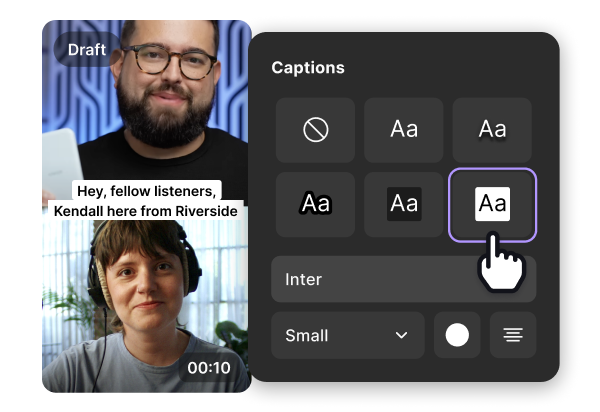
Looking for a way to streamline your workflow when it comes to content creation? Riverside can help make this process more efficient than ever! Riverside’s AI technology provides an easy and intuitive way to create incredible Instagram Reels. With our Magic Clips tool, you can create multiple reels all from one recording. Magic Clips uses AI to turn your recordings' key moments into Reels-compatible clips.
You can adjust these clips in our text-based editor where you’ll find an array of automated tools. Fine-tune your audio, add and style video captions, or customize your layout, all with a few simple clicks. Expect nothing less than high-quality professional content.
Riverside’s key features include:
- Up to 4K video resolution and 48kHz sound quality, providing professional recording results for every project.
- Audio fine-tuning features that allow you to remove background noise, long silences and normalize audio levels.
- Highly accurate AI captions and transcriptions are available in over 100 languages.
- Easy-to-apply backgrounds and logos to support instant content branding for all video projects.
- Separate tracks for up to 8 call participants to optimize audio and video recording quality and improve editing controls.
- Local recording where everything records on each participant’s own device instead of relying on their internet connection.
- Advanced native editor with studio-quality features and controls, all available within a user-friendly interface.
- Text-based editing, allowing you to search and find video moments and edit them with ease via text alterations.
- Preset layout options so that you can choose from ready-made displays designed to suit your chosen video distribution channels.
- Magic Clips which uses AI to find key moments from long-from recordings and turns them into great-quality Reels-compatible clips.
Learn more or start experiencing these benefits today.
FAQs on Instagram Reel templates
Still unsure about how Instagram Reels templates work and how they can help you? Here are our answers to a few frequently asked questions.
Are there Reel templates?
There are many Reels templates for you to choose from, created by Instagram users from around the world. You can access a template with preset audio or frame durations and transitions from most Reels that include more than one image or video frame.
How do you get templates on Reels?
Templates are available to all Instagram users, regardless of account type or follower account. If your account is up to date, you should have access too. Simply navigate to the Reels creator, and choose Templates at the top of your screen to browse available options and select a basis for your next video project.
Where to find free Reel templates?
Instagram Reels templates found within the app are available 100% for free. This means that you can access native template options without ever owing a cent to the Instagram app or the template’s original creator.
Final thoughts
By learning how to use Reels templates well, you can make the process of creating content much easier.
The right templates could be the key to helping you stick to a consistent posting schedule. This will support you as you work to build your community and grow your Instagram account.
Are you looking for a software solution that will take the stress out of video production and help you create both short-form and long-form content all in one place?
Try Riverside’s studio-quality recording tools today, and take advantage of AI technology that allows you to enhance your content, for Instagram and beyond.














.webp)

.webp)







