Table of contents:
Save yourself hours of work and choose a reliable transcription service to convert audio to text.
Audio and video transcription used to take forever. You’d manually type each word while constantly stopping and rewinding the tape. Now there are many services, and while some rely on manual methods, most use the latest speech-to-text AI technology.
AI isn’t perfect, but it’s a much faster, cheaper, and more flexible way to transcribe audio. Here we review ten of the best transcription services currently available for accurate digital transcripts. We’ll cover their pros, cons and help you figure out what’s best for you.
What are transcription services?
Transcription services convert audio into a written text document to be used for other purposes. It’s an easy way to have a text record of a video or audio file to be available for other uses or to save them as a record to be referenced later.
Why should you use transcription services?
Transcription services allow you to save time, money, and effort while producing high-quality text reproductions of video and audio files. Transcripts can be used to reformat video and audio into other types of content, like articles, social media posts, case studies, and more. Putting accurate captions on videos and providing complete podcast transcripts also make your content more accessible to everyone.
What to look for in a transcription service?
Consider the below features when looking for a transcription service that fits your situation and needs.
Human transcriptionists or AI service
Any type of transcription or dictation service used to be done by humans typing or writing down what they hear. This is still being done and services with human transcriptionists generally provide the highest level of accuracy. But they also are the most expensive and take the longest. Digital transcription software that relies on AI is getting better and better, while also being faster and cheaper.
Turnaround time
Do you need your audio transcribed right now, and it doesn’t have to be perfect? Many services now offer real-time transcription services or will provide you with the document in a few minutes to an hour. Human transcriptions will cost more and take more time, these services generally provide transcripts within days or weeks.
Timestamps
A number of the below transcription services do not include timestamps within their basic fees. Timestamps are often useful or necessary for a lot of transcripts, especially for adding captions or subtitles to videos. For example, SRT files (SubRip Subtitle File) are timestamped transcripts specifically for subtitles. These transcripts make it easy to add captions, instead of manually having to type them in.
Number of participants
Some services start their pricing for audio with two people speaking, with extra costs for more people. Consider this depending on the type of content you’re producing and who will be featured.
Accuracy
How you’ll use the transcript will determine the level of accuracy you’ll need. Nothing is 100%. But for very technical or complex transcripts, consider one of the below services with high accuracy rates, usually those done by people instead of software.
Time limits on transcriptions
Check if there are time limits on any transcription service you choose, especially if you are regularly working with lots of files. Some popular services, like Otter, for example, have limits on the length of the file and how many you can transcribe per month.
10 Best Transcription Services in 2025
For the best and most accurate transcripts, consider the below ten services.
1. Riverside

Price: Free transcription tool with built in transcriptions available from $24/month
Turn around time: Instant to a few minutes after recording
Type: Digital transcription
Although a renowned recording platform, Riverside provides fast, accurate, automatic transcriptions. Riverside makes transcription seamless no matter if you’re a journalist or podcaster or speak English or French. Our AI-speech-to-text software transcribes over 100 languages at just the click of a button. You can download transcripts straight after recording in SRT format for easy video captions and TXT format for content repurposing. Our transcripts include speaker differentiation, so you won’t confuse who says what.
You can generate more accurate transcripts with no extra effort. You're guaranteed clear audio with background noise removal and high-quality recordings that don’t depend on your internet connection. The clearer your audio, the more accurate your transcripts.
If you’re looking for an all-in-one recording and transcription platform, this is the perfect service to try.
Pros:
- Easy accurate transcriptions with just a few clicks
- Receive transcripts fast straight after recording
- No extra costs for timestamps and identification of speakers
- Transcription in a huge variety of languages
- Browser-based, so you don’t have to download anything
- Text-based video and audio editing which lets you make fast precise edits as easily as editing your transcript.
- High-resolution WAV recordings to ensure transcriptions are reliable and accurate
- Captioning tool to add open captions directly to your videos
Cons:
- No human-generated transcription services
Test out our transcriptions with our free transcription tool, or start transcribing automatically after recording with a Riverside plan.
2. TranscribeMe
Price: $0.07 to $2+ per minute
Turn around time: Same day or up to five business days
TranscribeMe combines both AI speech recognition technology and human transcriptionists to provide high accuracy, averaging 98%. You can download your transcripts in a variety of formats, including Word, PDF, TXT, and HTML. The First Draft And Standard packages do not include speaker identifications or timestamps though.
TranscibeMe also offers a basic machine-generated transcription service starting at $0.07 a minute. This is a faster option with a turnaround time typically the same as the audio duration. For example, a one-hour file will take one hour to transcribe.
Pros:
- Provides both digital and human-based transcription services
- Low cost for AI transcription
Cons:
- Basic services do not include timestamps or speaker identification
3. Scribie

Price: $0.10 per minute for automated transcription, $0.80 per minute for manual
Turn around time: 30 minutes (automated), 24 hours (manual)
Scribie provides both human and digital transcribing. Automated transcriptions of audio and video files are done with an AI. Then you can correct the text with their nline editor.
Scribie promises an accuracy rate of around 80 to 95% for digital transcriptions and 99% for manual ones. They also work with more than 50,000 human transcribers, but there are extra costs for accented speakers (such as Australian, British, or Indian), and noisy or poor-quality audio.
Pros:
- High accuracy rates for human-generated transcripts, with the option to also use digital transcription
Cons:
- Only available in English, with extra costs for accents
4. Rev
Price: $0.25 USD per minute for automated AI transcription, $1.50 per minute for human transcription,
Turn around time: five minutes (digital) and up to 12 hours (human)
Rev promises 99% accuracy for their transcriptions done by people and 90% accuracy in their digital AI transcriptions. The automated transcriptions of your audio or video files are ready in about five minutes, while the human transcription takes up to 12 hours. You can place orders directly from your Dropbox, Google Drive, YouTube, or Vimeo account. Rev also has an editor tool for making notes and collaborating on transcription documents.
Rev provides global subtitles from $5 to $12 per minute for movies and online videos. This is a great option if you want to translate your video content with captions for different countries and languages. But strangely, different languages cost different prices, perhaps due to the complexity of the translation or the number of translators available. Spanish and Hindi translations start at $5 per minute, while languages like French and German cost $8, and Japanese costs $12.
Pros:
- High accuracy rates at different price points, depending on your needs
Cons:
- Low accuracy rate for digital transcriptions
5. Temi

Price: $0.25 USD per audio minute
Turn around time: Five to thirty minutes
Temi provides just digital online transcription services with what it touts as advanced speech recognition software. It’s owned by Rev, above, so it has the same rate for AI transcription.
Temi provides a transcript with time codes and speakers differentiated, though it sometimes gets confused by thinking there are more people talking. Temi states that it accepts all file types and can export transcripts in a variety of formats, including MS Word, PDF, SRT, and VTT.
Pros:
- Provides time codes and speaker labels in transcripts
Cons:
- Unable to transcript audio with heavy background noises or people with strong accents
6. Otter.ai
Price: Free for the Basic Plan, $8.33 USD per month for the Pro Plan, $20 per month for the Business Plan
Turn around time: Real-time transcriptions to a few minutes
While Otter.ai used to be mainly a transcription service, it’s now being marketed more as a meeting note taker and business service. Otter can integrate with Zoom, Google Meet, and Microsoft Teams to transcribe your meeting during or afterwards. It also provides key takeaways from the audio as well as an automated outline. Participants can add comments to notes and tag people for action items.
The free Basic Plan allows just 300 minutes of transcription per month and 30 minutes per conversation. The Pro and Business Plans also have time limits on transcription by month and conversation. The ability to import and transcribe pre-recorded audio and video files is only available on the Pro or higher plan.
Pros:
- Transcribes conversations in real-time
- Integrates with popular video conference platforms like Zoom
- Ability to highlight and tag documents and add meeting slides directly into the Otter notes
- Otter Assistant is a neat feature where a virtual “assistant” can join a meeting and automatically take and share notes, even if you can’t join.
Cons:
- Strict limits on transcription time lengths
7. GoTranscript

Price: $0.79 to $2.58 plus per minute
Turn around time: Express at 6 to 12 hours, five days for regular service
GoTranscript only creates human-generated transcripts, at the starting rate of $0.79 per minute. They charge $0.20 extra a minute for low-quality audio, which could include speakers talking over each other, interruptions, background noises, or microphones of poor quality or too far away from the speaker. They also charge extra for transcriptions with three or more people, speakers with heavy accents, and if you want timestamping. Available in many languages, including Arabic, Chinese, French, Japanese, Portuguese, and Spanish.
Pros:
- Multilingual – transcription services available in a wide range of languages, as well as the ability to provide translations between languages
Cons:
- Can get expensive depending on the transcription needed
- GoTranscript doesn’t offer digital online transcriptions
8. TranscriptionPanda
Price: $0.79 per audio minute for a rough draft transcription, $0.95+ per minute for a final draft
Turn around time: 24 hours up to five business days, depending on service
TranscriptionPanda offers human-based transcriptions only, with high accuracy rates promised of 90 to 100% depending on service. Transcripts are sent to you as a Microsoft Word file only. The standard “rough draft” service is very basic though, with speakers and timestamps not labeled, rather it’s just a text document.
TranscriptionPanda has express options, but it’ll cost you. To get your audio transcribed in 24 hours, it’s $2.40 per minute. There are additional fees for audio that’s difficult to hear and whether you require a strict verbatim transcript.
Pros:
- High level of accuracy
Cons:
- The cheaper “rough draft transcription” service takes up to five business days and doesn’t include speaker identification or timestamps.
9. Trint
.webp)
Price: Starter plan costs $44 per user per month if billed annually, the Advanced plan is $52 monthly per user.
Turn around time: Real-time transcription up to a few minutes
Trint converts audio and video files into transcripts with a digital AI tool. It’s able to transcribe your content in real time during events or meetings. You can also upload your own audio and video files for transcription.
With Trint, you can capture transcripts from Zoom and Trint’s iPhone app.
Trint says it's used by companies like Nike, The Washington Post, and the Associated Press. It can create transcriptions in more than 30 languages, as well as translate content in more than 50. It has a search functionality to find moments in all your content
But there are many limitations – the Starter Plan allows you to transcribe only up to seven files per month, while the Advanced Plan provides unlimited transcription.
Pros:
- Good for collaborating with colleagues as multiple people can work on the same document
- Excellent choice for people or companies working in multiple languages
Cons:
- Expensive option for digital transcription, unless you’re looking for an unlimited option
- Limit of seven files a month for paid Starter Plan
10. GMR Transcription
Price: Starts from around $1.25 per minute to $4.50+
Turn around time: Same-day service up to the discount service which takes three to four weeks.
GMR Transcription Services uses only USA-based human transcribers if that’s important for you or the content you’re working with. GMR guarantees at least 99% accuracy, with transcriptions, proofread and reviewed.
The cost for transcription can get expensive though, with extra fees for timestamps, more than two speakers, and audio they deem difficult, which can include: background noise, poor recordings, people speaking over each other, thick accents, and medical or scientific terminology.
Pros:
- Very high accuracy rates with a guarantee of 99%
- Useful if working in American dialects or with lingo
Cons:
- Many extra fees for a number of transcription services you may require, such as timestamps
The best transcription services
Best online transcription services
The best online transcription service depends on what you’re looking for. But for fast, reliable, and affordable services, consider using a digital Ai platform like Riverside. Riverside provides built-in transcriptions with the Pro Plan, with no extra fees for timecodes, speaker designations, accents, and the like.
Best transcription service for accuracy
For near-perfect transcriptions, you’d need to use a service that has human transcriptionists. Transcription Panda targets 98 to 100% accuracy with their human-only transcription services. GMR Transcription Services and Scribie also guarantee at least 99% accuracy.
Best transcription service for fast turnarounds
For fast turnaround times on transcriptions, it’s likely best to use an online AI based-service like Riverside, which does real-time transcribing or provides one a few minutes after recording. Additional digital services which do real-time, or near real-time, transcribing includes: Trint, Temi, and Otter.
Best video transcription service
Many services charge extra for transcribing video files, whereas with Riverside’s Pro Plan transcription is included. Riverside doesn’t have time limits on transcription times, while also providing all the necessary info, such as speaker identifiers and timestamps, at no extra cost.
Read more: What is Video Transcription? | 101 Guide to Transcribing Video
FAQs on Transcription Services
Which transcription company is best?
The best transcription service for you will depend on your needs. What type of content are you transcribing? Just audio or also video? Will your recordings have more than two people, difficult-to-hear audio, or accents? These can all cost more depending on the service. Human transcriptionist services will also be more expensive and time-consuming than digital AI services, which is important to consider.
How much do transcription services cost?
Expect to pay from around $0.07 to $0.80 per minute for digital AI transcriptions and $0.80 to $4.50 plus per minute for human transcribers. Monthly transcription services range from $8 to $52+ depending on the plan. But note that the cheapest plan that Otter.ai offers has time limits on transcriptions per file and per month.
What does a transcription service do?
Transcription services convert speech from audio and video into text format. These audio-to-text converters often use AI-speech-to-text software for faster transcripts, but many still rely on human transcriptionists to review everything for accuracy.
How long does it take to transcribe 1 hour of audio?
It depends on what type of transcription service you’re using. You’ll likely receive transcripts within a few minutes using Ai-generated transcription services. On the other hand, human transcription services may take around 4-10 hours.














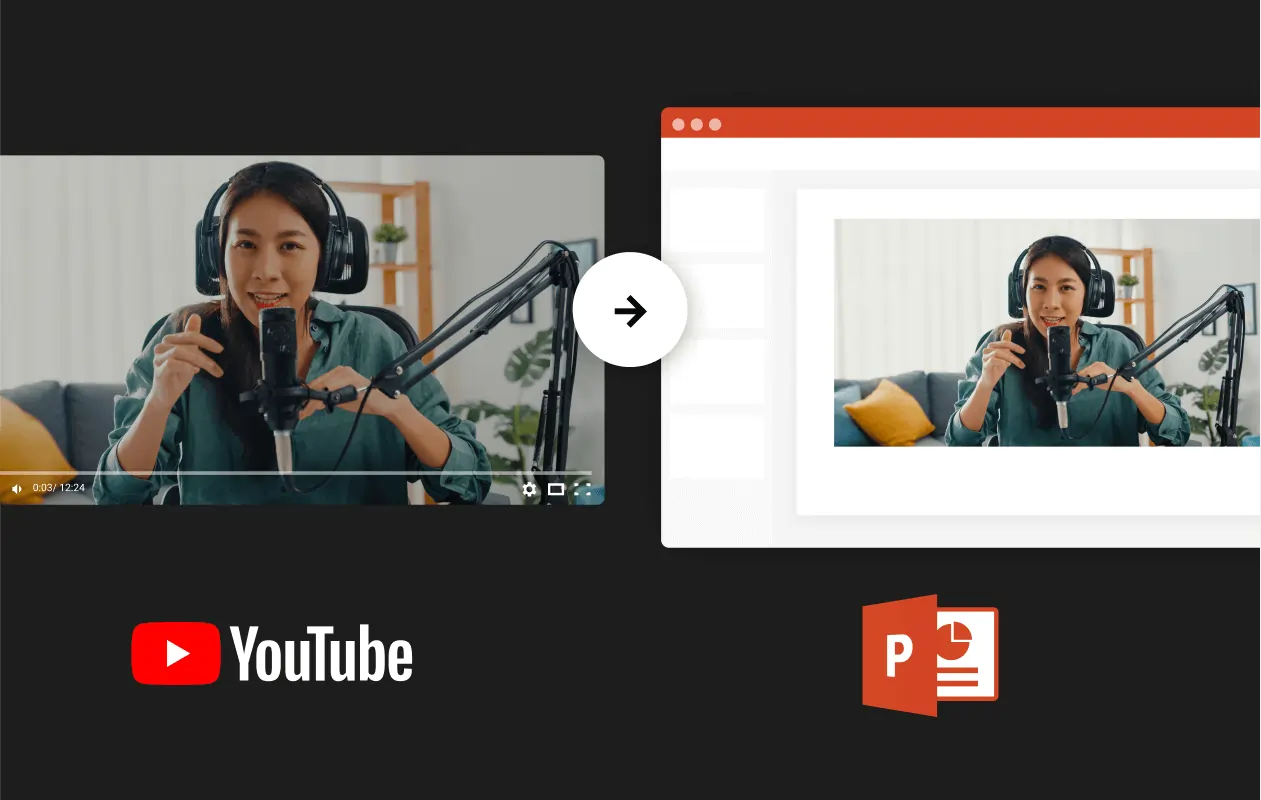
.webp)



