Table of contents:
Audio and video transcripts not only make content more visible to search engines like Google, they also make them accessible to the hard of hearing. But human transcription services are slow and expensive.
That’s why many companies and creators use AI (artificial intelligence) transcription software. These tools are easy to use and produce fast, accurate transcripts.
There are many AI transcription tools on the market today—so to help you make your choice, we’ll walk you through the 9 most accurate options. Then we’ll tell you how to choose the best software for your needs.
What is AI transcription?
AI transcription software (or AI speech recognition software) uses artificial intelligence to turn human speech into written text. Good AI transcription software produces text that almost perfectly matches the original speech.
You can access transcription tools online using either a phone or a computer. These tools vary in speed, accuracy, and cost. Some require a subscription, while others are free. As you might expect, free AI speech recognition software often produces inaccurate text, though.
You can use AI transcription software to create captions and subtitles for videos. You can also use it to create interview or meeting transcripts.
How does AI transcription work?
AI transcription software uses machine learning to change sound waves into units of speech called phonemes. Phonemes are basic sounds like “th” and “wh.”
AI transcription software uses probability analysis to guess words based on the order in which phonemes appear. It then repeats the process to guess the right sentences.
How accurate is AI transcription?
AI transcription is impressively accurate. The best AI speech recognition tools reach 90% accuracy or more. And with the right built-in editor, you can easily bring that up to 100%.
Some tools are more accurate than others. We recommend Riverside’s AI transcription software for its speed, accuracy, and text-based editing. You can fix any minor mistakes in the transcript and change the recording by just editing the text. Riverside also offers high-quality audio recordings which are key to accurate transcriptions. AI transcription tools produce better transcripts when your recording’s audio is clearer.
Below, we’ll give you the run-down on the most accurate AI transcription tools.
10 Best AI Transcription Software for Accurate Captioning
1. Riverside
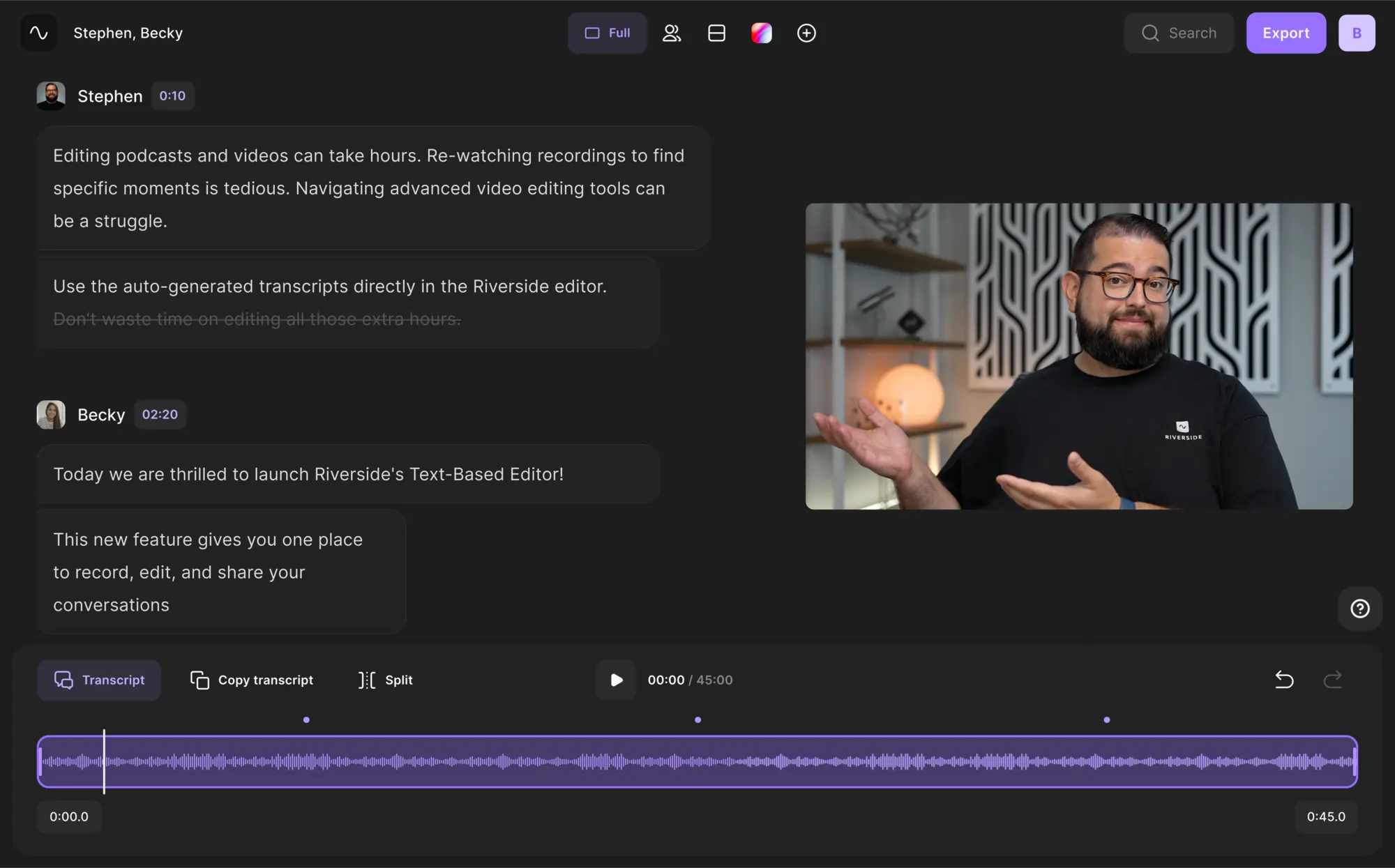
Price: Free transcriptions tool, and $24/month for 5 built-in transcription file credits per month
Compatibility: Windows, Mac, iOS, Android
Although Riverside is a video creation platform, it offers impressive Ai transcription. Not only does it produce impressively accurate transcripts, but it can do so in over 100 languages. And it’s fast; whereas other software takes days to transcribe, Riverside takes minutes.
And Riverside doesn’t just transcribe audio—it records and edits it. Remember how the best way to ensure an accurate transcript is to record high-quality audio? Riverside records lossless, uncompressed 48kHz WAV audio. If you’re unfamiliar with the jargon, that results in crystal-clear sound.
The platform’s text-based editor even lets you edit your recordings by editing your transcript. All you have to do to delete a word in the recording is delete it in the transcript. That makes it easy to produce an impeccably smooth video just by going through text.
Check out our AI speech recognition tech today at Riverside.fm.
Key Features
- Unbeatable accuracy based on Open AI’s Whisper software
- Begins transcribing as soon as you’re done recording or uploading
- Speaker differentiation so you can easily see who’s talking when
- Transcripts in over 100 languages
- Text-based editing to create polished videos by simply going through your text transcript
- Exports transcripts as SRT or TXT files for easy captions and content repurposing
- Captioning tool so you can directly add captions to your videos in the editor
Best for: Anyone who needs an all-in-one professional recording, editing, and transcription platform
2. Adobe Premiere Pro

Adobe Premiere Pro
Price: $35.99/mo
Compatibility: Windows, Mac, iOS, Android
Adobe Premiere Pro is an advanced editing and transcription tool. It’s more pricey than the other options in this article because it does much more than transcribe audio. But if you need to edit and transcribe, it’s a great option.
Key Features
- Free trial
- Transcribes in 14 languages
- Reduces background noise
- Text-based editing
Best for: Professional content creators who need to make advanced edits on videos in addition to transcribing
3. Transcribe - Speech to Text

Price: $4.99/hour
Compatibility: Mac, iOS
Transcribe - Speech to Text is a simple AI transcription tool for Apple products. It can transcribe both audio and video. While you can pay for hourly transcription, you need a subscription to export SRT or TXT files.
Key Features
- Transcribes in many languages
- Exports transcripts as SRT, TXT, Word, or PDF
- First 15 minutes free
- Several file input options
Best for: Mac or iPhone users who want a simple way to transcribe occasionally
4. Temi

Price: $0.25/minute
Compatibility: Windows, Mac, iOS, Android
Temi is similar to Rev. In fact, the same company owns both. But unlike Rev, Temi does not offer professional transcription services. It is exclusively an AI transcriber. With Temi, you can transcribe 45 minutes of audio free. After that, transcription costs $0.25/minute. You can also make simple changes to transcripts.
Key Features
- Playback speed adjustment
- Transcript editor
- Speaker labels
- Transcript timestamps
- Exports transcripts as SRT, VTT, Word, or PDF
Best for: Users who need a simple tool to transcribe clear audio
5. Transkriptor

Price: $8.33/month for 5 transcription hours
Compatibility: Windows, Mac, iOS, Android
Transkriptor is an AI transcription tool that transcribes both audio and video files. It supports all input file formats and lets you export transcripts as SRT or TXT files. It also integrates with Zoom, Google Meet, and Teams, making it easy to transcribe remote meetings.
Key Features
- 2-month free trial
- Speaker differentiation
- Transcribes in many languages
- Transcribes videos from the internet
- Slow-motion playback for editing
Best for: Teams collaborating on remote projects
6. Notta AI

Price: $8.25/month for 30 transcription hours
Compatibility: Mac, Windows, iOS, Android
Notta AI is a transcription tool that works in your browser or the Notta app. Transcriptions auto-sync between the web and the app, and you can edit them in either place.
With Notta AI, you can transcribe live from your microphone, upload a file, or paste a link. You can also insert images into transcripts.
Key Features
- Live transcription
- Transcribes from a link
- Transcribes in over 100 languages
- Custom vocabulary
- Exports transcripts as SRT, TXT, PDF, or Word
- Automatically exports to storage and collaboration apps
- Edit transcripts on your computer or phone
Best for: Creators who need to transcribe on the go
7. Revoldiv

Price: Free
Compatibility: Windows, Mac, iOS, Android
Revoldiv is an AI transcription tool and social media platform for content creators. With it, you can create transcripts and share them with others on the platform. You can also comment on other creators’ projects. The platform uses new AI transcription tech called Whisper. It’s highly accurate and good at differentiating speakers and understanding accents.
But you can only transcribe up to 2-hour recordings and can only edit transcripts using a computer.
Key Features
- Text-based editing
- Transcribes pre-recorded audio
- Generates timestamps in transcripts
- Exports in several formats
Best for: Professional content creators who want a robust, free platform
8. Otter AI

Price: $8.33/month for 20 transcription hours
Compatibility: Windows, Mac, iOS, Android
Otter AI is one of the most well-known AI transcription tools. It distinguishes between speakers and understands heavy accents. It also automatically summarizes your content after transcribing.
It comes with Otter Assistant, an AI that joins and transcribes your meetings when you can’t be there.
Key Features
- Speaker differentiation
- Integrates with other software
- Custom vocabulary
- Background noise removal
- Live transcription
Best for: Teachers and students transcribing online lectures
9. Rev

Price: $29.99/month for 20 transcription hours
Compatibility: Windows, Mac, iOS, Android
Rev is primarily a human transcription service. These services employ professional transcribers and produce highly accurate transcripts. But they’re slower and more expensive than AI transcription tools.
For your convenience, Rev also has AI transcription software. You can subscribe to it for $29.99/month or pay $0.25/minute. Rev claims to produce over 90% accurate transcripts.
Key Features
- One-time use option
- Free trial
- Can transcribe from a link
- Interactive text editor
- Discount for bulk transcription
Best for: Creators who want the option to use AI transcription or a professional transcription service
How to choose the best AI Transcription Software
Now that you have a few options in mind, here’s what you should consider when shopping for an AI transcriber.
1. Accuracy
As we’ve mentioned, some AI transcription software is more accurate than others. There are several reasons for that. The first is simply the quality of the company’s AI. Some use more effective machine learning models than others.
Next is how well the tool handles accents and jargon. It’s important to choose an AI transcriber that handles accents well if the speakers in your recordings are from different parts of the world. And it’s important to choose one that understands your industry’s jargon if you’re using it for business.
The extent to which an AI transcription software understands accents and jargon depends on how the company trains the AI. Companies feed audio into the computer to teach it how to understand and predict human speech. If the audio they use contains accents and jargon, the AI will understand them better.
Some AI transcribers also let you add custom words to their dictionaries. So if the software consistently misunderstands a word, you can teach it to recognize that word.
Last, some AI transcription tools have a more robust transcript editor than others. Look for a tool that lets you edit the recording by editing the text (text-based editing).
Text-based editing ensures you can remove any unintelligible audio. It also ensures your recording and AI transcript will match.
2. Speed
Look for an AI transcriber that transcribes quickly. Most recordings should take minutes, not hours or days. Of course, the longer and more complex your recording, the longer transcription will take. That’s true regardless of the software you choose.
3. Format options
Some AI transcription tools accept more input file formats and export in more formats than others. When shopping for software, consider the type of recordings you’ll transcribe. Are they audio or video files? Are they MOV, MP3, or MP4 files? Read up on the AI transcriber you’re considering to make sure it accepts those formats.
Next, make sure your AI transcriber exports in the file formats you want, like SRT or TXT.
If you plan to create subtitles or captions using your transcript, you’ll need to export SRT files. If not, TXT will work well. You’ll also want a TXT file if your transcription tool doesn’t have a built-in editor. It’s easier to edit TXT files compared to SRT files.
4. Transcription types
Many AI transcription tools transcribe either live or pre-recorded audio—but not both. If you need captions or subtitles for your live streams, choose one that transcribes live.
You don't need live transcription if you only share audio and video asynchronously. A tool that transcribes pre-recorded audio will also work well if you transcribe meetings.
5. Transcription needs
The last thing to ask yourself when shopping for an AI transcriber is how often you’ll use it. Many tools offer both subscriptions and transcription by the minute. And minute-by-minute transcription rates are often low. That makes it a good option for those who transcribe short recordings infrequently.
But the minutes add up if you frequently transcribe long recordings. That makes it more cost-effective to purchase a subscription.
Subscription costs and minute-by-minute transcription rates vary significantly across AI transcription software. To get the best rate, shop around a little before buying.
Riverside is a great transcription tool regardless of your transcription needs.
It produces accurate transcripts immediately after recording. You can also use it to record and edit audio and video.
Try out our software today at Riverside.fm.
FAQs on AI Transcription
What is the best AI voice transcription software?
Riverside is the fastest, most accurate AI voice transcriber. It uses powerful machine learning technology to differentiate between speakers. It then exports transcripts as TXT files for social media sharing and SRT files for subtitles and captions. It even has a robust editor you can use to make any changes you want to your transcript.
Can you use AI to transcribe audio?
In 2024 you no longer have to send your recordings off to a human transcription service to get accurate transcripts. Instead, just upload your audio recording to an AI transcription tool. You’ll receive an impressively accurate transcript.
AI transcription software uses machine learning to put together sounds, words, and sentences. It’s the same tech Alexa and Siri use—and it’s right at your fingertips. Check out our AI transcription tool to see how well AI transcribes your audio.
How long does AI transcription take?
Whereas human transcription takes hours to convert audio into text, AI transcription only takes minutes. A short recording may transcribe in less than five minutes. Longer recordings with multiple speakers will take a little longer.
To get started, check out our step-by-step guide to transcribing audio and video.


.webp)











.webp)
_002.webp)
%202023.webp)




