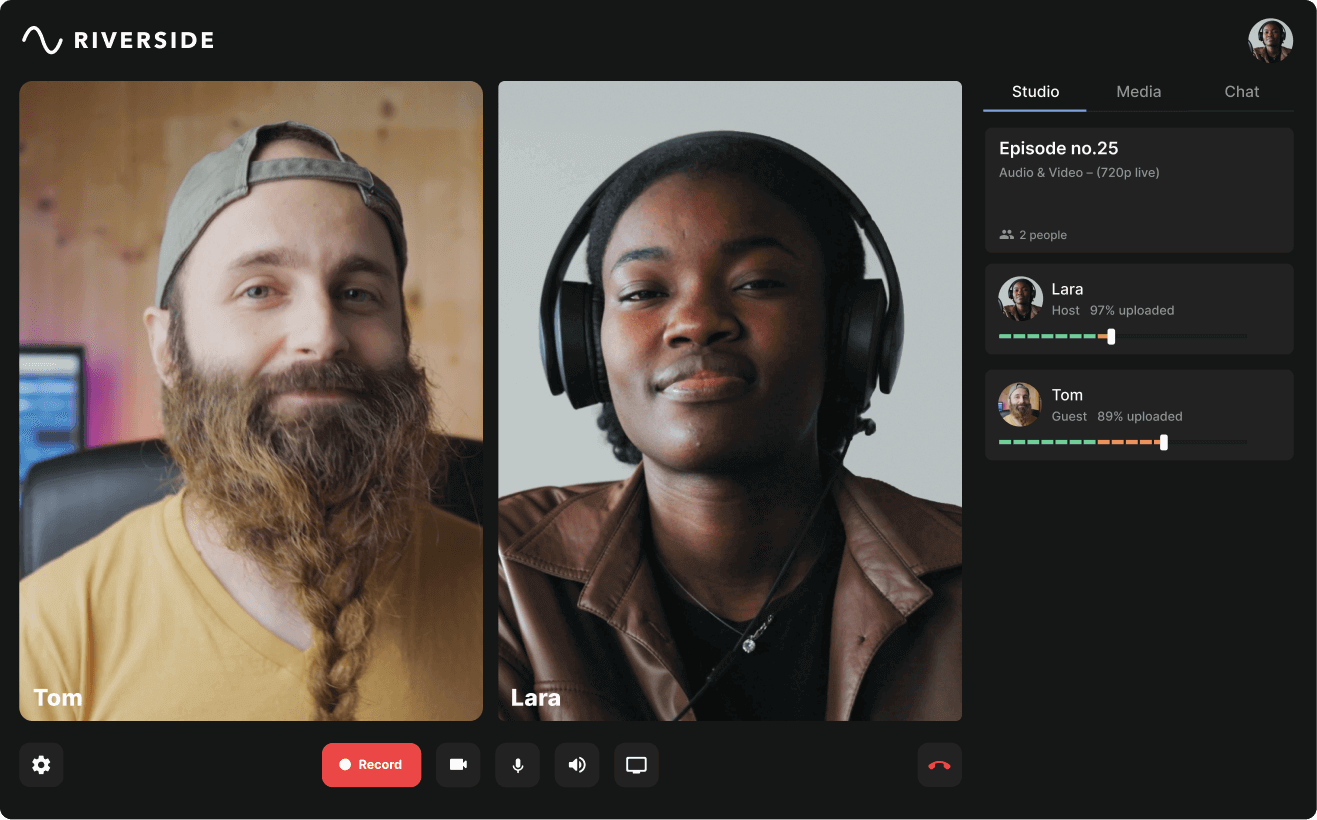Table of contents:
Are you looking for an easy way to create professional-style audio projects? You’ve come to the right place. Using high-quality audio mixer software means you can produce stellar audio content. These programs help you bring multiple tracks together and blend them.
But which should you use?
Read our guide to find out which software is right for you.
What is audio mixer software?
First things first, you may be wondering what this software is all about. We’ve got you covered. Audio mixer software, or digital audio workstation (DAW) software, is a computer program that allows users to record and mix audio files.
It can be a handy program when you’re producing content. With audio mixer software, you can record multiple audio sources simultaneously, apply various audio effects and plugins, and adjust levels, panning, and EQ settings to achieve the desired sound.
How does audio mixer software work?
Before we go into it, you need to know what the basic components of audio mixer software are. These include channels, inputs, faders, and routing options.
Channels isolate and control individual audio sources, while inputs connect and route audio signals to the media. Faders adjust the volume level of each channel, and routing options allow the user to direct the audio signals to different outputs, such as speakers, headphones, or recording devices.
Audio mixer software brings all of the above together to allow you to create seamless audio content. As the name suggests, the software “mixes” the various audio streams.
Choosing the best audio mixer software: What to consider
If you’re considering user audio mixer software, there are many different options out there. As you will see in this guide, there’s a program for every operating system and budget. However, choosing the right one for you doesn’t have to be hard. Let’s take a look at some of the core factors that you should consider when making this decision:
Features
When you’re looking at a virtual audio mixer, you want to know what features it has to offer. For example, does the software allow you to isolate certain sounds? Are there sound effects available through the program itself? Is it compatible with third-party plugins? As you are searching for audio mixing software online, you need to keep these things in mind.
Compatibility
What file formats do you plan to use? When you’re choosing the right audio mixer software, you need to make sure that it is compatible. Some programs will support WAV, OGG, and FLAC audio formats, while others may only support one type. Look what type of files you can use with the program ahead of time. That way, you will know what you’re getting.
Price
Cost is always a factor when you’re choosing which audio mixer software you want to use. As you will see in our guide, there’s a wide range of choices out there. Take the time to decide how much you are willing to spend on this particular tool before you get started. You can get audio mixer software for free, but you may benefit from using a paid option.
Sound quality
When you are looking at various audio mixer software online, sound quality has to be a deciding factor. You need to make sure that you are producing the best quality of content that you can when working on projects. The software that you choose will play a major role in that. It’s worth reading reviews and testimonials of audio mixer software online first.
9 of the best free & paid audio mixer software
Ready to get started and find the best audio mixer software for you? We’ve done all of the hard work for you. Let’s take a look at nine options that you might want to consider.
1. Riverside

Price: Free (Free Version), $15.00 (Standard Version), $24.00 (Pro Version) , Business plan on request
Compatibility: Windows and Mac
Riverside is easy to use and affordable. The program allows you to set up your own online studio to record either high-quality video or audio content. You can then start recording and even allow guests to join you. The audio mixer software includes separate audio (and video) tracks for each speaker. That is also handy when it comes to editing your audio.
It doesn’t end there. Riverside has a load of features that help to make recording and mixing audio easy. You can try our built-in online soundboard mixer that allows you to add sound effects and video and audio clips live to your recording. The platform’s Magic Audio feature uses AI to remove background noise, level normalization and perfect your audio, so your voice overs will sound professional effortlessly. Once you’ve completed your audio recording, you also get an immediate transcript compatible with more than 100 languages.
Pros:
- Record in up to 48kHz audio resolution
- Magic Audio tool which uses AI to smooth our your audio in one click
- Background noise removal and level normalization
- Text-based editing so trimming your recording is as easy as deleting text in a transcript
- Straightforward recording for voiceovers and interviews
- Effortless audio timeline to cut, trim, and edit your content
- Launch online studios and invite up to 9 guests to join you
- Local recording so everything records directly on your device instead of relying on your internet
- Separate track recording to make editing a breeze
- Producer mode to give control to someone behind the scenes
- Media board to customize your recording with captivating sound effects
- Mobile apps available for both iOS and Android devices
- Highly accurate AI transcription available in 100+ languages
- Speaker detection so you can easily navigate through your transcript
- Automatic AI show notes and descriptions
Cons:
- Doesn’t include any special sound effects
- May have more features than you need
Best for: Collaborating with co-hosts and guests
2. Ocenaudio

Price: Free
Compatibility: Mac, Windows, and Linux
Ocenaudio is a cross-platform software that allows users to edit, analyze, and record audio files. The software works well with large audio files without lag or performance issues, making it a great choice for professional audio editing tasks. You also get advanced editing features. These include spectral editing, which allows for detailed analysis and manipulation of audio signals, and batch processing, which can save time and effort when working with multiple files.
Pros
- Perfect for editing large audio files
- Doesn’t have any lag or performance problems
- Batch processing
- Special editing
- Easy to work on multiple files
Cons
- Difficult to find software information and support online
- Old-school interface and design
Best for: Removing specific frequencies or isolating instruments
3. Linux Multimedia Studio (LMMS)

Price: Free
Compatibility: Mac, Windows, and Linux
Linux Multimedia Studio (LMMS) is an open-source digital audio workstation that allows musicians and producers to create music using various features, including MIDI support, virtual instruments, and audio effects. You can use it to arrange musical compositions using the piano roll editor, beat/bassline editor, and pattern editor. The software is easy to use. It also supports a selection of audio formats, including WAV, OGG, and FLAC, and can export projects in different file formats, such as WAV, OGG, and MIDI.
Pros
- Create and arrange musical compositions
- Piano roll editor, beat/bassline editor, and pattern editor.
- Supports various audio formats, including WAV, OGG, and FLAC
- Export projects in WAV, OGG, and MIDI
Cons
- Fewer third-party plugins than other DAWs
- Less stable leading to crashes and other issues
Best for: Linux operating systems
4. Logic Pro X
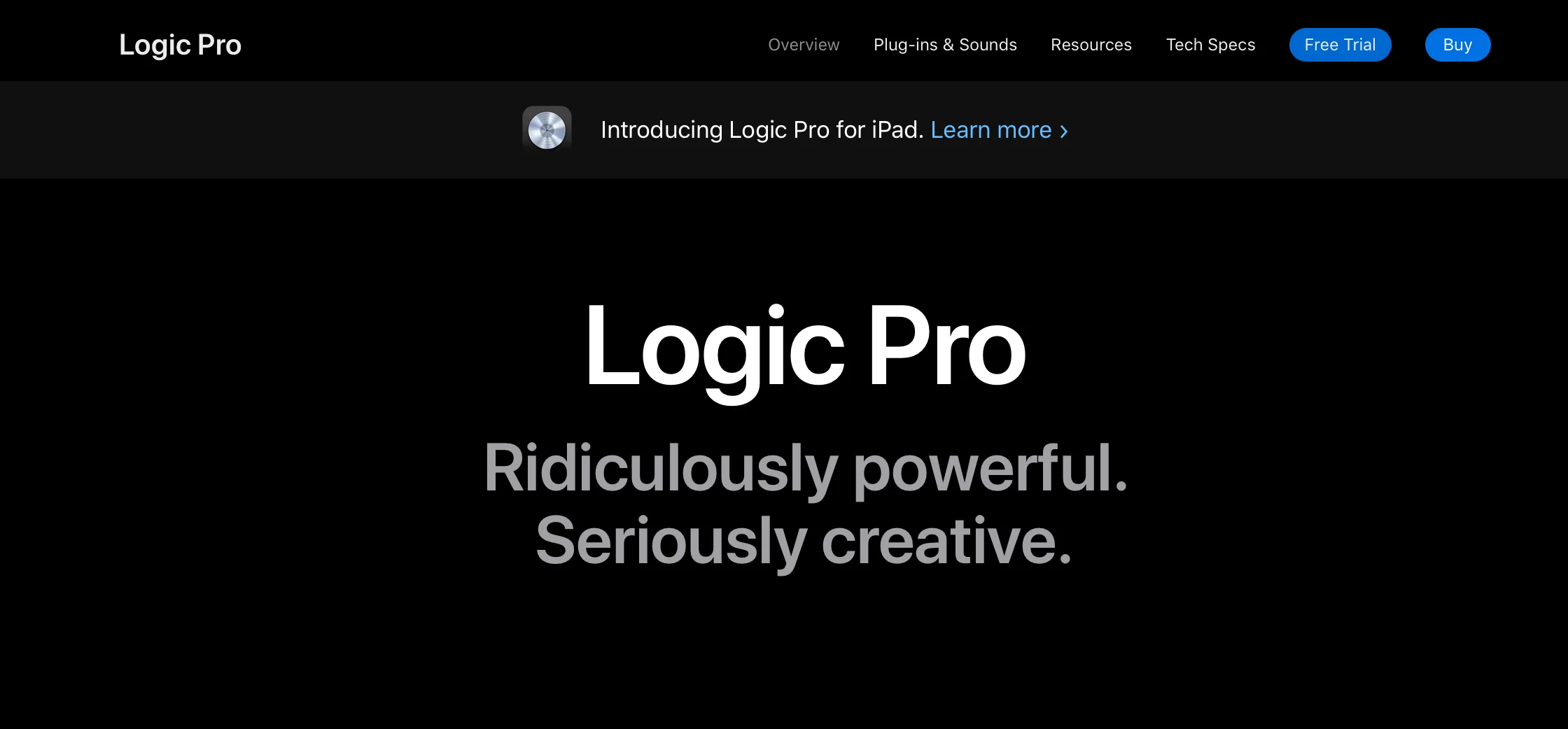
Price: $199.99
Compatibility: Mac (macOS version 10.15.7 or later)
Logic Pro X is a digital audio workstation (DAW) software application specially for the macOS operating system. It features advanced MIDI editing tools and flexible automation capabilities. That means that you con edit audio that has been sent in MIDI language format. One of the biggest advantages to this particular audio mixer software is its simplistic interface. You can customize the layout of the interface to suit your needs.
Pros
- Ideal for Mac users
- MIDI editing tools and flexible automation capabilities
- User-friendly interface that you can customize
Cons
- Lack of compatibility with some third-party plugins and effects
- Not available on other operating systems
Best for: software-based approach to music and general audio production
5. Ableton Live

Price: $99 (Live 11 Intro), $449 (Live 11 Standard), $749 (Live 11 Suite)
Compatibility: Windows and Mac
Ableton Live is famous for its unique Session View, which allows users to easily launch and manipulate clips in a non-linear, improvisational way. That means that you get a more flexible and arguably creative approach to your audio production. The audio mixer software also comes with various instruments and effects. This feature allows you to create a selection of interesting sounds and styles without using third-party plugins.
Pros
- Non-linear workflow allowing for more flexibility
- Special audio effects and instruments
- Session View for audio improvisation
Cons
- Arrangement View can be limiting if you prefer linear editing
- Needs a lot of power and is demanding on computer resources
Best for: Electronic music producers and DJs
6. Reaper
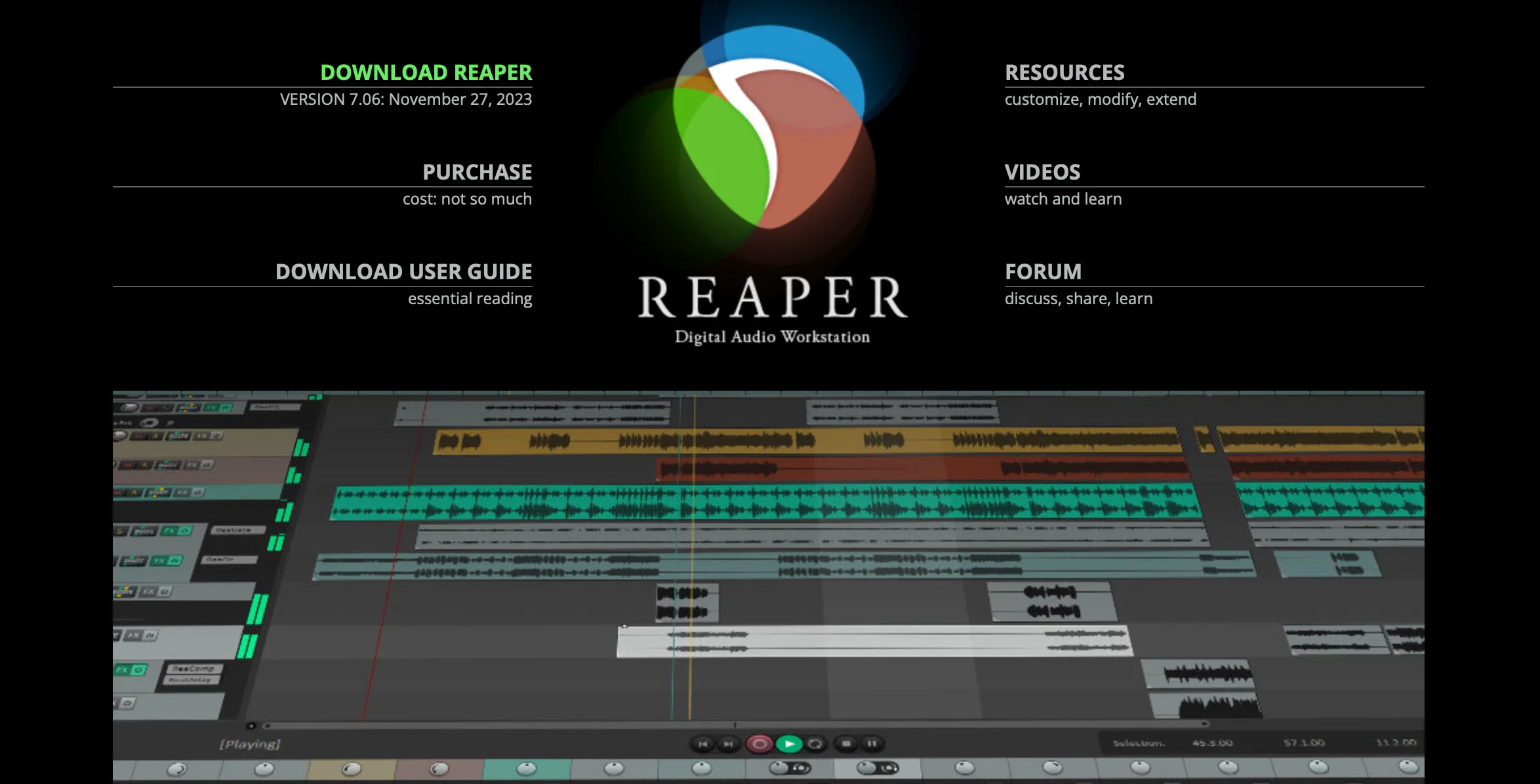
Price: $60 (Personal Use), $225 (Commercial Service)
Compatibility: Mac, Windows, and Linux
Reaper is a complete digital audio workstation, and it’s relatively easy to use. People mainly use this audio mixer software for recording, editing, mixing, and mastering audio. The program includes many customization options, allowing users to tailor the software to their specific workflows and preferences. If you’re working on a huge project, this may be the best audio mixer software for you. Its efficient performance is a huge advantage. As a bonus, it can also run on lower-end hardware configurations.
Pros
- Customization options to suit your preferences
- Super efficient performance, even with large projects
- Easy-to-use platform for beginners
Cons
- Fewer plugins than some other DAWs
- Fewer features than other software out there
Best for: Producers who work with who work with MIDI and virtual instrument
7. Cubase

Price: $599.99 (Cubase Pro), $309.99 (Cubase Artist), $99.99 (Cubase Elements)
Compatibility: Windows and Mac
Cubase is a digital audio workstation (DAW) software from Steinberg. It is available in different versions, including Cubase Pro, Cubase Artist, and Cubase Elements. Of course, each of the above options comes with their own price tag. It offers plenty of virtual and effects plugins, including Steinberg's VST instruments, while supporting third-party plugins. The software also has strong MIDI capabilities, with advanced editing tools for MIDI data.
Pros
- Selection of virtual and effects plugins, including Steinberg's VST instruments
- Large and active community of users, with many resources available online
- MIDI capabilities and advanced editing tools
Cons
- More expensive, especially if you choose the Pro version
- Licensing and activation process can be cumbersome
Best for: MIDI-based workflows
8. FL Studio

Price: $99 (Fruity Edition), $199 (Producer Edition), $299 (Signature Bundle), $899 (All Plugins)
Compatibility: Windows and Mac
From the Belgian company Image-Line, FL Studio is a straightforward audio mixer program. It’s highly customizable, with a vast library of instruments, effects, and samples and the ability to add third-party plugins and VSTs. The program also supports various file formats, including WAV, MP3, OGG, and MIDI. You can find a range of accessible tutorials and resources online. So, if you are new to audio editing, this software is a smart move.
Pros
- Range of instruments, effects, and samples plus third-party plugins
- Supports various file formats, including WAV, MP3, OGG, and MIDI
- Large online community for support and help
Cons
- More expensive than other DAWs on the market
- May have more features than you need
Best for: People just starting out in audio production
9. Audiotool

Price: Free
Compatibility: Windows and Mac (plus in-browser)
Looking for audio mixer software online? Audiotool may be the answer. This is a collaboration platform that allows you to effortlessly create, remix, and share audio and music tracks. The platform includes a virtual studio environment with various digital instruments and effects, allowing users to create, remix, and arrange tracks.
Audiotool does not require downloads or installations, making it a convenient option for musicians who want to start making music immediately without installing and configuring complex software on their computers. You can also collaborate with other musicians worldwide, making it a great tool for community-driven music projects and remix contests.
Pros
- Virtual studio environment
- Loads of digital instruments and effects
- Collaborate with users around the globe
Cons
- Sound library not as vast as other software
- Only accessible when you are connected to the internet
Best for: Online collaboration
Beginner tips on how to mix audio
Now that you know all about the best audio mixer software, let’s talk about how you can use it. If you are completely new to mixing audio, here are some tips you can use:
- Have a clear plan before you start mixing audio. While there’s something to be said for improvisation, you need to have an idea of how the project will go first.
- Don’t put effects on every single project. Do you tend to get carried away with special effects and virtual instruments? Avoid relying on these tricks too heavily.
- Be mindful of timing and tuning. When you’re mixing audio, pay close attention to timing and tuning. Should something sound “off key,” you need to edit it.
- Avoid over-using the reverb. Often enough, newbie audio editors will overuse the reverb feature. That can make your final project sound obviously amateur.
What is the best software for sound mixing?
You may be ready to get started with sound mixing. However, before you download some software, you need to ensure you’ve made the right choice. Here’s what you should know.
Best audio mixing software for Mac
Since the creators of Logic Pro X made it especially for macOS, you can be certain that this program will run smoothly. You should have no problems with this one. However, it is also worth looking at online options, such as Riverside where you can use an online studio.
Best audio mixing software for Windows
FL Studio tends to work well with Windows operating systems. The audio mixer software will allow you to edit large files without any interruptions to your workflow. If this one is too expensive for you, you may also want to consider Ocenaudio and Riverside.
Best free audio mixer software
If you don’t have cash to splash, Audiotool may be the best free audio mixer for you. You don’t need to download this software, which is also a major plus. You can simply open it in your browser and mix your audio files.
Best audio mixing software for podcasts
When you’re creating professional podcasts, using Riverside is a great option for a podcast mixer. The program is compatible with a variety of systems, and available in-browser. You can launch your own virtual recording studio and then invite guests to join you when creating audio content. You can also use the text-based Editor to streamline the podcasting process.
FAQs on Audio Mixer Software
Which software is used for audio mixing?
There’s a broad range of audio mixer software out there — both free, paid for, and subscription-based. If you are looking for the right program for you, our handy guide has the answers. Make sure you do your research before choosing a program.
What software is free for mixing?
When you’re on a budget, there are many free audio mixers you can use. The best free audio mixer will depend on your needs. You can try Audiotool or Ocenaudio.
What is sound mixing vs sound editing vs sound design?
Sound mixing is when you combine audio tracks into one or more channels. Sound editing is what it says — when you edit audio tracks. Sound design means creating an overall soundtrack. You may use sound mixing and sound editing when designing sounds.
How do you professionally mix audio?
Learning the basics of audio mixing is the first step. You can watch videos and tutorials online to help you get started. You may also want to attend a course or undertake some online training. Make sure you use the best audio mixer software for your needs too.


.png)











.webp)
.jpg)
.webp)