As more podcast entrants flood the market, it’s important to hop on trends early. Right now, that means creating video podcasts!
With over 2.9 million podcasts and over 151 million episodes, you’ll want your podcast to stand out. According to a media report, YouTube is starting to outwin Spotify and Apple as the preferred platform for podcast listening.
What does this all suggest? It’s time to start video podcasting. But where do you start?
We’ve got you covered in our full guide on how and why you should launch a video podcast. Our guide will explain what a video podcast is, different types and examples of video podcasts, and everything you need to create your own.
What is a video podcast?
No, video podcasting is not just any ol’ “YouTube video”.
In its simplest form, a video podcast is an audio podcast with a video or visual element. A video podcast builds upon the audio experience of an audio podcast, enabling opportunities for an audience to engage and connect deeper with their favorite podcasts and podcasters.
Isn’t a video podcast just a YouTube video? Not necessarily!
Let us explain:
Video podcasts vs YouTube videos
It’s important to understand that not every talk-show video on YouTube is automatically classified as a video podcast now. There is one vital characteristic that makes a video podcast different from any other YouTube video. Podcasts are stored on hosting platforms, which push episodes to directories through real simple syndication. This isn’t the case for YouTube videos, which are all stored directly on the streaming platform. YouTube is a video search engine and doesn’t cater to podcast hosting.
This doesn’t mean it isn’t prevalent in the industry though! Many podcasters share videos from their podcasts on YouTube as a way to push and promote their shows. YouTube is also catering more to its podcast listeners and creators. In 2022, they released a podcast page dedicated to the medium. We've got a whole guide on creating a YouTube podcast if you'd like to jump on their bandwagon.
Video podcast formats
With the introduction of video, audio podcasts started taking new forms. We cover a few of the formats that vodcasters use today and share some video podcast examples.
1. Static Image
If you really have no time for creating a video podcast, then this format is the most suitable for you. You don’t have to make any changes to your production process, instead, simply record your audio as usual. Then, to upload to YouTube or other visual-based platforms, simply save your audio file in video format with a static background image. While this is still a visual podcast, we recommend other formats as they’re way more engaging and will help you stand out and connect with audiences better.
An example of this is Serial, a podcast about mystery murders.
Serial Podcast:
.png)
What: This podcast uncovers the details of mysterious murders through investigative journalism. Although widely popular as an audio podcast, the show has also adapted itself for online video viewing on YouTube. Instead of having to film anything extra, all video versions of the podcast simply have a static image of the podcast cover.
2. Animation and B-roll
Animation is particularly good for a podcast that is driven by narration and storytelling. With animations, sketches, graphics, or even B-roll, you can bring a story to life.
Some podcasts are solely captured with animation or B-roll, whereas others will mix these up with actual interview podcast recordings. You might have to hire an animator or designer to help you with visuals, but if you’re using B-roll it’s a lot simpler. Check out our guide on B-roll to learn more on how to use this type of footage in podcasts.
3. Interview or dialogue
A podcast that is conversation-driven and features multiple hosts and/or guests to be interviewed can be transformed into video with recordings of the actual conversation. This in itself is a format that is still rather new for platforms like YouTube.
These types of podcasts can either be shot in studio with guests coming in or video can be shot remotely over online recording software such as Riverside.
A good example of a dialogue-format video podcast (that is vastly different from a “traditional” YouTube video) is The Joe Rogan Experience podcast.
The Joe Rogan Experience:
What: Video podcast with a long-form interview format involving various guests. Each interview is distinctively longer than an hour, and the entire interview is captured on video. Each video podcast episode is uploaded to YouTube, and more recently, Spotify.
4. Live streaming
Although similar to a radio show, live streaming is a great way to engage with your viewers. You can invite audience members to ask questions live using video calling software to allow them to really feel a part of your show. This is also a great way to capture live events you might want to podcast about.
For example, check out Steven Crowder’s live podcast on Bidden’s First State of Union on his show Louder with Crowder.
If you’re interested in more ideas and what types of formats are good for video podcasting, read our article on video podcast topics.
Video podcasting open up new formats for YouTube (and other platforms)
Ultimately, we believe that video podcasting brings new video formats to mainstream platforms like YouTube. This gives you, the creator/podcaster, an advantage to differentiate and tap onto a different and large audience base.
So go forth, my young Padawan, and dispel any further myths if anybody comes to you and tries to tell you that video podcasting is the same as any old YouTube video.
How can you benefit from video podcasting?
So, what do you have to gain from video podcasting?
1. Become your audience’s trusted friend - build greater authenticity and trust
You try hard to connect with your audience. Yet they might wonder - who are you? Can they trust you? Are you a friend that they themselves would like to have? After all, isn’t it easier to engage with somebody that you feel that you can relate to and have seen?
Video podcasting can make you appear more authentic to your audience and allows you to better connect with them. Actually seeing you and your co-hosts/guests talking, interacting, and reacting increases your authenticity and relatability. Your audience can both witness the micro-expressions on your face and feel your immense passion when you speak about a subject that you absolutely love.
Video podcasts can allow your audience to feel like they too are a part of the conversation. You become a friend that they can relate to, that they are happy to have. Video allows your target audience to better connect with you, your show, and your message.
In fact, video can also increase the level of trust that your audience has in you.
In a study conducted at University College London in the early 2000s, researchers compared the level of trust that participants felt towards advice given via video, audio, an avatar, text combined with a photo, and just plain text. They found that video induced the highest level of trust, with audio coming in second.
If your audience trusts you more, what are the chances that they will decide to stick around for more episodes of yours, and recommend your podcast to those in their circle? The chances are rather high we say! Sandwich valuable content within your podcast too and video will build onto the audio experience of your beautiful podcast.
Don’t forget to thank us when you realize that you’re generating more rapport with your growing audience than ever before!
2. Increase engagement with your audience
Alongside building authenticity and trust, video podcasting presents the opportunity to increase your audience engagement.
Think traditional radio shows where people dial in to chat with the hosts.
Creating a multi-sensorial version of that with video podcasts can help boost listener engagement.
An example is The Graham Stephan Show.
The Graham Stephan Show:

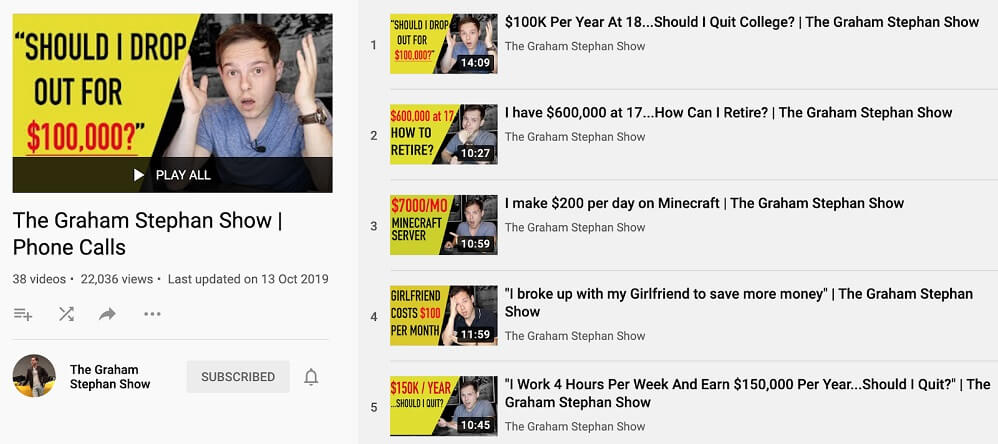
What: Apart from videos on financial advice and highly-engaging financial reaction videos, Graham has put out a series of videos where he takes phone calls from viewers and gives them financial advice. His reactions and emotions while engaging with his viewers are raw (and hilarious), and the interaction is captured on video and published on YouTube.
Although Graham has not categorized this series as a podcast per se, we believe that this format is a perfect example of how a podcaster can capitalize on listener/viewer call-ins, captured on video.
3. Repurpose your recordings - GROW your podcast and SAVE time
With video podcasting, you can record once, and repurpose that recording to be distributed via different marketing channels. Doesn’t that sound amazing?
Wait. Why, you ask? Why should you even consider this?
(A) Feeds the social media algorithm
Repurposing content can enable you to consistently put out quality content. Generally, posting multiple times a week to your Facebook, Instagram, and Twitter accounts will suit each respective algorithm. This can improve your ranking in each platform, and increase your reach and the number of people you impact with your podcast!
(B) Saves you time
Taking one long-form recording and chopping it up into smaller bite-sized chunks will SAVE YOU A HUGE AMOUNT OF TIME with content generation. After all, if you have a one-hour-long kickass interview that you have recorded, with multiple intriguing points that your guest has brought up - why not break it down into multiple clips. For instance, make one clip for each point, and share them on social media throughout the week.
Maestro Joe Rogan does this extremely well.
JRE Clips:

What: In addition to his main podcast, The Joe Rogan Experience, he has a separate video podcast, JRE Clips, where he uploads buzzworthy clips that get hundreds of thousands of views (if not millions) on YouTube alone.
These clips of Kevin Hart were derived from just one two-hour-long interview with Kevin Hart on Joe Rogan’s main podcast. These clips combined have more views than the actual two-hour-long interview (correct as of September 2020). This clearly demonstrates the power of the short clips on platforms like YouTube, and the extent to which you too can tastefully and successfully repurpose your video podcast.
How to repurpose your video podcast with Riverside
With Riverside Magic Clips, you can automatically create clips straight after recording your podcast. This makes it easy to repurpose your content with no extra effort at all. It’s super simple, just follow these steps:
Step 1: Record a video podcast in your Riverside studio as usual. (You can learn more here)
Step 2: After recording, find the Magic clips box, it's hard to miss. Then click ‘Generate clips’ and leave the rest to Ai.
Step 3: Once you see your clips, export them as is or hover over them and click 'Edit' to adjust them in the Editor. You can adjust their length, add captions and customize their background and layout.
4. Boost your social media shareability
Social media is inherently more visual than it is aural. In fact, as much as 85% of video views on Facebook happen with the audio turned off.
Short, digestible clips of video podcasts (especially those with subtitles) allow for greater shareability on social media, potentially increasing the reach of your podcast. Don’t do yourself and the world a disservice by selling your podcast short. It deserves to be shared!
5. Improve your podcast’s discoverability and SEO
Do you know which is the second-largest search engine in the world, after Google?
You’ve guessed it - it’s YouTube!
YouTube is AMAZING for video podcast discoverability. YouTube has its own SEO algorithm, and works as a search engine for videos, video podcasts included.
What’s more, video podcasts are great for top-of-funnel content. This can help with generating awareness of your podcast, establishing your authority in the subject matter, and building rapport with your audience.
You can improve your SEO by including keywords throughout your video and in your captions and descriptions. We make this easy for you with our show notes generator. You'll get automated chapters, titles and descriptions.
6. Tap onto a growing market & increasing support from the podcasting giants
Did you know that Spotify has rolled out the first iteration of its new video podcasting feature? At the moment, listeners can watch video podcasts of select podcasts directly on Spotify.
According to Spotify,
“The new feature allows select creators to bring both audio and video content to Spotify, enabling them to connect more meaningfully with their listeners, expand viewership, and deepen audience engagement. It’s a way to enrich the audio experience—for fans and creators alike”.
We call it a win-win, and a signal that perhaps it is time for you to hop on the video podcasting bandwagon… After all, if Spotify, the podcasting giant, thinks that video podcasting is the next big thing, why shouldn’t you give it a shot too? We won’t be surprised that if/when Spotify supports video podcasts for most if not all creators, podcasts with videos may be bumped up in the algorithm too… *hint hint*
Want to discover more benefits? Watch the video below:
Characteristics of a Good Video Podcast
High-quality video & audio
The most critical aspect of a video podcast is your video quality. You should be aiming for recording in full HD for a professional-grade video. Since this is still a podcast, your audio quality should be faultless too. If you can help it, don’t settle for any less.
Strong video thumbnail
A strong video thumbnail accompanies all good video podcasts. Video thumbnails are similar to movie posters or book covers, they should advertise to your potential audience exactly what your podcast is about while also giving them an overall impression of your show’s tonality, theme, and subject matter.
If you’re looking for some tips on creating a good video thumbnail, we’ve got you covered with our guide on how to make a YouTube video (the right way).
Closed captions, subtitles, and transcript
Including closed captions and a video transcript is important for three reasons: accessibility, video SEO, and higher engagement.
Accessibility
Including closed captions ensures that your content is accessible to all audiences, whether they’re hard of hearing, deaf, or non-native speakers.
Video SEO
Video transcription and closed captions are essential for video SEO. To ensure that your video is searchable and ranks highly on search engines, you’ve got to make sure to include at least closed captions or subtitles. Google reads your closed captions or subtitles, scanning for keywords, which strengthens your search engine ranking.
Higher-engagement
Unfortunately, we live in an era of short attention spans. To capture the attention of social media users, closed captions are essential. More often than not, your audience will be scrolling their feed, and the only reason they’ll stop for more than a second on your video is that the closed captions grabbed them.
If you want to read more about how you can add captions to video, check out our quick guide.
What You Need To Make A Successful Video Podcast
Every podcaster has its notion of an ideal podcasting setup. However, there are a few essential pieces of equipment that no podcaster can live without:
High-quality camera
If you’re going to be recording video, you’ll need an external camera of some sort. Although the type of camera you get will come down to your budget and personal preference, we would definitely advise investing in a camera to ensure you capture your video in the highest quality possible.
You can find the perfect camera for your setup using our guide to choosing the best podcast camera.
Microphone
While the video is important, ensure you’re recording in the best quality possible by investing in a microphone. Browse our recommendations to find a podcast microphone that works for you.
Recording software
You’ll need podcast recording software. Ideally, you’re looking for one like Riverside.fm that allows you to record both HD audio and video, as well as include remote guests. This will give you the maximum flexibility for recording your podcast.
Video editing software
Lastly, you’ll need video editing software to get your video podcast ready for publication. Though, as we’ve seen, most video podcasters opt for a reasonably straightforward video structure, the ability to edit your video and add some flair is definitely advisable. Riverside's integrated text-based Editor makes it quick and easy to get your episode ready, without having to invest in additional software.
Learn more: How to Start a Podcast with Video in 5 Steps
How to create your own video podcasts
We’ve got a full guide on How to Start a Podcast with Video. But in short, creating a video podcast isn’t much different from creating an audio one. The only thing that will change is adding a camera to your recording setup.
You may also want to practice a bit of video editing and think about creating short shareable teasers for your show. Other than that, you’ll want to make sure your podcast recording, hosting, and directory platform are compatible with video.
Recording video podcasts with Riverside
Riverside caters to high-quality video and is an easy-to-use platform, no matter your skill level. This makes it an ideal place to start recording video podcasts. If you’re using Riverside you can make a podcast with the following steps, in no time:
Step 1: Set up all your recording equipment, including your microphone, camera, and lighting.
Step 2: Log in to your Riverside account and create a studio or join an existing one. To make a new studio simply click on ‘+New Studio’ and select the ‘Audio and Video’ option.

Step 3: Once set up, select ‘Enter studio’ and test your recording equipment. You’ll be directed to the lobby where you can check and adjust your equipment, then join the studio when you are ready.
.webp)
Step 4: Invite your podcast guests. You can either do this before or after entering the studio. If you’ve entered the studio, you’ll see an ‘+Invite’ option to do this.
You can invite up to 7 guests, and if you’re hosting a live video podcast you can invite up to 1000 audience members to join.

Step 5: Once everyone has joined, feel free to start recording. Press the Record button to do this and get started with your podcast show.
.webp)
Step 6: Stop the recording when you are done and wait for all your files to upload. You can then select ‘view recordings’ where you can choose to download your video and audio as separate tracks or you can use our editor to create a polished video podcast.
Separate tracks are great if you plan on creating both an audio and video version of your podcast. You won’t have to record twice and you’ll have the freedom to make your video and audio podcasts different if you want to.
Step 7: After you’ve edited your video podcast, it’s time to upload it to a podcast host and start pushing to video-compatible directories. Some hosts that support video include Anchor, Podbean, and Libsyn. As for directories, you can post on Spotify and TuneIn or you can always upload your podcast to YouTube.
It’s also a good idea to repurpose your full podcast episode into short shareable teasers you can use on social media. Riverside’s clips tool is great for this.
If you're using Anchor, Riverside has an Anchor integration for a smoother workflow. Record a HD podcast on Riverside, and seamlessly share it to Spotify through Anchor without having to download it first.
Want to learn more about Riverside? Check out our homepage, or sign up to start recording professional video podcasts the easy way.
Video Podcast Examples
While there are already many video podcasts out there, these are some of the best video podcasts we’ve seen so far.
Joe Rogan Experience
The Joe Rogan Experience is comedian Joe Rogan’s long-form conversation podcast. Episodes consist of Joe Rogan (the host) conversing with various guests, including comedians, musicians, authors, artists, and more.
Although the Joe Rogan experience is currently distributed exclusively to Spotify, you can still find examples of the video version of the podcast on YouTube.
Format: In-studio
Why We Like It?
The Joe Rogan Experience podcast is one of the most popular podcasts of all time, and it’s not difficult to understand why. The dialogue feels authentic and genuine, and the show’s guests are all excellent which brings real value to the podcast’s content.
What Can We Learn From It?
The Joe Rogan Experience is a great example of how the in-studio simple video format can be highly effective. In terms of the video itself, there’s a real sense that the video isn’t over-produced in any way. Though the video quality is good, it’s not intended to be the central aspect of the show. Rather, just a different way to enjoy the important bit: the dialogue. This is indicative of just how low-maintenance producing a video podcast can be: simply go about recording your podcast as usual, but video yourself doing it.
The H3 Podcast
Ethan and Hila Klein host the H3 podcast. Most of their content consists of reaction videos and sketch comedy.
Format: In-studio
Why Do We Like It?
The H3 Podcast is simple but effective. Their video and audio are high-quality, and they ensure to capitalize on the video format to deliver value to their viewers.
What Can We Learn From It?
The H3 hosts play around and make the most of the video format, wearing different costumes and changing up their backdrop, for example. These simple touches add interest to the visuals and make the video more engaging.
They also make the most of the ability to share their screen and include other media that they can react to and show their viewers.
The Trash Taste
Trash Taste is a podcast that focuses on anime, manga, and otaku culture hosted by The Anime Man, Garnet from Gigguk, and Connor from Cdawgva.
Format: In-studio
Why Do We Like It?
The Trash Taste has a niche focus topic and runs with it. Their editing and production value are impeccable which means that the overall video podcast is highly effective. They’ve invested in their studio backdrop to match their branding, and this gives a professional edge to their overall production.
What Can We Learn From It?
The Trash Taste really invests in their editing. Though they too use the simple in-studio format, they cut between hosts, as well as playing with visuals and animations. Combined with a sleek studio backdrop, the result is a high-production value, professional video podcast.
The Tiny Meat Gang Podcast
The Tiny Meat Gang Podcast is a comedy podcast hosted by comedians Cody Ko and Noel Miller alongside various guests.
Format: In-studio & remote
Why Do We Like It?
The Tiny Meat Gang Podcast is a professionally produced podcast that maintains unique character and personality. They’re also agile with their video podcast format. Some episodes begin as in-studio recordings, then seamlessly incorporate a remote guest halfway through.
What Can We Learn From It?
The Tiny Meat Gang traverses different formats effortlessly. Their in-studio episodes benefit from quirky but on-brand studio setups that draws you into the world they’ve created for their audience. Their remote episodes are no-less professional and boast high-quality audio and video. They also frequently play with different camera angles, cutting between individual shots of the speakers and wide shots of everyone.
Dear Hank & John
Dear Hank & John is hosted by YouTubers and authors John and Hank Green. It is a life-advice style format where John and Hank answer questions and offer advice.
Format: Static
Why Do We Like It?
Dear Hank & John opts for the most simplistic ‘video’ format of all: static. This is an excellent example of harnessing the agility and flexibility of video podcasts without actually making video.
What Can We Learn From It?
Dear Hank & John is exemplary of the fact that you don’t need to make videos to produce ‘video’ podcasts.
FAQs on Video Podcasts
Can a podcast be a video?
Yes! As we mentioned above, video podcasts are basically audio podcasts with video or visual elements. You can look at some of our examples above to get a better idea.
How do I do a video podcast?
You can learn how to make a podcast with video successfully with our guide. It covers everything you need and gives you 5 easy steps to create a video podcast.
Is video podcast better?
Video podcasts do offer a lot of benefits over audio-only shows. They’re more engaging and better for SEO, but they’re also easier to repurpose. Although, every podcast is different and video might not be suited for everyone. In this case, you can always create a static image video podcast. We recommend using both audio-only as well as video podcasts together so you can post on more platforms and reach different audiences.
What is a drawback of using a video podcast?
There isn’t much to lose when creating video podcasts. That being said, equipment and hosting costs might make it initially more expensive, and you may spend more time on the production process.
How do video podcasts make money?
Video podcasts can make money in the same way any audio podcast can. In fact, with video, you may be able to jump on some extra monetization opportunities. For example, if you’re posting on YouTube, the platform has a wide variety of tools to help creators incentivize.
Learn more: How to Make Money Podcasting in 2024: 12 Effective Ways






















