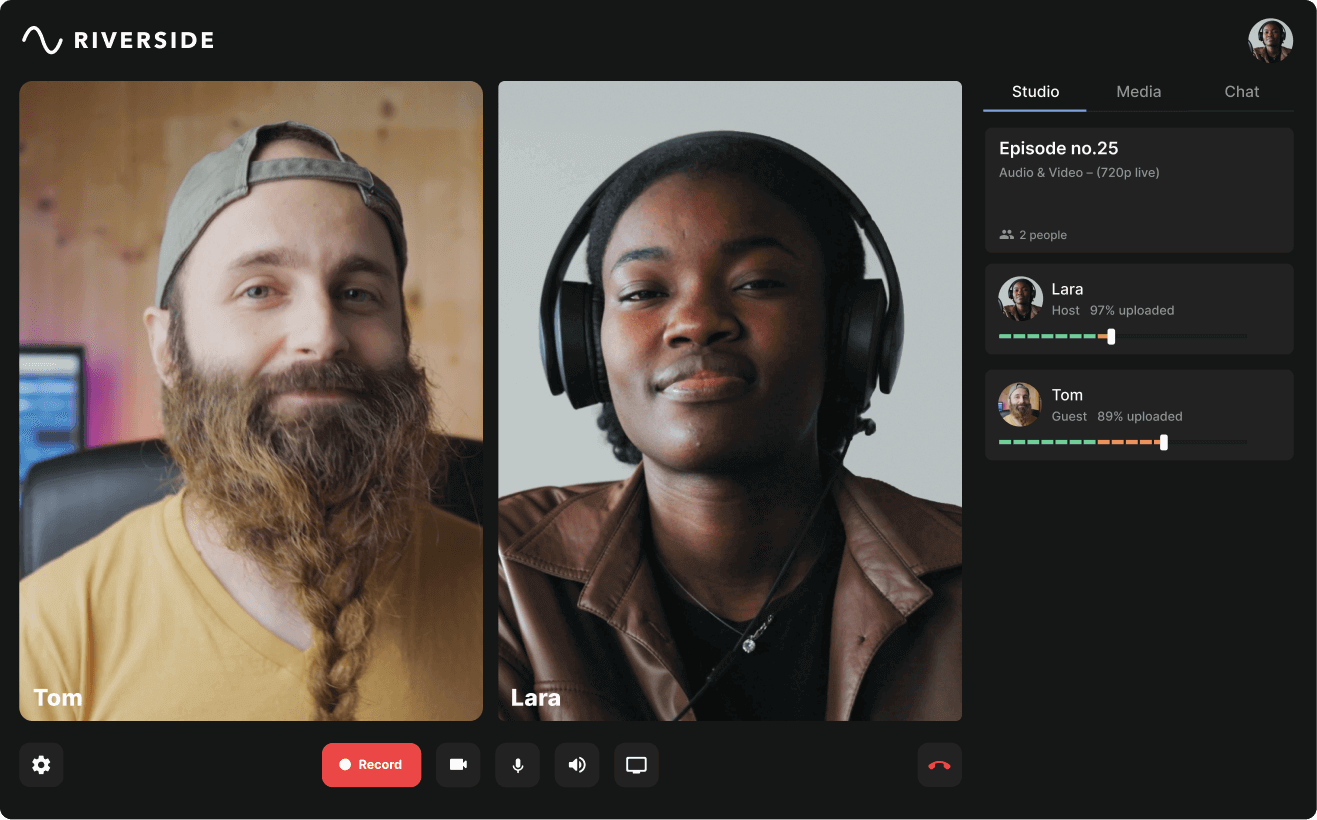Table of contents:
TL;DR
- A Live podcast is when you record episodes with a live, usually virtual, audience.
- Engaging directly with your audience and creating a sense of community is easier when live podcasting.
- Besides basic podcast equipment, choose a microphone that blocks background noise if you’re recording in front of a live crowd.
- It’s also best to choose live podcasting software that can accommodate where you want to broadcast your show.
Ready to try something new with your show? How about live podcasting?
If you’re looking to engage with your audience directly, then live podcasting is a great solution for you. We know going live can be a little intimidating if you’re used to editing and perfecting your podcast after recording. Don’t be scared, we’re here to guide you through the process.
We’ll teach you all about the types of live podcasting, and how you can podcast live while still recording your show in the highest quality possible.
What Is Live Podcasting?
A live podcast is similar to a live radio show. Live Podcasting means recording your episode with a live (virtual) audience. Some podcasters broadcast all their episodes live, while others host special live episodes once a month or for specific occasions.
Can any podcast go live?
Generally, it doesn’t matter what format your podcast is. A podcast can be live or recorded.
What Are Live Audio Podcasts?
Live audio podcasts involve broadcasting in real-time, so that anyone who tunes in hears what you say, right as you say it. This means no editing and post-production, no cuts, just real, raw connection. Most of the time, you can save your live audio files afterward to publish permanently, in which case you can edit and cut them at a later time.
What Are Live Video Podcasts?
Live video podcasts are similar to live audio podcasts and include real-time video of your conversation. This can make your audience feel more personally connected to you, as well as making for content that can be easily repurposed. You could publish your live video podcast on YouTube, or use clips for IGTV, Facebook, or Twitter.
Why Do a Live Podcast?
Depending on your goals, a live podcast can hold several advantages over a traditional podcast and be a much better way to create a loyal audience. Best of all, if you use the right program, like Riverside, you can broadcast live while recording your audio locally, meaning a high-quality, glitch-free download that can be distributed and repurposed afterward. It’s a win-win situation!
Build Another Engaged Audience
Even if you already have a loyal fan base, by broadcasting live you tap into a particular audience that will tune in for every show, increasing your reach. Although a pre-recorded podcast theoretically sounds more convenient and appealing to the listener, there are a lot of people who enjoy the community and routine of a live show, and will actually be more engaged that way.
Generate Excitement For An Announcement
You could choose to broadcast live especially for a major event or announcement. If you’re releasing a new line of merch or embarking on a new venture, a live podcast event is a unique way to create some hubbub amongst your audience and build excitement.
Also, if you want to take advantage of a timely event, a live podcast could be the way to go. For example, last month The New York Times podcast 'The Daily' went live for the first time on election day as a way to compete with other live election coverage.
Create A Connected Community
Live broadcasts offer a more interactive experience for listeners, who can engage with not only you but one another, too. Rather than just plugging in their headphones and pressing play on their commute, they’re engaged in the same activity as people all over the world at the exact same time.
If your broadcast includes a chat box they can send real-time messages, and of course, if you field live questions, they can feel recognized by you and officially initiated into the family. That way, they'll be more likely to tune in next week to get that same rush of excitement. Especially right now, during a holiday season where many Americans can't be with their families, people are relying heavily on other forms of community.
Garner Respect From Your Audience
Although live podcasting is getting more popular by the second, there’s still only a small fraction of creators who do it, let alone do it consistently and well, like Assembly Call, who have over 441 hours of live episodes in their roster. This means you’re doing something different, something more challenging, and thus building a special relationship of mutual respect with your audience.
Often, since your audience connects with your openness and vulnerability, they will be more inclined to support your endeavors when you expand your business into other areas like merchandise or other projects.
Exciting Energy For You As A Creator
When you’re recording live, you have to be very present and switched on in the moment. It’s an adrenaline rush to know the high stakes with people watching in that very moment. That energy also encourages authenticity which your audience will notice and connect with.
Having to think on your feet will also improve your skills as a host immensely, as you can’t edit out “ums” and “uuhs” or awkward silences. You can’t fix a question you messed up or remove nay mishaps. So you’ll learn how not to have them, or how to deal with them with grace.
6 Types Of Live Podcasting
The world of podcasting is wide-ranging and diverse. Before broadcasting live with your first episode, you’ll want to decide what format your show will be taking. All of these popular formats can be hosted as live podcasts.
1. Interview
The interview is one of the most classic styles of podcasts. There’s usually one or more permanent hosts and a rotation of different guests. Usually, there’s a certain theme to your show that unites everyone. Say your podcast is about cooking, then whether your guest is a chef, a restaurant manager, or a foodie influencer, they’re all tied together by the culinary arts.
Sometimes, though, the theme is looser and the podcast is held together by an overarching purpose. Oprah’s wildly popular Super Soul Conversations, for example, aims to inspire and uplift people to live their best lives. That’s a pretty wide goal, so she has guests ranging from pop culture superstars like Lady Gaga and The Rock to activists and religious leaders. One of the most exciting benefits of the interview format is that you’ll always have new content as everyone’s mind is a world of its own!
2. Monologue
Also known as a ‘solo-cast’, the monologue format involves you, alone, discussing a topic that matters to you. Often, these are based on your personal experiences and advice, but they can also involve critical analysis of certain topics or even act as a form of “stand up” comedy. This style of podcast lets your audience get to know you intimately, while also allowing you to feature guests every now and then if you want to switch things up.
One of the best parts of the monologue format is that depending on what topic you choose, it can involve little to no research and have very low stakes if you’re not positioning yourself as an authority on a topic, and rather using it as an Op-Ed. The Creative Pep Talk is a popular example of this, in which host Andy J Pizza, an illustrator, and public speaker, provides tips and advice on creating a thriving creative practice.
3. Q&A
The Question and Answer format involves - you guessed it - listener questions being answered. These podcasts usually target a particular niche and position the ‘Answerers’ (either a shifting panel of experts or a permanent host) as an authoritative figure. The Mayo Clinic’s daily Q&A podcast is a good example of this, answering listener’s questions and concerns about the global pandemic.
Alternatively, the Q&A can also be used in a more opinion-orientated manner, if framed as an Agony Aunt type experience. In this case, the audience gets to know the host’s personality and seeks advice from them because they respect and value their perspective.
4. Customer Interview/Testimonial
This format can be used as an effective marketing tool. Rather than hoping your audience takes your word on the value of your products, you can reassure them and bolster your reputability by interviewing customers and obtaining testimonials. With this style of podcast, you want to be sure not to sound too “pushy” and “salesy”.
The main thrust of your show should be about your customer’s achievements while mentioning how they used your product to reach success. For example, leading email marketing company ConvertKit is the brains behind a few podcasts including Deliverability Defined and The Future Belongs To Creators. Both these shows focus on capitalizing on creative output while referencing ConvertKit as a valuable tool.
5. Educational Show
This type of show usually involves two experienced individuals discussing their knowledge and insights on the specific industry. The audience tunes in to expand their knowledge and take away valuable skills and information that they can apply in their own life. For example, Mariah Coz and Megan Minns host The Femtrepreneur Show, which teaches people how to create, run and sell lucrative online courses.
6. News
While it was commonplace to switch on the news every night to get briefed on the latest national and global developments, these days, many households don’t even have a TV. Podcasts have become a go-to medium for consuming the latest news, especially in specific niches and industries.
This is a great format for professionals or companies in a specific area who feel they can provide authoritative updates on a regular basis. Jon Ferro and Pimm Fox, for example, hosts the daily Bloomberg Surveillance podcast wherein they keep a watch on the economy and markets and keep listeners up to date with the latest in finance, economics, and investment.
Preparing For Live Podcasting
Everything you need is covered in detail in this article. Although, if you're more of a visual learner feel free to watch our video guide on live podcasting first.
Research Ahead Of Time
The preparation involved will all depend on your content. If your show involves a guest, you’ll want to schedule the podcast beforehand, ensuring you’re both on the same page about timing. Using a scheduling service will help eliminate any misunderstanding that could arise from time-zones, and most also have a briefing feature, so that you can include details of how and where to join that appear on their calendar.
Ideally, agree to meet 10-15 minutes before starting your live broadcast to be sure you can begin on time. If you choose to record with Riverside, you can make use of the Green Room feature where your guests can wait.
With a Guest
On your end, research your guest ahead of time and create an outline of what you’d like to discuss with them.
Most of the time, the conversation will naturally take its own twists and turns, but it’s worth noting down any key points you want to make sure you hit, especially since you’ll be speaking live with no chance for edits and cuts. You may even want to rehearse or prepare certain segments, like your introduction, to make sure you do your guest justice!
Without a guest
On the one hand, if you don’t have a guest, there are fewer moving parts to coordinate, but it also means it’s all on you to hold your audience’s attention and keep them engaged.
Be sure to research your topic ahead of time and identify the most exciting parts. Try to spread the key points evenly throughout the show for optimal engagement. If you have a co-host for your show, consider having a ‘pre-discussion’ with them to eke out the most exciting points of debate or tension that you want to include.
Get To Know Your Gear
Whether you have a guest or not, there are a couple of things you can do to ensure things flow as seamlessly as possible as there are more risk factors with live broadcasting. Firstly, be as familiar as possible with your gear. That way, if you do encounter technological issues, you can troubleshoot quickly and get the show back on the road.
Choose An Appropriate Time
You'll want to think about what day works best for your Livestream. On the one hand, a Monday night might not be a great option as it's the start of the workweek. On the other hand, on a Friday night, people likely have other plans.
Think about what type of content you create and what kind of lifestyle your audience leads, and decide accordingly. For example, if your podcast is about mediation and wellbeing, a Sunday morning might be a good option as it’s a classic time for taking things slow and resetting before the coming week.
Learn From Others
More importantly, familiarise yourself with popular live podcasts. Pay attention to the structure, the transitions, the length of each segment. Identify what works well and areas for improvement, and learn from them!
Live Podcasting Gear: What You Need And What You Don't
What you need for live podcasting:
A Good-Quality Microphone
Your audio hardware can make or break your live podcast. While the quality of your microphone is nowhere near as important as the quality of your content, choosing the right one will make your audio sound more professional and provide a more pleasant listening experience for your audience.
A good microphone can reduce background noise, distortion, plosives, and hums that will not only be frustrating but distract listeners from your message.
Microphone for Mobile Podcasts
If your content depends on interviewing people in public spaces or a certain degree of volatility, a hand-held mic is probably the way to go. The Shure SM58S includes a pneumatic shock-mount system and filters to help minimize handling noise.
Microphone for Live Events
Don’t forget that you can host your podcast as a live event, too. Most successful live events sell tickets in advance and already have some sort of following. For many young people, podcasts hold the status that film and TV did in the past, so they'll be extremely excited to see their favorite hosts live. If you choose to opt for a live audience, you might prefer a mic that creates a balance of blocking out noise, whilst picking up on audience feedback like laughter and clapping. The Shure VP89M performs well on this front.
Microphone for Studio Podcasts
If you’re filming in a studio, be it at home or in a rented space, you have more flexibility in terms of your mic choice. The Blue Yeti is a classic beginner’s mic and is widely considered one of the best microphones in the world. It’s a simple USB microphone with multiple settings enabling you and a guest to share the same input. Alternatively, go for the Audio-Technica AT2035PK for a higher-end option. Whether you go for a beginner model or a more advanced one, you’ll want a pop filter, a cardioid setting, and a windscreen to eliminate any background noise.
Headphones
Whether you’re using wired or wireless, headphones help you clearly hear what your audio sounds like. They also help with reducing audio bleed and echo noise. We suggest wired over wireless headphones, as there is lag and they don’t rely on battery. Some great options include the Sennheiser 280 Pro, the Beyerdynamic DT 770 Pro, or the Audio Technica ATH-m20x.
Read more: The 11 Best Podcast Headphones [2024 Guide]
Live Podcast Software

This is more important if you’re going live online, but you’ll want software that offers you specific features for live podcasting. For example, you may want a media board so you can add sound effects live, or you may want the option to interact with your audience through live call-ins. It’s also a good idea to have the option to invite a producer or assistant to help you manage everything behind the scenes. It’s best if you can invite them to your show without them being recorded. Besides all these features, you will want to consider how many audience members you’ll be able to invite and where you can push your live podcast stream.
The great news is that Riverside offers all these live podcasting features and more. With Riverside you can:
- Stream your podcast directly on the platform to up to 1000 audience members.
- Push your stream to YouTube, Facebook, Twitter, and other social media platforms, even through a custom RTMP.
- Invite a producer to help you manage your live podcast behind the scenes
- Go live with up to 9 guests, with the option of inviting audience members to call in live.
- Record your live podcast in separate tracks with up to 4K video and 48kHz audio resolution.
- Add sound or visual effects live with our online soundboard mixer
- Edit video as easily as editing a text-document using our text-based video editor and Ai transcriptions
- Highly accurate transcriptions available in over 100 languages straight after recording
- Capture all your recordings directly on your and your participants' devices instead of being vulnerable to faulty internet connection.
Want access to all these features? Start live podcasting with Riverside!
A Good Camera
If you're live podcasting with video, then we suggest you make sure you've got a quality camera. This doesn't have to be anything expensive. You can even use your smartphone as a webam. Some phones can capture 4K resolution, so that's more than good enough! Using, an external camera is better than relying on your laptop's webcam, but you can make do with that as well. If you have a relatively new computer with a decent webcam, that should do the trick. Your audience knows that it’s a live event, and it adds to the intimacy which gives it character and charm.
What You Don’t Need for Live Podcasting?
A Full Studio
Although a fully-equipped studio with all the bells and whistles comes with its benefit, it’s definitely not necessary for a successful live podcast. A quiet space with a few sound insulation pads is good enough to ensure quality audio. You don’t need to have a dedicated room for your studio with totally sound-proof walls.
A Huge Following
Having a giant audience to tune into your live podcast is a thrilling feeling, but everybody starts somewhere! Don’t let the fear of having only a few live attendees put you off. Share your live event with the following you do have, plus friends and family, and you’re sure to have a couple of listeners at least, and that will build as you gain traction. At the end of the day, live broadcasting is an added bonus, and you can still download your episode for more flexible listening options.
Where To Podcast Live
Home Studio
If you plan to record from the comfort of your home, choose a quiet room to create your set-up. It can be a multi-purpose space whose door you lock when you’re recording, or you could cordon off a dedicated podcasting area with a folding screen or a curtain. Try to make the area as cushiony as possible to absorb any ambient noise and make the sound as crisp as possible. Make sure it’s a place with strong wifi so that you experience minimum glitches during your live broadcast, although if you record with Riverside you can rest assured that your download at the end will be uninterrupted.
Public establishment
If you need to record in an establishment that is open to the public, request a quiet place to set up and record your episode. A good microphone can reduce background noise but it’s not a miracle worker. If you’re in a crowded area with a lot of people talking, moving, or otherwise making noise, it will influence your sound. It might also distract you and your guest.
Suitable venue
If at all possible, find a venue that will help your podcast sound as close to a studio as possible. Look for carpeting, soft couches or chairs, and other similar features that will help muffle background noise and other unwanted sounds. Avoid a lot of flat walls and corners if you can, as these features will contribute to undesirable echoes and reverb.
If you want to add more sound cushioning yourself, bring a rug or a blanket to lay on the floor to help absorb ambient sound. See what you can attach to the walls in terms of acoustic panels or other sound buffers. Sometimes you’ll have to make do with what’s available, and these tools can help you make the most out of a challenging situation.
How To Broadcast A Live Podcast
Generate Hype
First things first, you’ll want to publicize your live podcast so that you can actually have an audience tuning in! You don’t need to have a giant social following for a fun broadcast, but it’s worth sharing the details on your channels and with friends and family. You can use various social media marketing tools to extend your reach and make the process more automated, too.
Choose A Broadcasting Platform
Finally, you’ll need a platform on which to broadcast your episode. Some podcasts hosts offer live-recording within their platform, like PodBean and Spreaker, but these don’t include a video element.
Alternatively, you could do a live broadcast on YouTube, Facebook, Twitter, each of which has its own benefits.
Facebook Live
Facebook Live is incredibly easy to use, completely free to use, and super accessible to any fans that have already liked your page. In fact, live videos receive more views than any other type of media on Facebook. The platform also provides simple, straightforward instructions guiding you through the process.
YouTube Live
YouTube Live, the reincarnation of what was previously Google Hangouts, offers more options than Facebook. With this option, you could make a public, private, or an unlisted (available to anyone with the link but not “discoverable) Livestream. Additionally, you can make edits to the video for up to 3 hours before officially publishing it on the platform. It’s then saved for 12 hours for anyone who’d like to catch up and provides the option of listing it permanently on your page.
Periscope / Twitter
Periscope, created by Twitter, allows you to create a unique URL where you can stream live using any camera and desktop streaming software that you choose. It’s available as an app in the Google Play or Apple’s App Store and can be watched by anyone who chooses to tune in.
Specialized Podcast Broadcasting Platform
Best of all, you could use a podcast-specific recording platform like Riverside, which allows you to broadcast live across social media channels, accept live audience call-ins for Q&As, and to download a glitch-free file of your episode for repurposing and permanent publishing afterward!
Hit Record
Last but not least - hit that big red button and feel the adrenaline rush in!
Conclusion: How To Choose The Right Live Podcasting Solution
The choices you make will depend on your goals and priorities for your live podcast.
Are you trying to create a more engaged community with your audience, offering a more open, intimate experience? A remote Livestream from a simple home studio with a mid-range mic and webcam could do the trick.
Do you prefer to record on location with your co-host? A mid-range mic might still be a good option, but maybe you’d prefer to rent out a small studio and set up a video camera with a tripod to record your session.
At the end of the day, content is king, and a Livestream is just a way to enhance that. As long as you have a powerful message to share, your audience will connect with you and stick with you on your journey as you figure out what works best!


.png)












.png)




.png)