Submitting your podcast to as many directories as possible is a key ingredient in its success.
After all, you can have the best podcast in the universe, but that doesn’t mean much if listeners have no way to find or listen to it, right?
That’s where podcast directories like Stitcher come in. They’re the middlemen between your podcast host (the place that stores your episodes) and the listener. In short, they’re your distribution network. It’s essential to submit your podcast to as many podcast directories as possible—and as one of the most popular podcast apps available, Stitcher should be near the top of your priority list.
In this article, we’ll explain what Stitcher is and the features it offers for both podcasters and listeners. Then, we’ll show you the four-step process for submitting your podcast to Stitcher.
What is Stitcher?
Stitcher is a podcast directory and listening app. It’s a place for listeners to find, download, and listen to podcast episodes.
Stitcher is similar to other podcast directories like Apple Podcasts, Spotify, and Google Podcasts. But what makes Stitcher unique is its focus on building a podcast community. According to the Stitcher website:
We bring together creators, the listeners who love them, and the advertisers who support them on a platform built for this medium. Put simply, we connect all parts of the podcast universe.
Key features of Stitcher for podcasters, listeners, and brands
Stitcher provides many useful features for everyone involved in the podcast experience, from creators, to listeners, to advertisers. We’ll look at the platform from each perspective below.
Stitcher Partner Portal for creators
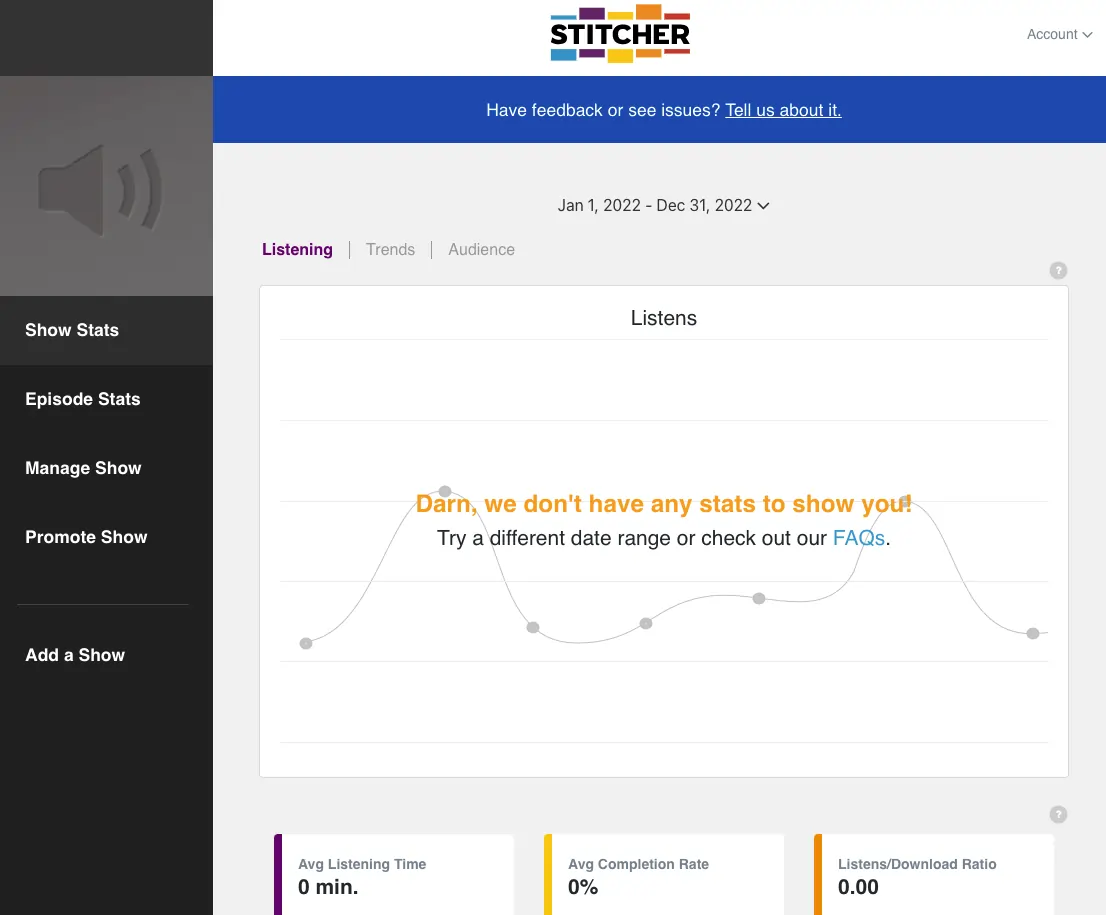
For podcasters, Stitcher provides a portal that lets you take greater control over your show. For instance, with the partner portal, you can:
- Access your show’s analytics with Stitcher listening reports
- Connect with advertisers through Stitcher’s Midroll brand
- Sell merchandise with PodSwag
Partner portal users can also place their podcasts on Stitcher Premium, which is a paid subscription where users can access ad-free content. Stitcher Premium is another way to monetize your content without relying on landing brand sponsorships.
For Listeners
There are many podcast apps to choose from, and Stitcher is a popular option for podcast fans. In fact, Stitcher’s listenership doubled from 2019 to 2020.

While it’s not as universally popular as Spotify or Apple Podcasts, Stitcher boasts more than 460 thousand podcasts, and the average listener spends 25 hours per month on its platform.
Listeners who use Stitcher have the option to sign up for Stitcher Premium, which is a paid subscription that includes the following features:
- Access to Stitcher originals—More than 40 exclusive, ad-free shows produced by Stitcher and not found anywhere else
- Removal of some ads—Stitcher inserts extra ads into its free offering, but listeners who pay for Premium don’t experience these ads. Premium subscribers also get some shows completely ad-free.
- Bonus episodes—Some podcasters create extra, bonus episodes exclusively for their Stitcher Premium audience.
For brands
Getting started with podcast advertising can be daunting for many brands, even if they know it can be an extremely lucrative investment.
Stitcher helps alleviate some of the work by partnering with advertisers to develop targeted ad campaigns and find the right podcasts to sponsor for optimum results.
Stitcher Podcast Submission Requirements
In order to submit your podcast to Stitcher successfully, your RSS feed must have at least one episode. If you try to add your show to Stitcher before publishing any episodes, you’ll see this error message:

How do I submit a podcast to Stitcher?
The Stitcher submission process is relatively simple. Before you get started, make sure you have access to your show’s RSS feed.
If you’re not sure how to find your RSS feed, visit our article: Podcast RSS Feed: What Is It, Why You Need It, How To Get It.
Step 1: Join Stitcher as a Podcast Creator
Start by navigating to Stitcher’s Join page. Click Join Us Today.
.webp)
Step 2: Submit your RSS feed and confirm that your show isn’t already on Stitcher
When the popup window appears, paste your RSS feed into the box. Click Next.

If your show has a common title (like the one we created for this article), Stitcher may ask if any of the similar-sounding shows in its database are yours. If your show isn’t listed, click No, I don’t see my show.
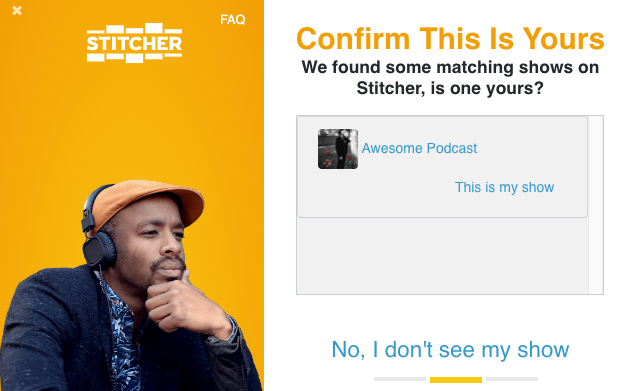
Step 3: Confirm your email
Next, Stitcher will pull up the email address associated with the RSS feed you submitted. The platform will send an authorization request to your email. Click Next Step.
.webp)
Watch your email inbox for the confirmation email. You’ll need to click the approval button to finalize the show’s addition to Stitcher.

Step 4: Finish setting up your account
Finally, complete your Partner account by inserting your name and email and creating a password. If you already have a Stitcher account, you can log in instead.
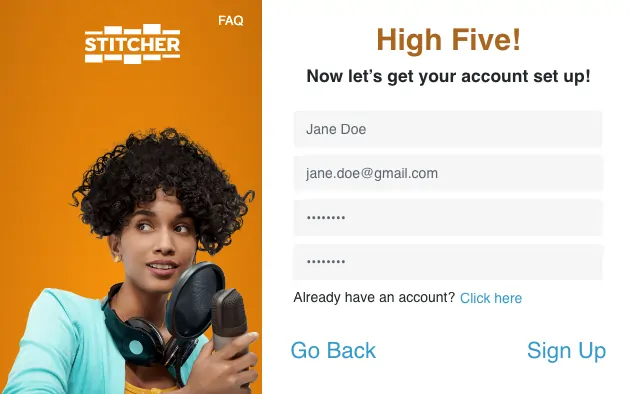
At this point, your show should be added to Stitcher’s database. You can click Take me to the Partner Portal to access your dashboard.

FAQs on Stitcher Podcast Submissions
How much does it cost to put a podcast on Stitcher?
It doesn’t cost anything to submit your podcast to Stitcher. Like other podcast directories—such as Apple Podcasts and Spotify—you don’t need to pay money to “get listed” in the database.
All you need is a podcast with a valid RSS feed and at least one public episode (or trailer). Then, you can submit your RSS feed to the Stitcher platform free to charge.
How do I get my podcast on Stitcher Premium?
If you’d like to offer your show via Stitcher Premium, you can email [email protected] with the request. Be sure to include your show name and “Stitcher Premium” in the subject line.
How do you get featured on Stitcher Podcasts?
Stitcher features podcasts in its “Discover” tab, which helps listeners find their new favorites. Getting featured can help your show attract a greater number of new followers simply by being listed prominently on the Discover page.
Featured podcasts show up in the following spaces on the Stitcher mobile app:
- The feature banner at the top of the homepage
- The featured episodes grid, including sections like Top Picks This Week, Episodes You Can’t MIss, and What We’re Listening To
Stitcher also partners with shows by featuring them in its email newsletter, social media posts, and paid promotions.
If you’d like to get your show featured on the Stitcher mobile app or other channels, you can submit your request using the Promotional Requests page.
How do I upload audio to Stitcher?
Podcast creators don’t upload audio or video directly to Stitcher. Like other podcast directories, Stitcher pulls podcast content from your podcast host via your RSS feed.
So, to get your content on Stitcher, you’ll first need to create a podcast and upload episodes to your podcast host. Then, make sure you submit your RSS feed to Stitcher using the method above.
How do I get my Anchor podcast on Stitcher?
The initial process for submitting your Spotify for Podcasters podcast to Stitcher is the same as if you use any other host. Simply visit the Join page and follow the prompts to submit your show’s RSS feed.
Then, if you’d like to add your Stitcher link to your Anchor profile, visit your Stitcher Partner page. Click Promote Show on the left-hand menu. Your Stitcher URL will appear in the “Share Show” section. Click Copy Link.

From there, you can visit the Podcast Availability page under the Settings menu on your Anchor dashboard. Find Stitcher, paste the URL you copied, and click Add to profile.
Where can I submit a podcast?
For podcast creators, submitting your podcast to directories is the last step in your podcast creation and distribution process.
After recording and editing your show, you’ll upload it to your podcast host. If you’ve submitted your show’s RSS feed to several podcast directories, those directories will automatically update with your newest episodes. Subscribed listeners will see your new episodes in their feeds, and new listeners will be able to discover and listen to your latest uploads easily.
The more directories you’ve submitted your RSS feed to, the wider your potential audience. That’s why it’s important to submit your podcast to as many directories as possible. We recommend starting with these directories:
- Apple Podcasts
- Spotify
- Google Podcasts
- Stitcher
- TuneIn
- Amazon Music and Audible
- iHeartRadio
- Podchaser
For more information, visit our Ultimate Podcast Directories Guide to learn how to submit your show to each of these directories, plus 23 other smaller directories to consider.















-(1).png)





