Often enough, pre-recorded webinars are more efficient than live ones. However, many lack interactivity and feel like plain videos.
For that reason, you need the right tools for the job. Armed with the best software, you can create amazing pre-recorded webinars. However, finding the right one for your needs can be tough — especially as there are so many on the market.
This article helps you to search for the best pre-recorded webinar tools for your needs and budget.
What is pre-recorded webinar software?
A pre-recorded webinar platform is software that helps event organizers to host pre-recorded sessions. These tools enhance the broadcasting process of webinars to the audience, making it convenient for them to watch at their leisure. They offer valuable features like real-time interactions, user-friendly interfaces, and powerful marketing tools.
What to consider when choosing pre-recorded webinar software
With many webinar software options, selecting a beneficial tool for your business can be overwhelming. Here are a few things to consider when picking pre-recorded webinar software.
Ease of Use
Before opting for pre-recorded webinar software, ensure it provides a user-friendly interface. That means attendees should easily participate and learn from the session. Also, the tool should be easily accessible and compatible with other devices such as phones, tablets, and computers.
Enhanced features
Although webinar platforms vary based on the business type, your platform of choice should have standard features such as online registration, chat options and possibly even audio and video editing. These features are essential to enable attendees to learn from your events comfortably.
Customization
Branding is everything. When hosting a webinar, you want your audience to have an experience resembling a virtual event rather than just a slide presentation. To achieve this, you must select a platform offering better customization and enhanced image resolution.
Security
Ensure you select a platform that prioritizes safety and security. Many tools offer advanced security measures like encrypted chat options to safeguard the security of personal conversations. Others provide security options like email and password protection to limit access to only authorized participants.
Price range
When deciding which pre-recorded webinar software to use, it's essential to consider its affordability. If you have limited resources, select a tool that suits your budget. Thankfully, most webinar tools offer a free trial to test their functionality before committing.
6 Best Pre-Recorded Webinar Platforms for 2024
As new webinar tools emerge, making the right choice can be challenging. It can be tricky to make sure that the platform you use has everything that you need. Luckily, we have the inside scoop for you. Here are the best pre-recorded webinar tools for 2024.
1. Riverside
Price: Free plan, $15 (Standard), $24 (Pro)
Recording resolution: Up to 4K video quality
Riverside is an affordable recording platform that allows you to create content in up to 4K quality. You can record your pre-recorded webinars using this platform with sheer ease. Use the platform to open your own virtual studio and get started. You can share your screen, use the teleprompter to plan what you’ll say, and host live Q&As with audience members calling in while recording. There’s even a presentation recorder where you can upload slides and capture them in top-quality resolution.
When you finish recording, you will get a full AI-powered transcript of the webinar (which you can repurpose) as well as high-quality separate audio, video, and screen share track recordings. You can download the webinar in top quality and then distribute it however you please. Want to attract more attention? The Magic Clips feature isolates the best snippets of your recording and turns them into short shareable videos you can use to promote your webinar online.
The text-based editor feature is easy to use. When you go into the editor, you can delete video content by deleting words or phrases from the transcript, which you will see to the left. You can also trim and cut parts of the content out in a matter of seconds. Customize your video by adding background colors or your logo. When you are pleased with the final result, you can download your pre-recorded webinar in high quality.

Key Features
- Highly accurate AI transcription in 100+ languages
- Up to 4K video and 48kHz audio resolution
- Use Producer Mode to give control of the features to a third-party
- Magic Clips feature for shareable content snippets
- Teleprompter feature to make planning easy
- Speaker detection so you can easily differentiate between speakers navigate through your transcript
- Automatic audio fine-tuning with background noise removal and level normalization
- Straightforward text-based Editor to trim content by deleting text in your transcript
- Live audience engagement feature with live call-ins
To start experiencing all these benefits and more, sign up and start recording high-quality webinars seamlessly.
Pros
- Ideal for people of any skill level
- Create ultra-high-quality recordings
- All-in-one recording and editing
- Available on any device
- AI tools to streamline everything
Cons
- Does not include analytics
Best for: Effortlessly making evergreen webinars in high-quality for your audience.
2. eWebinar
Price: From $99 per month
Recording resolution: Minimum resolution of 720p
eWebinar is a webinar hosting tool that provides real-time interaction. Its key features include live chat, automated webinars, and integration with tools like Zoom and Slack.
The platform has a simple pricing model where you can publish a single webinar for just $99 monthly and invite many attendees. For more flexibility, the second option, priced at $199 per month, can accommodate five published webinars.
It’s an ideal onboarding and training service and offers every user a customized experience. However, unlike other tools, eWebinar lacks an engagement tracker, which is crucial for identifying users who ignore the screen during presentations.
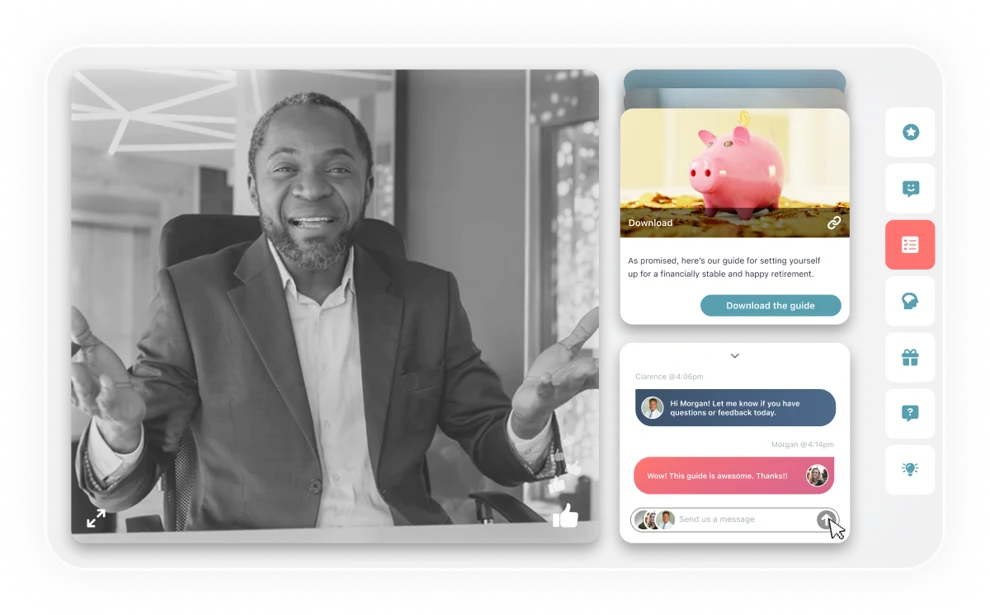
Key Features
- Integration with Zoom and Slack
- Live chat for real-time interactions
- Automated webinars
- Easy to use and record in one place
Pros
- Flexible and customizable
- Includes a range of features such as live chat
Cons
- No engagement tracker
- More expensive than other options
Best for: Creating onboarding or training videos for your team.
3. Demio
Price: Between $42/month and $184/month
Recording resolution: HD videos
Demio is another best-pre-recorded webinar software. Its user-friendly interface, HD videos, and interactive engagement features allow you to run events on autopilot using pre-recorded content.
It's the pre-recorded webinar platform solution for teams looking to generate revenue, drive engagement, and attract return on investment (ROI).

Key Features
- HD video recording
- Interactive engagement features
- Autopilot with pre-recorded content
Pros
- User-friendly interface
- Automated features
Cons
- May be slow during busy periods
- Lacks additional customization
Best for: Simple corporate evergreen webinars.
4. EasyWebinar
Price: Between $80/month and $197/month
Recording resolution: Standard as default (can switch to HD in settings)
EasyWebinar is a powerful platform that can transform live recordings into evergreen webinar events. Leveraging automation and supported by insightful analytics, it offers personalized scheduling options that generate new leads and customers daily.
It’s an ideal tool to onboard customers, design courses, and create automated sales funnels. Although it may be more costly than other tools, EasyWebinar is worth your investment.

Key Features
- Personalized scheduling options
- Insightful analytics
- Simple interface
Pros
- Everything is automated here
- In-depth analytics and data
Cons
- Lacks features such as call-ins
- Can be hard to use at first
Best for: Onboarding new customers or offering courses
5. WebinarGeek
Price: From $39 per month (14-day free trial)
Recording resolution: 1920 x 1080 px (scaled down)
With a user-friendly interface and a strong emphasis on brand identity, WebinarGeek is an excellent pre-recorded webinar platform for 2024. The automated feature helps you create interactions at specific times during the presentation.
The pricing starts at €39/month, but you can try its 14-day free trial for its premium features. It also has live chat functionality and offers a response to emails after the event.
Teams can use this platform to create customized registration pages displaying company branding and solidifying brand identity.

Key Features
- Automated feature for specifically timed interactions
- Ongoing tech support with a high rating
- Collects data and analytics
- Integrates with Salesforce and Hubspot
Pros
- Cheaper than similar alternatives
- User-friendly interface
Cons
- Does not support SRT files or separate subtitles
- The design looks quite basic
Best for: Lead generation webinars for large sales teams.
6. EverWebinar
Price: Between $499 per year and $874 per year
Recording resolution: HD recordings
EverWebinar is one of the best webinar platforms for 2024. This platform's key features include automated sessions, real-time chat simulation, and interactive polls and surveys.
It’s a great product for online businesses to host training webinars or educational content and then charge customers for viewership. There is also a 30-day free trial for users.

Key Features
- Flexible scheduling and calendar feature
- Watch replays instantly
- Browser-based (rather than a download)
- Live chat and Q&A features
Pros
- Audience engagement features
- 30-day free trial available
Cons
- Big annual outlay (and no monthly option)
- Lacking customization features for videos
Best for: Creating quick and easy pre-recorded webinars for your team.
5 Best Practices for Pre-Recorded Webinars
Did you know that there’s an increasing preference for pre-recorded webinars? 91% of companies say that pre-recorded webinars are more efficient in saving time and effort. However, following key best practices can help you make an effective pre-recorded webinar that attracts the right audience. With that in mind, here are five of the best practices that you should follow here:
- Quality matters, always. Prioritize creating high-quality content that effectively addresses the audience's pain point. The better the quality, the more viewers you will end up getting.
- Stick to the topic. Craft an engaging script to avoid straying from the topic and focus on capturing the interest of your audience. With Riverside, for example, the teleprompter feature helps you stay on point all of the time.
- Get the look right. Design a visually appealing and concise slide to avoid overwhelming your audience with information.
- Edit your video. Edit your content after recording by removing unnecessary sections or improving and adding new parts. You want only quality recordings in the webinar.
- Mix things up. Keep the event interactive by creating quizzes, polls, and offering links to educational resources. Engage the audience however you can.
FAQs on Pre-Recorded Webinar Platforms
Looking for some more information? Here are our frequently asked questions on pre-recorded webinars:
How do I promote a pre-recorded webinar?
Looking for a way to promote your product. There are plenty of ideas you can try out. You can promote a pre-recorded webinar by:
- Optimizing your registration page for more successful sign-ups.
- Driving targeted social media ads focusing on the issues you'll cover in the webinar.
- Try cross-promotion by selecting popular guests and co-hosts.
- Using web pop-ups on your existing website or landing page.
Read more about how to market your event in our webinar promotion guide now.
Can you play a pre-recorded video in Zoom webinar?
Yes. You can include a pre-recorded video in Zoom events, including live chats and Q&A sessions, courtesy of Zoom's screen share function. Another option is to utilize a virtual camera, like open broadcaster software (OBS), to show the video.
Can you record a webinar to watch later?
You can easily record a webinar for later viewing. There are many flexible tools available online to accomplish this task. Some webinar platforms offer built-in recording capabilities with options to pause, stop, and save the recording at the end of the session.




.webp)











.webp)
.webp)
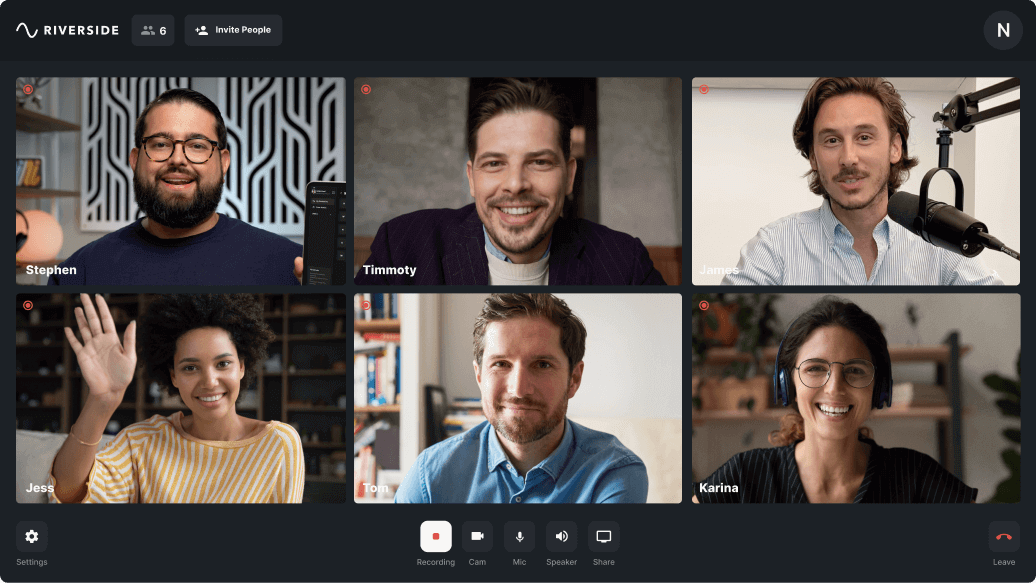

.png)


