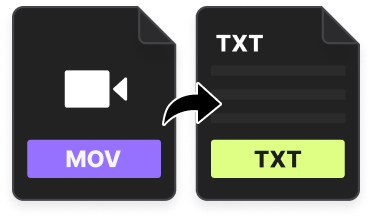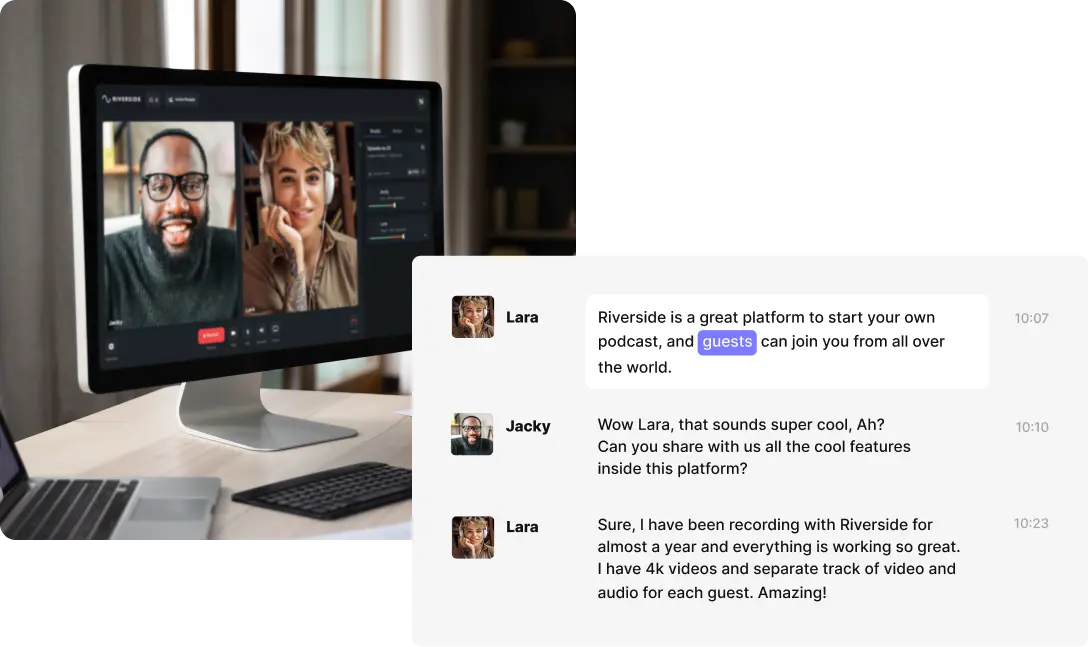Trying to figure out how to transcribe a video to text without spending hours writing everything out yourself?
We get it. Video captions are a great way to boost your content’s reachability, but nobody has hours on hand to transcribe. Luckily, there are more effective ways to transcribe videos. You can hire a professional service, or for an even faster turn-around time, you can use automatic transcription. Want to find out what’s best?
This article walks you through all the steps and factors to consider when learning how to transcribe videos. We’ll cover the importance of transcriptions, and how you can leverage them to increase your content’s visibility online. But best of all we’ll show you how to convert video to text in just a few minutes.
What Is Video Transcription?
Video transcription is the process of converting the audio of your video into text format. This process is either completed by a human transcriptionist or software that uses artificial intelligence to automatically transcribe video to text.
Why is Video to Text Transcription Important?
Video transcripts help compete with other podcasts in your niche by increasing your accessibility. Creators who utilize video transcriptions to beef up their content appear more in search results. Their content also becomes available to a larger audience, for example, the hearing impaired, non-native speakers, or people who just prefer to read.
Accessibility
You may not have considered it, but using video to text transcription can open your content up to new listeners! Make your podcast more accessible to the following groups of people by transcribing your videos:
Non-native English speakers can use transcriptions if they have a hard time understanding anything spoken. The written text provides an opportunity to look up anything that’s confusing to gain a better sense of understanding.
The hearing impaired can follow your podcast by reading the text version of your podcast.
Transcripts Improve the User Experience
A listener has many more opportunities to interact with your content when you use transcripts. People who want to do more research on a topic you discuss can use a transcript to click on helpful links you provide (more on backlinks and SEO later) or easily copy and paste the name of a person or place for a Google search.
If a listener wants to quickly refer to a portion of your podcast, they can use your transcript to search for the content they’re looking for. This way, they don’t have to listen to the entire podcast episode to find the part they’re interested in.
Transcripts Can Be Used as Blogs and Articles
Take full advantage of your transcriptions! You can recycle content from your podcast to create blog posts and other informative articles for your website.
Instead of retyping dialogue from your show or creating entirely new content, use transcriptions to easily cut and paste snippets from your recorded content. Arrange these snippets in different ways to create new content that will keep your listeners engaged and improve your SEO rankings.
You Can Search for Quotes Easily
You can easily find quotes from your podcast when you have the text available for a quick search. Use a transcript to locate information from your podcast episode without having to listen through it multiple times. You can save time and accurately record quotes from you and your guest referencing a transcription.
Transcripts Are Good For SEO
Search engines will rank your content higher in search results when you include a transcription of your podcast. These days, SEO is king and your podcast content must be optimized for search engines so potential listeners can easily find you online.
Transcripts Help Attract Search Engines With Relevant Keywords
Search engines like Google can’t pick up keywords from a video file while crawling the internet. By providing search engines with a transcript of your video, you increase your chances of showing at the top of search results for keywords that are relevant to your content.
Transcription Creates Link Building Opportunities
A transcript provides the ability to place links in text that will help your ranking on search engines, known as backlinking. If you only provide your video and no text for your podcast, you’re missing an opportunity to improve your SEO.
Different ways to transcribe video to text
DIY transcription
This is the old-fashioned way of transcribing videos. Here, you’ll listen to your video and write out the transcriptions yourself. Obviously this can take a long time, often longer than it even takes to record your content. You can speed this process up by combining this method with an automated transcription tool.
Human transcription services
If you’ve got the budget then it may be worth considering a human transcription service. In this case, you’ll submit your video and the service will take care of transcription for you. Most often, these services use a mix of ai speech-to-text software as well as human transcription to ensure you receive accurate transcripts in minimal time. You can expect to receive transcripts within a few hours up to a few days. These services can be pricey though, and sometimes you’ll find it’s faster to just use an automated tool with some proofreading.
Automated transcription software
Automated transcription is best if you’re short and time and want to convert video to text fast. With most automated transcription tools you simply need to upload your video recording and within minutes you’ll receive a transcript to download. Many of these tools are even free, but it’s worth taking the time to choose an automated transcriber carefully cause not all of them are great at accuracy.
Benefits Of Automated Video to Text Transcription
Why do something manually when the tech does it for you? You will save time and money using a program designed to transcribe video to text automatically.
Transcripts Take Time
Transcribing a podcast episode manually can take hours, especially if you’re not a transcription professional. Don’t believe it? Try transcribing fifteen minutes of your favorite podcast. Pay attention to how many times you have to pause and replay the audio to accurately record what’s said.
You can do in minutes what it would normally take you hours to complete using a program that will automatically transcribe audio. Use your time to research and record new content for your podcast instead of using it to manually type out a transcription.
Transcripts Cost Money
If you don’t have the time to transcribe video to text yourself, you’ll have to hire someone to do it for you. Transcription can eat up a large portion of your budget, especially if you’re consistently releasing new content.
Be wary of any transcription services that advertise extremely low hourly rates. These transcriptionists will often use voice-recognition software to transcribe audio.
How Do I Automatically Transcribe Audio to Text?
Quality transcription software stands out as the best way to automatically transcribe video to text. Some software will automatically transcribe audio to text for free, but AI technology still doesn’t quite make the mark. Any software that offers transcription services for free will produce a transcript you’ll have to spend time editing anyway. We suggest seeking out podcast recording and editing software that includes features you can use to automatically transcribe video to text quickly and accurately.
How to Transcribe Video to Text Automatically with Riverside
Instead of hunting for transcription software or services, why not transcribe directly where you record?
While Riverside is a top-quality video recording platform, we offer built-in ai transcriptions to save you the time and hassle of transcribing elsewhere. No matter if you speak English or Chinese, Riverside offers transcriptions in over 100 languages. You can generate transcriptions straight after recording and you download SRT. subtitle transcripts for easy captions or TXT transcripts for simple content repurposing. Best of all, our transcriptions have speaker differentiation so you can easily see who’s talking when without having to sift through your transcriptions on your own.
Want to get started? Follow these steps to transcribe video to text easily online:
Step 1: Record your video with crystal clear audio
If you don’t already have an account, log in to Riverside and create a new studio. Your studio is where you record any video or audio content on Riverside. You can invite up to 7 guests to join your recording and you’ll receive separate audio and video tracks for each.
When you are ready enter the studio to record your content. Riverside uses local recording to everything records directly on your device instead of relying on the internet. This, in combination with automatic background noise removal, ensures you’ll get crisp and clear audio every time. The clearer your audio, the more accurate your transcriptions.
After recording simply end the session and Riverside will redirect you back to your recording files. If you recorded something previously you can always navigate to it from your studio. Plus, if you recorded something on another platform that you’d like to transcribe, you can always use our free transcription tool.
Learn more: Overview: Record and Edit Your Podcast on Riverside.
Step 2: Generate your video-to-text transcriptions
Choose the video you’d like to transcribe to text. Under Recording Files you'll see an option to Download transcripts.
Step 3: Download your video-to-text transcripts
You can choose to download an SRT subtitle file, a TXT transcript, or both. SRT subtitle files are ideal for creating video captions. You can always burn these subtitles into your video with our editor, or you can upload them to your distribution platform for captions you can turn on and off.
Step 4: Proofread your video transcripts before usage
Generally, with reliable and accurate transcription software like Riverside, you won’t have too much to fix. But, we still highly recommend proofreading your transcripts no matter what video-to-text converter you’re using. Here you can fix up any mistakes or adjust phrasing as you see fit. If you’re creating full-on captions, you may even want to write in actions or other extras.
How to Optimize your Audio Transcription Accuracy
Software designed to automatically transcribe video to text will perform better and be more accurate with top-quality audio. Take a couple of extra steps before and during recording to ensure audio that can easily be transcribed automatically.
Pay close attention to where you record and how you use your recording equipment to optimize your audio.
Use Your Mic Correctly
Do you understand how your microphone works? Having the right mic and using it correctly will make it easier for an AI program to create an accurate transcription automatically.
Choose the Right Podcast Microphone
Consider these factors to ensure you get the best mic your unique recording needs when choosing a podcast microphone:
Polar patterns indicate how sensitive a microphone receives sound from any given direction. A cardioid mic is more sensitive to sound directly in front of it and won’t pick up any unwanted sounds coming from behind. You have less control with an omnidirectional mic, which will record sound coming from any direction.
Good mic technique will go a long way to improve the quality of your recording and transcription. Know your mic’s polar pattern and be sure your mic levels are set correctly before recording. Pay attention to how close you are to the mic, the angle of the mic, and the level of your voice to get a recording you can easily use to transcribe audio to text automatically.
Minimize Background Noise while Recording
To optimize your audio for software that will transcribe audio to text automatically, record in a quiet environment. This will reduce the chances of unwanted background noise in your recording. Take the following steps to create a podcast studio at home where you can record without interference:
- Choose a recording space that has carpeting and upholstered furniture that can absorb sound.
- Don't record in a room with a lot of windows or walls that connect to another home.
- Use sound treatment devices like bass traps, acoustic foam tiles, and diffusers to decrease reverb.
Want to expand your audience? Transcripts will boost your podcast’s SEO ranking and make your show more accessible to those who prefer to read. Transcribing manually could take you hours per episode. Save time by transcribing your podcast with automatic transcription software from Riverside.
Video transcription to text FAQ:
Do you still have questions about how to transcribe video to text? Our FAQ section has more information on text transcription and software to automatically transcribe video to text.
What Equipment is Required For Transcription?
There is no equipment required to complete transcription, but you can use some pieces of equipment to make transcription faster and easier:
You can hear your podcast audio more clearly with noise-canceling headphones. Invest in a pair that’s comfortable if you plan on manually transcribing audio yourself.
Transcription software is perfect for anyone who doesn’t want to spend a lot of time reviewing their podcast to create a transcription. Transcription software can transcribe in minutes what might take the average person-hours.
How long does it take to transcribe one hour of audio?
It takes the average person about an hour to transcribe 15 minutes of clear audio. This means that it would take the average person about four hours to transcribe one hour of audio. Professional transcriptionists can transcribe an hour of audio in 2-3 hours.
How Long Does A Podcast Take To Transcribe?
The length of a podcast episode and the clarity of the recording will determine how long it takes to transcribe a podcast episode. Since it takes the average person about an hour to transcribe podcast audio to text, a podcast that is half an hour long would take two hours to transcribe. A podcast that is an hour-long would take about four hours to transcribe.

















.png)