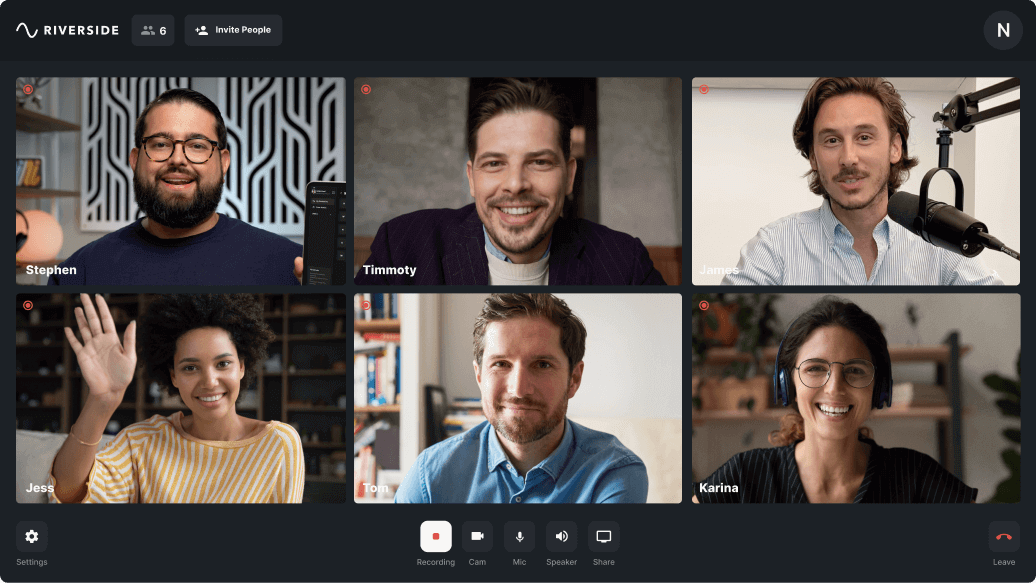If you already have a live webinar strategy, you should consider supplementing it with automated webinars.
Making automated webinars can increase your revenue with minimal effort. But how? And what platforms do you use to create automated webinars?
Read on to find out!
What is an automated webinar?
Automated webinars are pre-recorded webinars that are designed to simulate the experience of a live webinar. To do so, they incorporate features like real-time chat, polls, Q&As, and other interactive elements.
Live webinars require a presenter to attend in real-time. On the other hand, automated webinars can be scheduled at the convenience of the participant and don’t require the presence of a host.
Why should you host an automated webinar?
Here are some reasons why automated webinars may be better than live ones:
Efficiency
An automated webinar is a one-time pre-recorded session that can be scheduled to play at multiple time slots. This contrasts with live webinars, which require hosting in real-time for each session or slot, which can be inefficient.
Broader audience reach
Since you can schedule multiple instances of the same webinar throughout the week to cater to different time zones, you can scale your webinars to reach more people than live webinars. This lets you reach a wider audience across the globe.
Reduced stress and Technical Issues
Hosting a live webinar can be stressful. It can be cortisol-inducing to have to manage technical difficulties and go live in front of a large audience.
But you don’t have to deal with such pressures with automated webinars. Just pre-record these webinars at your own time and convenience.
Caters to the lifestyle of modern audiences
Since live webinars are scheduled for specific dates and times, they can be a bit too rigid for many people with busy schedules. On the other hand, automated webinars are scheduled multiple times per week, giving people flexibility as to when they can attend.
Analytics and Feedback
Automated webinars can give you plenty of rich data on attendee engagement, viewing times, attendance, and other behaviors. This data can help you improve your webinar in the long term.
8 Automated webinar software platforms for 2024
Here are the 8 of the best webinar platforms out there in the market currently:
eWebinar
eWebinar was made with automated webinars in mind. It's remarkably user-friendly, allowing you to set up your first eWebinar quickly, often in just a few steps and under 10 minutes.
The platform's pricing is unique in that it dynamically scales up and down based on the number of active webinars. This means you only pay for the webinars you conduct in a given billing period.
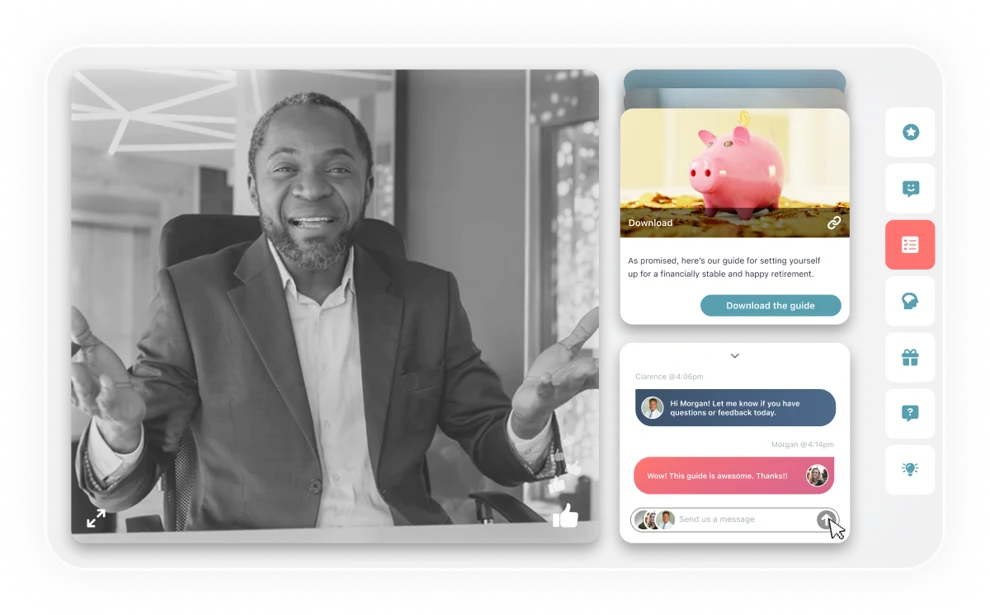
Key Features
- Chat features: Whenever a webinar participant sends a message on the webinar chat, you instantly get a notification by email or desktop. This allows you to respond to participants in real-time without having to monitor live chat constantly. Conversations with no response during the webinar automatically go to email, so you can respond there.
- Flexible scheduling: Schedule webinars at any time so anyone in the world can register for webinars at their convenience.
- Lots of interactive features: These include polls, the ability to display offers, private welcome messages, programmable chat messages, and more.
- Detailed analytics and customer feedback mechanisms: Get data on registration and attendance rates, engagement rates and engagement heatmaps, average time watched, and more.
- Integrations with everyday tools: Integrates with CRM, marketing tools, Slack integration with chat, Zapier to connect to 3K+ apps
Pros
- User-friendly and intuitive
- Page builder to create brandable registration pages
- Integrates with popular tools like Salesforce, Hubspot, and Slack
- Provides detailed analytics on engagement and attendee behavior
Cons
- Lack of video editing features
- Lack of a mobile app for managing chats
- No option for live webinar
Everwebinar
Everwebinar is from the company that created WebinarJam, and so it has a similar interface and features. The former focuses on automated webinars, and the latter on live webinars, but you can integrate them together to get the best of both worlds.

Key features
- Flexible scheduling: The ability to schedule a webinar for a specific time and date or create recurring webinars.
- Live chat: Live chat with audiences who have hopped on to the webinar and engage with them in real time.
- Live chat simulator: This lets you import the chat history from a previous live webinar (that you might have hosted on WebinarJam) or write your own chat history, so people feel they are taking part in an actual webinar.
- Landing page creator: Choose from various landing page templates and tweak elements like color, logo, text copy, images, etc.
- Split testing: Split test landing page and contents to see which version leads to better conversions.
- Analytics: Find out your registration rates, show-up rates, engagement metrics, and more
Pros
- Import live chat history of live webinar
- A/B testing feature for registration pages
- Plenty of registration page templates
Cons
- Lacks live webinar feature
- No monthly pricing plans
Demio
Demio is a sleek, modern platform that lets you host both automated and live webinars. It has a no-frills, intuitive interface, which helps you focus more time on creating content rather than navigating through complex features.

Key features
- Live and automated webinars: Demio is capable of creating both live and automated webinars.
- Interactivity: Has polls, handouts, and other featured actions to increase audience participation.
- Engagement analytics: Engagement analytics to see how your customer is engaging with your content. For instance, you can track those who downloaded your handouts, participated in polls, and clicked on your featured actions.
- Unlimited sessions and unlimited registrants: Demio lets you conduct as many virtual meetings and webinars as possible. Also, an unlimited number of individuals can register for the webinars (but the number of simultaneous attendees in any given webinar is defined by your subscription plan).
- Registration page builder: Simple registration page builder that lets you change the background image, logo, color scheme, and elements like headlines, video, and description.
Pros
- Live and automated webinar creator
- Simple registration page builder
- Simple user interface
Cons
- Problems with video and sound from time to time
- Registration page builder may be too simple for some
WebinarNinja
WebinarNinja has plenty of tools that’ll help you market your webinars, including automated emails, landing pages, and more. It’s similar to Demio in that it has a beautiful modern design and can take both live and automated webinars.

Key features
- Live and automated webinar hybrid: Create both live and automated webinars.
- Registration page builder: Simple, minimalistic registration page builder that lets you change colors, add images, video introductions, etc.
- Live interactivity: Includes a poll-maker, sales offer creator, handouts, chat with private messaging, and share screen.
- Q&A: A Q&A section that is separate from chat and is organized by an upvoting system (like Reddit).
- Analytics: Get insights like the number of attendees who participated in chat, the percentage of attendees who answered the poll, the average time spent in a webinar, etc.
Pros
- Robust platform with live and automated webinar features
- Paid webinar functioning that integrates with Stripe
Cons
- Can’t change the layout of the registration page
- Poor video quality at times
ClickMeeting
Clickmeeting is a popular webinar platform with a user-friendly interface that comes with a range of features like desktop sharing, survey tools, whiteboard features, and a real-time chat translator.

Key features
- Drag and drop landing page builders: The page builder lets you drag elements onto the landing page, including text boxes, dropdown lists, checkboxes, and more.
- Email tools: Easily create reminder emails and invitations to maximize the webinar’s attendance rate. You can set clear call-to-action buttons that encourage registrants to add the event to their calendars. Also, create follow-up emails where you can add webinar replay recordings and other files.
- Integrations: Integrates with InfusionSoft, GetResponse, HubSpot, Zapier, Slack, among others.
- Webinar audience interaction tools: Includes surveys, call-to-action buttons, and automated offers.
- Analytics: Including metrics for peak webinar attending times, countries of attendees, poll statistics, number of attendees registered vs attended, and more.
Pros
- Fast and easy-to-navigate UI
- Handles live and automated webinars
- Basic editing, like trimming
Cons
- Not-so-great video quality
- It takes time to familiarize yourself with the platform
WebinarGeek
WebinarGeek is one of the only fully GDPR-compliant webinar software out there. This feature makes this platform popular among European firms (or international firms that sell to EU customers.)

Key features
- Setup interactions at specific times during the webinar: For instance, you can choose when to start a poll and how long to keep it running.
- Registration page editor: Comes with plenty of customization options like changing fonts, text, colors, and images.
- SEO settings for the webinar registration page: You can add a title meta tag and meta description as well as take advantage of WebinarGeek’s high domain authority to become more discoverable in Google and other search engines.
- Integrates with many popular tools: WebinarGeek integrates with many popular tools like AWeber, Autorespond, ActiveCampaign, MailChimp, and more.
- Email scheduler and customization tools: Create sign-up emails, webinar reminders, follow-up emails, and webinar replay emails.
Pros
- GDPR-compliant webinar software
- Great customer service
- Easy to use and set up
Cons
- No breakout room feature
- Participants can’t communicate through video or voice, only type in chat
BigMarker
BigMarker is known for its plethora of features and its flexibility in options. It can handle 10,000 participants; that’s 10,000 unique people turning on their cameras!
It also has other unique features, like a pop-up in the webinar that has attendees click it to show they have been paying attention. Or a lucky draw that lets participants win prizes.

Key features
- Can host multiple types of webinars: BigMarker can host:
- Live Webinars
- Automated Webinars
- 24/7 webinar (always-on conference room that lets people jump in at any time)
- Live stream (to platforms like Facebook or YouTube)
- On-demand webinars and evergreen webinars (instantly available webinars)
- Automation features: You can trigger specific actions at specific times during the webinar.
For instance, you can automatically open the waiting room and then have it disappear when the webinar starts. Or you can send messages or handouts and have them appear in chat at a pre-set time during the webinar.
- Wide variety of landing page templates: A lot of platforms we went through above have fixed layouts, but BigMarker gives you more variety.
- Powerful email tools: Send emails like:
- invitations
- registration
- webinar reminder
- replay
- webinar feedback
- Audience interaction tools: During the webinar, send pop-up offers, videos, handouts, and polls. The platform also has a Q&A section, where all questions asked by attendees are visible to the host.
Pros
- Excellent automation workflow builder
- Questions have an upvote feature
- Great audience interaction features
Cons
- Expensive
- Mobile experience can be clunky
GoToWebinar
GoToWebinar is a well-known webinar brand that can be supplemented by GoToMeeting, a sister app that handles video conferences (the former only has one-way communication).

Key features
- Hosts both live and automated webinars.
- Simple registration page creator: Uses a simple template where you can change your logo, image, colors, and add custom questions.
- Email tools: Send registration confirmation, webinar reminder, and webinar follow-up emails.
- Analytics: Includes metrics like average attendance rate, average interest rate, poll response rate, etc.
Pros
- Has basic editing features like trimming
- Presentation features that make webinars engaging
- Attentive metrics that track how engaged folks are
Cons
- Not-so-great audience interaction options (lacks a feature for offers or public chat)
- Registration page builder lacks customization options.
How to automate a webinar: 7 Easy Steps
Here’s how to create an automated webinar in 7 easy steps:
Step 1: Choose a webinar platform
Look at any of the webinar platforms we have discussed above and see if they have the features that you are looking for. Especially watch out for features like live chat, analytics, landing page creator, and interactive features like polls, Q&A, etc.
Step 2: Plan and record your content
- Figure out your audience and come up with a topic that interests them
- Get some speakers for the webinar. You can collaborate with an expert, get the speaker in-house, or hire an expert.
- Create a script for the webinar. Prepare your presentation slides, videos, and any other materials you'll use.
- Record the webinar segments. Ensure high-quality video and audio recording. Riverside is a good option for recording a webinar.
Step 3: Upload the recording to the webinar platform of your choice
Upload your recorded content to your pre-recorded webinar platform. Set the date and time for the webinar to be available.
Step 4: Add interactions
Add interactions like quizzes, handouts, automated live chat, polls, etc., so that the webinar feels more like a live interaction.
Step 4: Set up registration and landing pages
Use a landing page builder to create a registration page for your webinar. Most automated webinar platforms already have an in-built landing page creator.
Step 5: Schedule the webinar
Use the scheduling feature of your webinar platform to set the date and time of the webinar to go live automatically.
Step 6: Publish and promote your webinar
Promote your webinar using a combination of social media, advertising, email marketing, and SEO.
Step 7: Analyze and gather feedback
After the webinar, use the platform’s analytical tools to evaluate attendee engagement and feedback. This data can help you improve future webinars.
Recording high-quality webinars with Riverside

If you’re going to upload videos on any webinar platform, you’ll want to make sure that both video and audio quality are high. Low-quality videos can make your company seem unprofessional.
Riverside is just the right platform to create such high-production quality videos. It records up to 4K video and 48 kHz lossless audio to ensure top quality.
Many recording platforms tend to produce poor-quality video, especially when the internet connection is bad. Riverside doesn’t face this issue; it records locally, meaning the video quality won’t be affected by any changes in internet quality.
Key features
- High-quality video recording resolution of up to 4K and audio recording of up to 48kHz.
- Local recording so your quality doesn’t depend on your internet connection.
- Presentation recorder that captures slides and presenter’s audio and video in high quality.
- Record in separate video, audio, and screen share tracks for easy editing and content repurposing.
- Host a recording session with up to 7 remote guest speakers.
- Text-based video editor where you can edit your recording as easily as editing text.
- Automatic audio fine-tuning with silence removal, background noise removal, and audio normalization.
- Magic Clips creator to repurpose your webinar into multiple social media videos.
- Script and teleprompter feature for easily staying on track of your notes while recording.
- Highly accurate AI transcriptions, with transcripts available in over 100 languages.
- Ability to add custom branding to your videos, including background and logos.
FAQs on Automated Webinars
What is the cheapest automated webinar software?
One of the cheapest automated webinar software is WebinarNinja. Prices start at $29/month, which is very affordable compared to other solutions.
This plan lets 50 live attendees join your webinar, and you can create an unlimited number of webinars.
Can you do automated webinars with Zoom?
Yes, you can host automated webinars with Zoom, but only if you have a Zoom Events Unlimited or Zoom Sessions Unlimited license. However, users can’t join such webinars from a mobile browser, so be aware of this limitation.
What is live webinar vs automated webinar?
A live webinar lets the presenter and audience interact in real-time using voice and video chat. On the other hand, an automated webinar is pre-recorded, and any live interaction is limited to messaging, surveys, quizzes, and Q&As. The presenters may or may not be present during an automated webinar – it’s optional.




.webp)










.webp)
-(1).png)
%20(1).webp)