Finding the time for video editing can be a challenge. Do you ever feel like there are just too many tasks on your to-do list, and not enough hours in the day?
We all know video editing can be a time-consuming process. That’s why AI video editors are helpful tools for an efficient workflow. They save you precious time and energy by completing tasks. With the right video editor, making changes to your content is smooth and easy.
Finding a great AI video editor doesn’t have to be a hassle either. Check out our list of the best software to discover what’s out there.
What is AI video editing?
AI video software automatically carries out certain editing tasks. You can use these handy tools instead of manually editing aspects of your video.
AI video editors recognize, analyze and change aspects of your video.They use algorithms to identify features of your video like objects and backgrounds. With artificial intelligence, these editors are then able to automate certain editing tasks.
Not all AI editors can automate the same processes. However, you can find AI tools to adjust color, lighting, reframing and more. AI video editors are available online, or as downloadable software.
Why should you use AI video editing software?
One of the biggest benefits of using AI video editing software is how much time it can save you. For beginner editors, it can take as long as an hour to edit just one minute of video content. AI software speeds up all kinds of processes by completing them automatically, saving you precious time.
If you’re looking to complete a video quickly and easily, AI editing software is your best friend. Take for example, resizing a video for a specific social media platform. This can be an annoying extra task to complete before uploading your content. But with AI software, you can get the job done with just the click of a button.
AI video editors are capable of analyzing your video content. Because of this, some software can help you design your videos, create highlights, and put the final touches on your work. These tools make AI video editors useful platforms for creating videos.
5 Best AI Video Editors to streamline your workflow
Having a great AI video editor to hand is a game changer. With the right tool, you can complete tasks faster and easier than ever. If you’re trying to optimize the efficiency of your workflow, using AI software is the way to go. In this list, you’ll be able to browse the most effective AI video editors around.
DaVinci Resolve 18.5

Price: $295
This latest edition of DaVinci Resolve has many AI tools. There’s plenty to sink your teeth into, such as the DaVinci Neural Engine. This tool can carry out functions, including analyzing audio and video clips. From tracking the movements of objects to isolating individual elements of your video, this software has you covered.
Key Features:
- Automatic speech-to-text for generating video subtitles
- Proxy Generator App to automatically create proxies from camera originals
- Neural Engine AI capable of automatically sorting audio clips based on classification
- Instantly isolate elements of your video, such as animals and food, ready to apply effects
Pros:
- Advanced AI capabilities
- Frequently updated software
Cons:
- Complicated software with a steep learning curve for beginners
- The platform is not fully intuitive or streamlined
Best for: AI video editor with many tools
Riverside
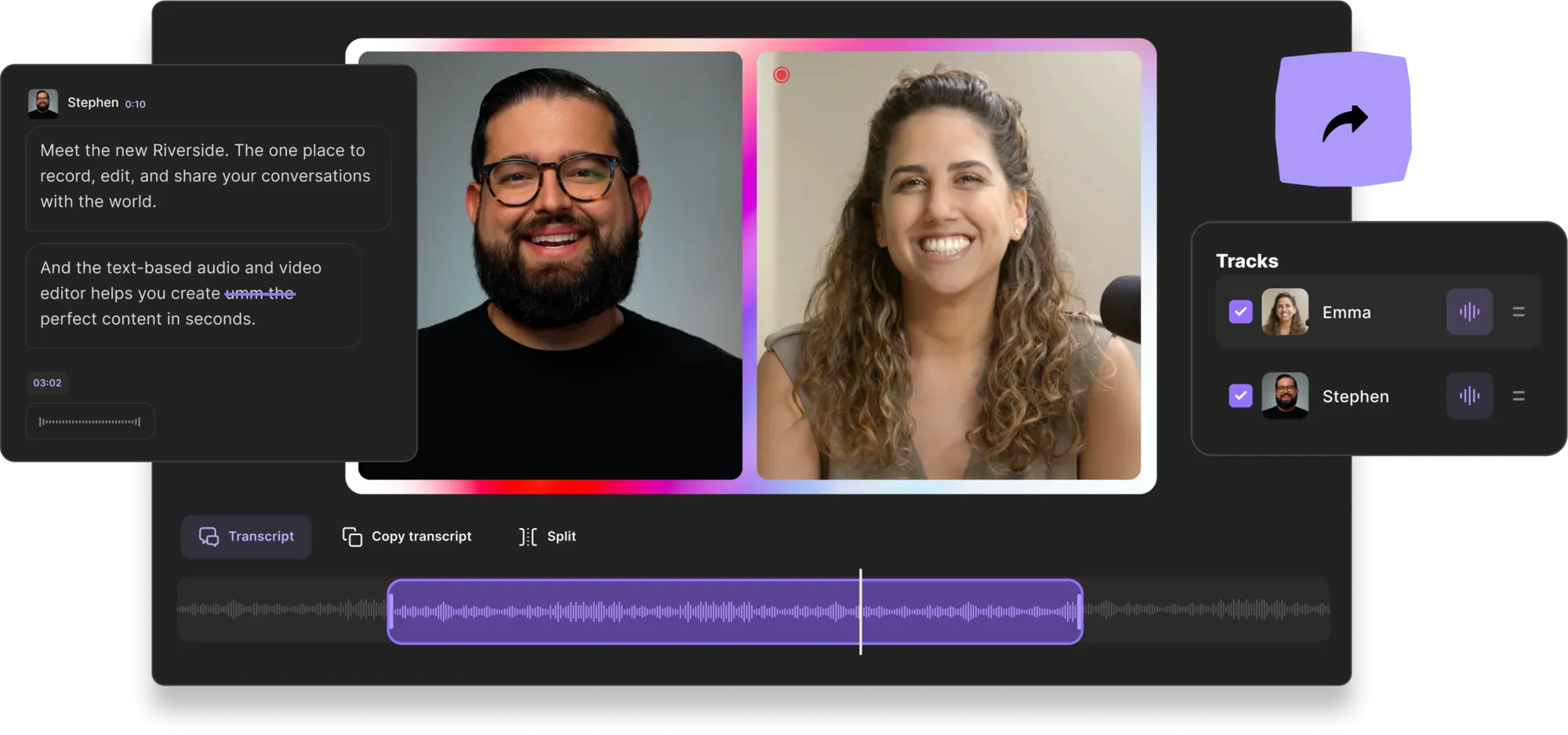
Price: Free; paid plans from $15/mo
Riverside is an online video recording and editing platform. Its text-based editor is loaded with helpful, beginner-friendly tools for putting the final touches on your video. These include AI features for editing and repurposing footage.
The based editor works with highly accurate Ai transcriptions, available in over 100 languages. You can make instant changes to your video simply by editing your transcript. It’s a quick and easy way to trim your videos without hours of rewatching anything. You can also use these our search bar to find a specific phrase in your video, or you can automatically delete awkward silences.
Riverside also has a dedicated AI tool ideal for effortlessly repurposing your long-form content into short shareable videos. Record as usual and click on the Magic Clips button, then let Ai do all the work. The Ai turns your recording's key moments into short clips, where depending on the length of your recording you'll get more clips.
There’s also the AI speaker view tool, ideal for keeping the spotlight on the speaker during a podcast or interview.
Key Features:
- AI transcriptions in over 100 languages with unmatched accuracy. Ideal for boosting your reach with captions or repurposing content into blogs.
- Text-based AI video editing, where deleting text in your transcript will simultaneously remove the matching video in your recording
- AI Speaker View tool automatically displays the current person talking.
- Record separate audio and video tracks for maximum control in post production
- Add a logo or change the video background with the Editor tool
- Magic Clips tool which uses Ai to effortlessly turns your long-form content into short, shareable content, perfect for social media uploads
- Set layouts to make your video fit the aspect ratios of popular social media platforms
Pros:
- Free online transcription generator tool
- Easy, intuitive text-based editing with high quality transcriptions
- Repurpose long-form content into clips for social media
Cons:
- Editing tools not available on mobile app
Best for: Creating clips for social media
Kapwing
.webp)
Price: Free; paid plans from $16/mo
Kapwing can be accessed from your browser and is a useful platform for AI video editing. The AI-powered editing software includes a range of helpful, easy-to-use tools. You can use Kapwing for a range of purposes, including generating videos and memes, text-based editing, and creating slideshows. It’s a great choice for working on short-form content to catch people’s attention.
Key Features:
- Text-based video editing to remove sections of your video
- Automatic video transcriptions and subtitles
- Generate videos and memes by typing your editing ideas
- Smart Cut AI tool automatically removes silence from your video
Pros:
- Frequent updates including new AI tools
- Accessible without downloads straight from your browser
Cons:
- Free version leaves a watermark on videos and limits exports to up to 4 minutes long
Best for: AI Video subtitles
Adobe Premiere Pro

Price: From $20.99/mo
Adobe Premiere Pro is one of the most advanced editors featured on this list. While the packed and powerful software can be hard to navigate, it comes with many AI features. Alongside essential tools like auto reframing, there are plenty of options available. You can use the AI tools to create smooth, consistent coloring across clips with the Color Match tool, or make seamless clip transitions with Morph Cuts.
Key Features:
- The Color Match AI tool matches the colors in two different video clips
- Face Detection recognizes individual faces, helpful for the coloring of skin tones
- Morph Cuts make your video look like one take rather than a series of jump cuts
- Scene Edit Detection automatically cuts a longer video into each individual scene
- Auto reframe to change a video’s aspect ratio
Pros:
- Capable of editing high-resolution videos
- Competitive range of editing tools, including cutting-edge AI software
- Can be used for professional, industry-level content creation
Cons:
- More expensive than other video editors
- The complex platform can be overwhelming
Best for: AI video editor for professionals
iMovie

Price: Free
iMovie is an intuitive editing software. It balances effective tools with a user-friendly interface. Even those without previous editing experience should find iMovie straightforward to use. This editor offers many simple editing tools to make quick, easy changes to footage. A new feature of iMovie is Magic Movie, which can automatically stitch together a video from your clips. This feature uses AI to recognize your best content.
Key Features:
- AI Magic Movie tool stitches together video footage with music, transitions, and more to create a full-length video
- Special editing effects, including transitions, animations, and sound effects
- Storyboards provide templates to help you create videos for social media, education, trailers, and more
Pros:
- Completely free to use and pre-installed on modern MacOS devices
- Beginner-friendly software with templates to guide video creation
Cons:
- Only available on MacOS devices
- No text-based editing tools
Best for: Free AI video editor
Choosing the best AI video editor for your needs
Finding your ideal AI video editor can be a challenge. After all, every user has different needs. Whether you’re creating short clips for social media or editing a full-length documentary, you need the right software to suit your project.
It’s important that you consider a few factors in order to find the best editor for you. Software capabilities can vary, and different editors offer a different range of features. Knowing what you’re getting into before committing to an editor is good. We’ve laid out the following important aspects to help you choose the best AI video editor.
Ease of Use
For beginner editors, diving into an advanced piece of software is not only intimidating but inefficient. Learning to use an editor, especially a complex one, can be very time-consuming.
If you’re looking to complete your videos quickly and easily it’s better to start with a more beginner-friendly platform. Editors like Riverside and iMovie are great options for simple yet professional tools to give you instant results.
AI Speed
One of the reasons for using an AI video editor is to save you time. Because of this, it’s important to have a tool that works quickly to get the job done. When it comes to completing tasks like generating subtitles or stitching clips together, some AI tools take longer than others. It’s important to know how fast an AI video editor works so you don’t end up waiting around for jobs to get done.
Reliability
It’s best to use an AI editor that you trust. The last thing you want is an unpredictable experience, where the software crashes, is slow or has bugs. Reliable AI tools are ideal for using again and again, and you can trust them as part of your workflow.
To make sure an AI editor is reliable, it’s a good idea to check out other users’ reviews. You should also consider whether the developers frequently update the software to improve it.
Additional Features
Depending on which software you use, you may be able to access a range of AI features. Many of these depend on the video editor’s ability to detect and analyze parts of your video.
For example, Adobe Premiere Pro offers Scene Edit Detection. This tool is for automatically cutting a longer video into its individual scenes. iMovie can automatically stitch a video together by recognizing dialogue, faces and more. You can use these features to streamline your workflow and take some tasks off your to-do list.
Tips for effective AI video editing
To make the most of AI video editing, it’s a good idea to know a few tips. With the right advice you can use editors to make changes efficiently, with professional results. Our top tips for AI video editing are as follows:
- Use the right aspect rations for your chosen platform. With AI video editors, you can do this at the touch of a button. Changing your aspect ratio to match the platform you’re posting on will make sure your content gets displayed in the best way.
- Change and improve your video background. Some AI editors can automatically detect and remove your background. This makes it easy to add a more professional, or less distracting background in its place.
- Use a tool with AI Speaker View. This handy tool automatically shows whoever’s speaking on screen. Instead of trimming and adjust your tracks on your own, this is a great way to get the perfect transitions, and requires no effort from you.
- Turn your clips into a longer video. Certain software, like iMovie, can stitch your clips together into a video. This is an effective way to make videos for YouTube out of shorter content.
- Add subtitles. With many AI editors creating subtitles can be done at the touch of a button. They not only make your videos more accessible, but can help viewers follow the narrative easier as well.
FAQs on AI Video Editing
Is there an AI for editing videos?
AI video editors are available to automatically complete certain editing tasks. There’s a range of software to choose from, including more complex platforms like Adobe Premiere Pro and beginner friendly software such as iMovie. Some editors are free, and each platform offers a different set of tools. That’s why it’s important to research different editors and find out which would be best for you.
What is the best video editing AI?
Because of the range of video editors out there, the best platform depends on each user’s specific needs. Some software is better suited to experienced editors, while other platforms require less of a learning curve. Also, each editor offers different tools. Whether you want to add music, change a background or stitch clips together using AI, you’ll need to find a platform that offers the right features.
Luckily, discovering a great AI video editor shouldn’t be too challenging. Our list of the best AI video editors includes professional and high performing software to suit a range of preferences. This can help you find and pick the perfect editing tool.
What is the best free AI tool for editing videos?
There are several impressive AI tools available for free. Some of the most popular include iMovie, Riverside and Kapwing. However, we’ve got a complete list of the best AI video editors in this article. Have a browse to learn more about free AI tools and the features they have to offer.




%202023.webp)










%20-%20Free%20_%20Paid.webp)
.webp)







