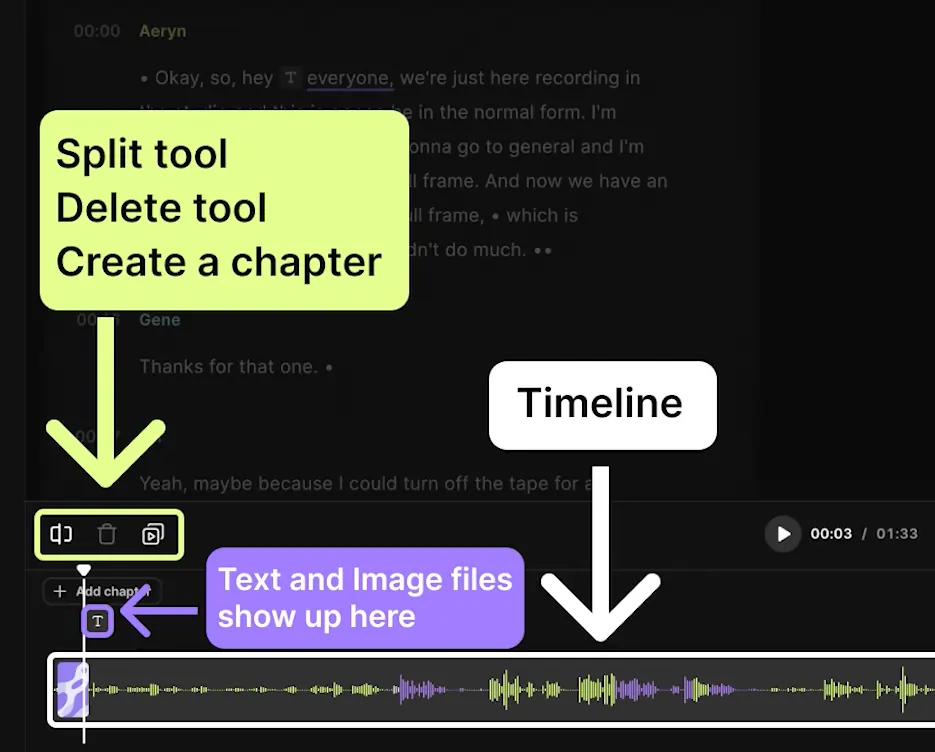What is a subclip?
A subclip is a smaller section of a larger video clip and is created by selecting specific portions of the original footage. Editors use subclips to manage long or complex videos more efficiently by breaking them into manageable, labeled segments.
Subclips do not affect the original video file — they reference specific in and out points from the main clip, so it’s easier to organize and access different parts of the footage during the editing process.
They are commonly used in video editing software.
How do subclips help you stay organized?
Subclips help you stay organized by allowing you to break down long video files into smaller, more manageable segments. This makes it easier to find and work with specific sections of footage without sifting through entire clips.
How do you create a subclip from a sequence?
Select the portion of the sequence you want as a subclip in the timeline. Right-click the selection and export it as a separate sequence, treating it as a subclip within your project.