Virtual Conferences
Capture keynote speakers in full HD/4K quality whenever it suits them best.
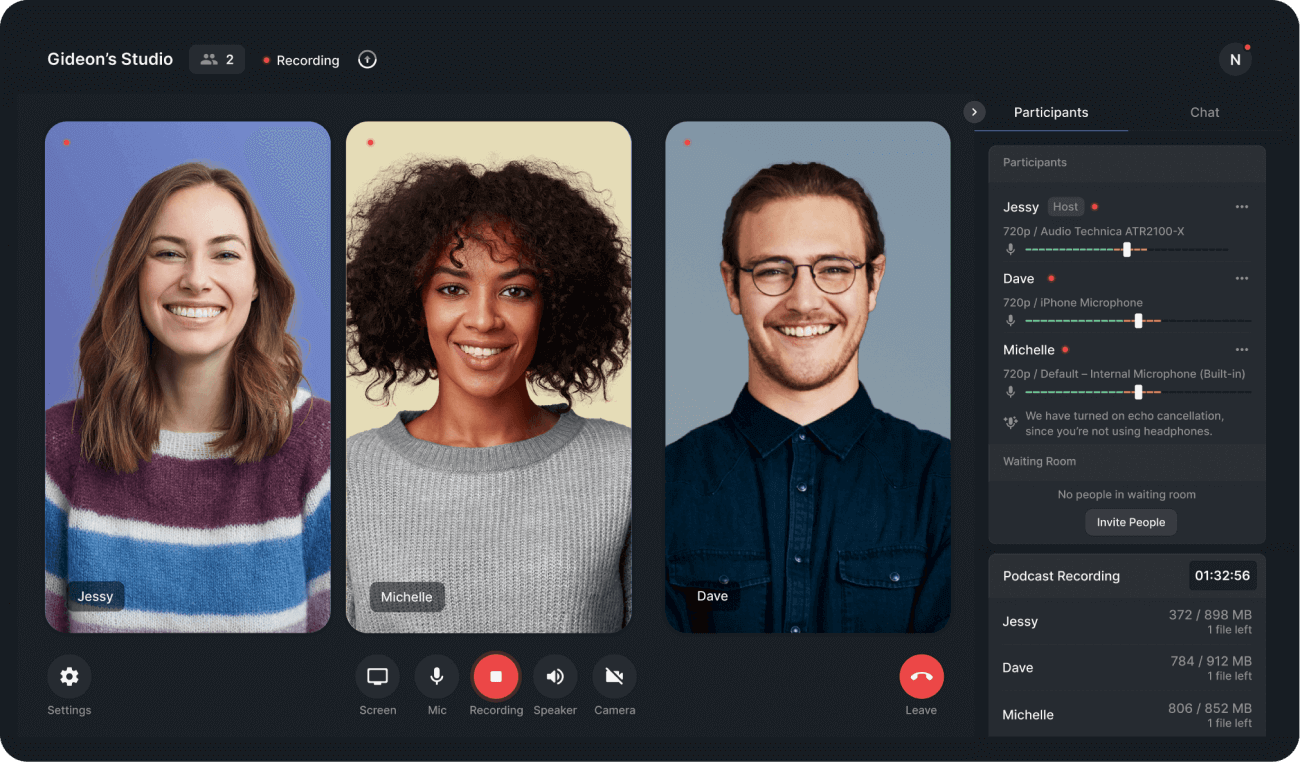
Trusted Companies already use Riverside












Make your speakers stand out, to make your event stand out. Record them in up to 4K video resolution and uncompressed, WAV audio. All from the browser.
Simulcast to LinkedIn, Facebook, YouTube, and Twitter, while recording locally. Edit the ISO video tracks and distribute them across channels to reach a wider audience.
Have your production team attend the show without being visible to the audience. Separate audio/video tracks for maximal control in post-production. Adjust live audio levels and monitor the speaker's equipment to ensure crisp recording quality.
Send a link to your speakers, and with one click they’re in. No need for them to download or install anything. After the session, files are automatically uploaded to your dashboard and are free to use.
Make a reusable studio and select your preferred settings.
Send an interview link to your guests that join with one click.
Welcome the guest to the virtual studio & start recording.
When ending the recording, all files are available to download.





With Riverside, you can easily capture keynote speakers, roundtable discussions, live Q&As, and more. Record all participants in up to 4K video resolution and receive individual audio/video tracks for full control in post-production.
Get StartedCapture keynote speakers in full HD/4K quality whenever it suits them best.
Get Started

TRUSTED COMPANIES ALREADY USE RIVERSIDE
Make your speakers stand out, to make your event stand out. Record them in up to 4K video resolution and uncompressed, WAV audio. All from the browser.


Simulcast to LinkedIn, Facebook, YouTube, and Twitter, while recording locally. Edit the ISO video tracks and distribute them across channels to reach a wider audience.
Have your production team attend the show without being visible to the audience. Separate audio/video tracks for maximal control in post-production. Adjust live audio levels and monitor the speaker's equipment to ensure crisp recording quality.


Send a link to your speakers, and with one click they’re in. No need for them to download or install anything. After the session, files are automatically uploaded to your dashboard and are free to use.

With Riverside, you can easily capture keynote speakers, roundtable discussions, live Q&As, and more. Record all participants in up to 4K video resolution and receive individual audio/video tracks for full control in post-production.
Get Started
An online studio for you to welcome your guests, record in high quality, and edit content. Easy.

.svg)
.svg)






.svg)
.svg)
.svg)

.svg)
.svg)

.svg)
.svg)






.svg)
.svg)
.svg)

.svg)
.svg)
Pure, uncompressed audio along with
up-to-4K video for more content options.
All uploaded as separate tracks to the
cloud as you record.
Pure, uncompressed audio along with up-to-4K video for more content options. All uploaded as separate tracks to the cloud as you record.
Start editing as soon as you’re done
recording. No extra tools, no downloading
files or uploading them, and no prior
experience needed.
Start editing as soon as you’re done recording. No extra tools, no downloading files or uploading them, and no prior experience needed.
Use AI to generate show notes. Let Magic Clips pick and turn your best moments into social clips. And stay tuned for more AI help coming your way.

.png)


.svg)
.svg)


Save all your questions, discussion points, and even full scripts in your studio, and start rolling.

Audio & video transcription in 100+ languages, zero wait, and 99% accuracy guaranteed.

Search the transcript to jump to any part of the recording and edit it like a document.

Lots more case studies, demos, and video marketing in all, a whole lot more manageable.


.svg)







.svg)







.svg)






Record users, customers, influencers, and anyone in studio-quality, wherever they are, on any device. No traveling or production crews required.

Get everything in 48KHz audio and up to 4K video, and save it all as raw, separate tracks. This'll give you endless editing options for any asset and virtually any need.

Add captions and style them. Choose a video layout. Add your logo. Let AI generate social clips or boost your audio. All that's left it to share your work.


.svg)


Save all your questions, discussion points, and even full scripts in your studio, and start rolling.

Share a link for anyone to record in your studio. No need for you to join, too. We’ve got you covered.

One click to remove background noises and fine-tune your audio to studio level perfection.

Flawless streaming, high-quality recording, and everything you need to edit and share it with the world.





.svg)



.svg)
.svg)
.svg)
.svg)






.svg)



.svg)
.svg)
.svg)
.svg)






Our live sessions are designed to overcome any connectivity issue. And to connect with your audience, prompt them to call in and join the session live.

Every participants is recorded in separate, uncompressed tracks with crystal-clear audio and up to 4K video. That includes any screenshare, too*.
*Local screenshare recording is available with the dedicated Mac app only.

*Local screenshare recording is available with the dedicated Mac app only.
Go in the built-in editor as soon as you’re done recording to cut and design your webinar recording for any channel. Social clips? Just let AI make them for you.

.png)
.svg)


Upload files, slides, and media to share and record as separate, high-quality tracks instead of editing them in.

While you run the show, your co-producer can make sure everything runs smoothly backstage.

A summary of your webinar, along with key takeaways and chapters. Perfect for sharing on the double.
